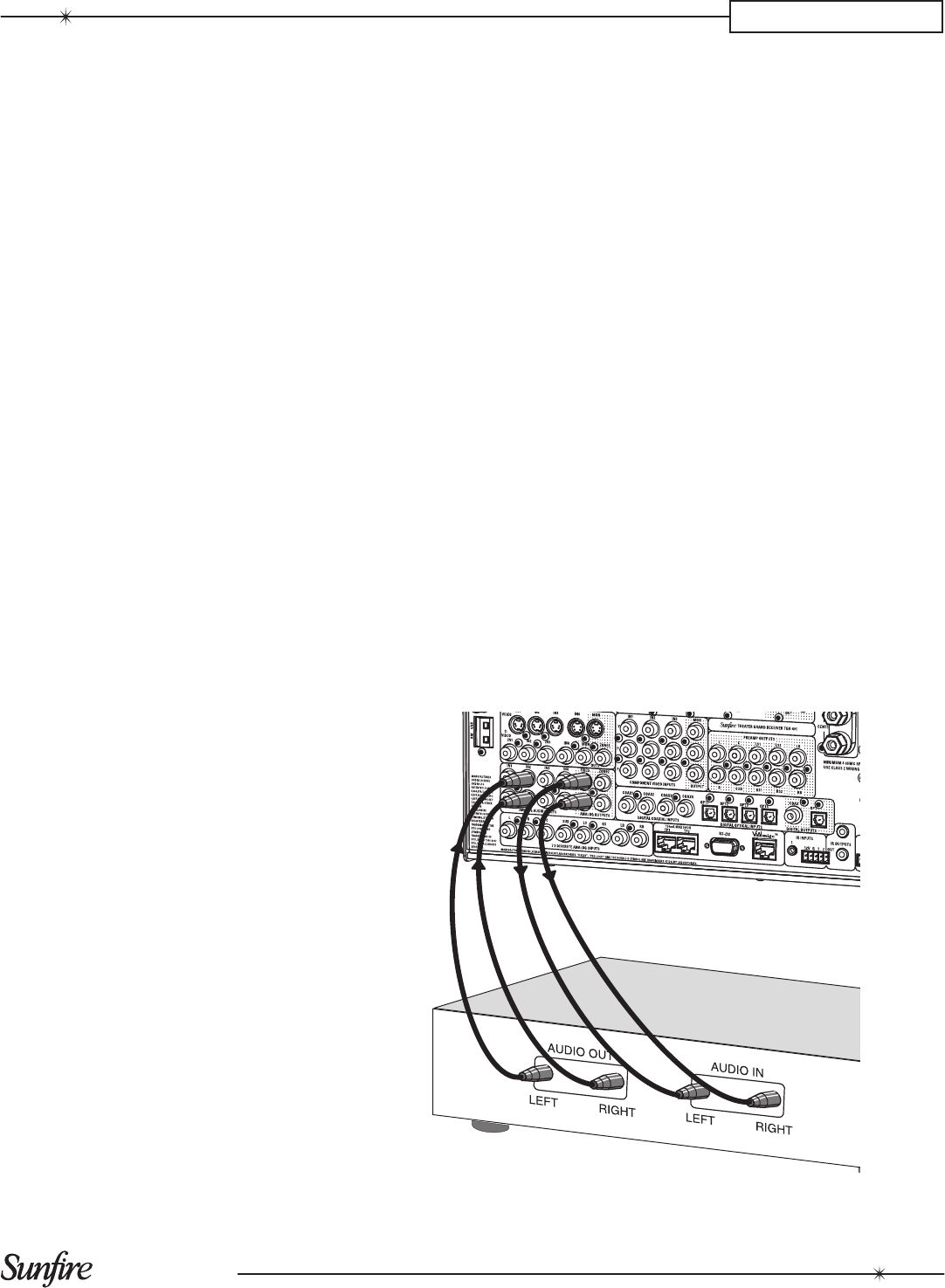
User's Manual
47
CHAPTER 5
Recording
Recording to a Tape Player
Input signals from an audio source
playing in the TGR-401 can be re-
corded using the left and right audio
outputs. The tape player will receive
a straight copy of the analog source
signal going in, unaffected by the
volume, tone or any surround modes.
If you are playing a digital source, the
tape player will receive a downmixed
stereo analog signal for recording.
• Turn OFF the automatic mode.
This is because some tape
decks, such as three-head
decks, will have an output
signal going into the TGR-401
during recording, and this may
be incorrectly selected as an
input, rather than the source
you are trying to record.
• Manually select the source
such as CD and play it through
your system.
RECORD From TGR-401
audio outputs
PLAY
To TGR-401
audio inputs
• Set your tape player to record
and adjust the input levels for
the best performance. Once the
levels are correct, you can reset
your source to the beginning
and make your recording.
• Do not select another Main
Zone input while you are re-
cording.
3. Use the navigation left and
right buttons to move up and
down the frequency band until
the desired station is found.
Each press of a button will
increment the frequency one
step at a time, or hold down a
button to move along quickly.
4. Use the navigation up or down
buttons to move to the next
preset number, or press EXIT if
you are nished.
Once preset stations have been
setup, you can also program them as
FAV buttons on the remote control, al-
lowing easy recall (see page 27).


















