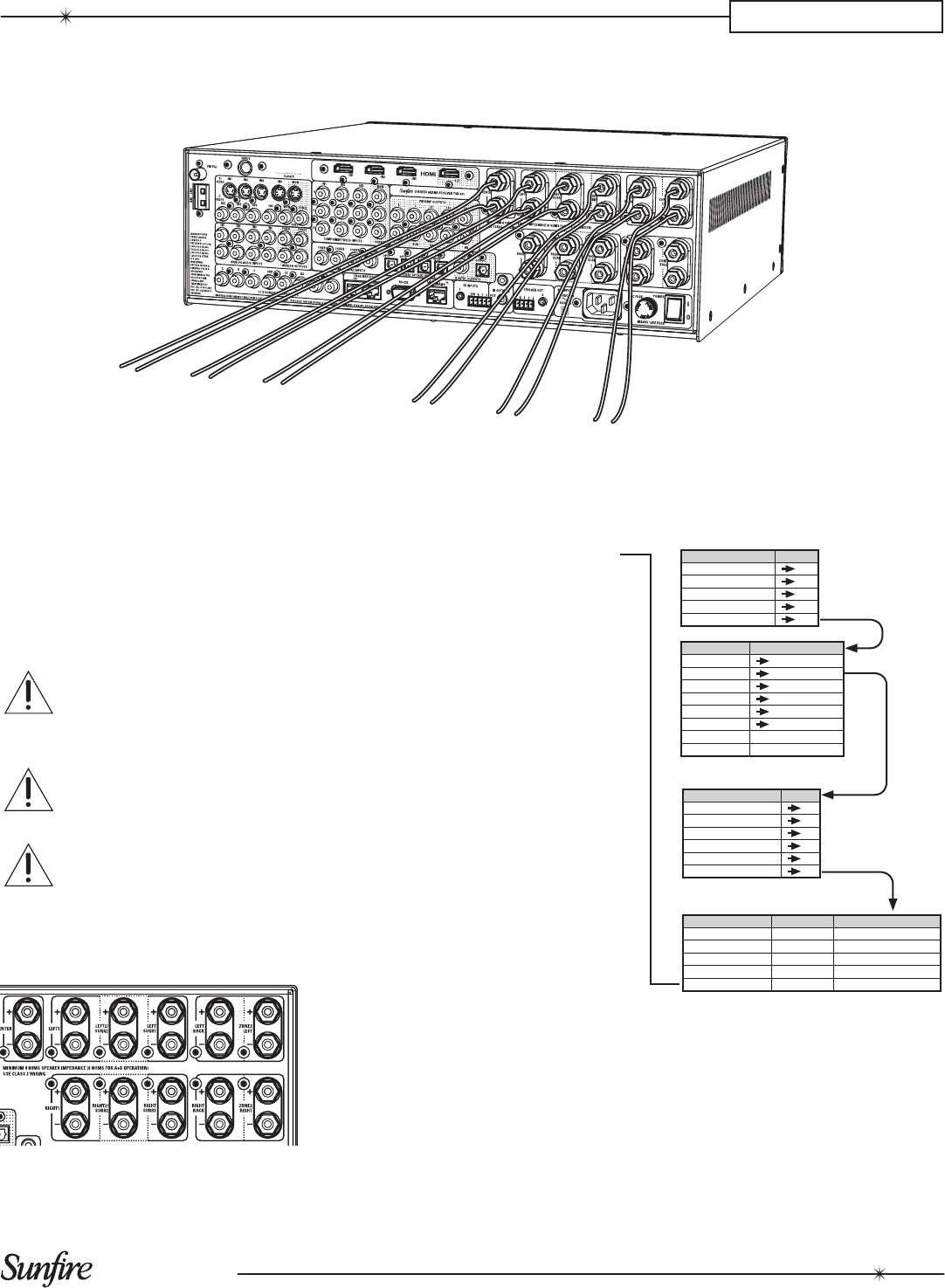
User's Manual
21
CHAPTER 2
Output Connections
T
O
CENTER
SPEAKER
+
+
+
+
+
+
TO
LEFT
BACK SPEAKER
(IF ZONE 2
AMP
OFF)
TO
LEFT
SURROUND1
SPEAKER
TO
LEFT
2
SPEAKER
OR LEFT
SURROUND2
TO
LEFT
MAIN
SPEAKER
TO
ZONE2 LEFT
SPEAKER
(IF ZONE 2
AMP
ON)
Speaker-Level Outputs
The TGR-401 speaker output posts
accept bare wire, speaker, pins, lugs,
dual-banana and single-banana con-
nectors. Use good quality speaker
connectors and speaker wire.
If you are using banana plugs,
make sure the TGR-401 out-
put posts are fully tightened
by hand.
Always turn off the TGR-401
when you make speaker con-
nections.
It is very important to check
that the negative and positive
speaker wires do not touch.
This will prevent damage to
the TGR-401's internal ampli-
ers.
Speaker-level audio signals
From: TGR-401 speaker outputs
To: Speaker inputs (only the left connections are shown for clarity)
Using the OSD Binding Post menu,
you can choose Zone 2 to be pow-
ered, in which case, the surround
back binding posts are not active
when Zone 2 is in use.
In this menu, you can also choose
if two amplier channels power a
second set of left/right speakers, or
a second set of surround speakers.
This allows you to connect two sets of
front left/right speakers, and quickly
switch between them for home theater
or stereo use. Or you could connect
two sets of surround speakers and
quickly switch between them, or run
both pairs, depending on your source
and mode.
Line-Level Outputs
The line-level audio outputs can be
connected to external power ampli-
ers and powered subwoofers. For
example, you could use an external
amplier to power Zone 2 speakers,
and use the internal ampliers to
power the surround back speakers.
SETUP CHOICES
INPUTS
SPEAKERS
VIDEO
MAIN ZONE
ZONE 2
CONTROL
DIGITAL OUT DN MIX/THRU
DIMMER LOW/MEDIUM/HIGH
MAIN MENU
TRIMS
TONE CONTROLS
MODES
PRESETS
SETUP
SPEAKERS
AUTO SETUP
SPEAKER SIZE
DISTANCE
LEVEL CALIBRATION
EQ
BINDING POSTS
BINDING POSTS CHOICES
AMP SECTION ON ON, OFF
FRONT ON ON, OFF
SURROUND ON ON, OFF
CFG POST OFF OFF, FRONT, SURR
POWERED Z2 OFF ON/OFF


















