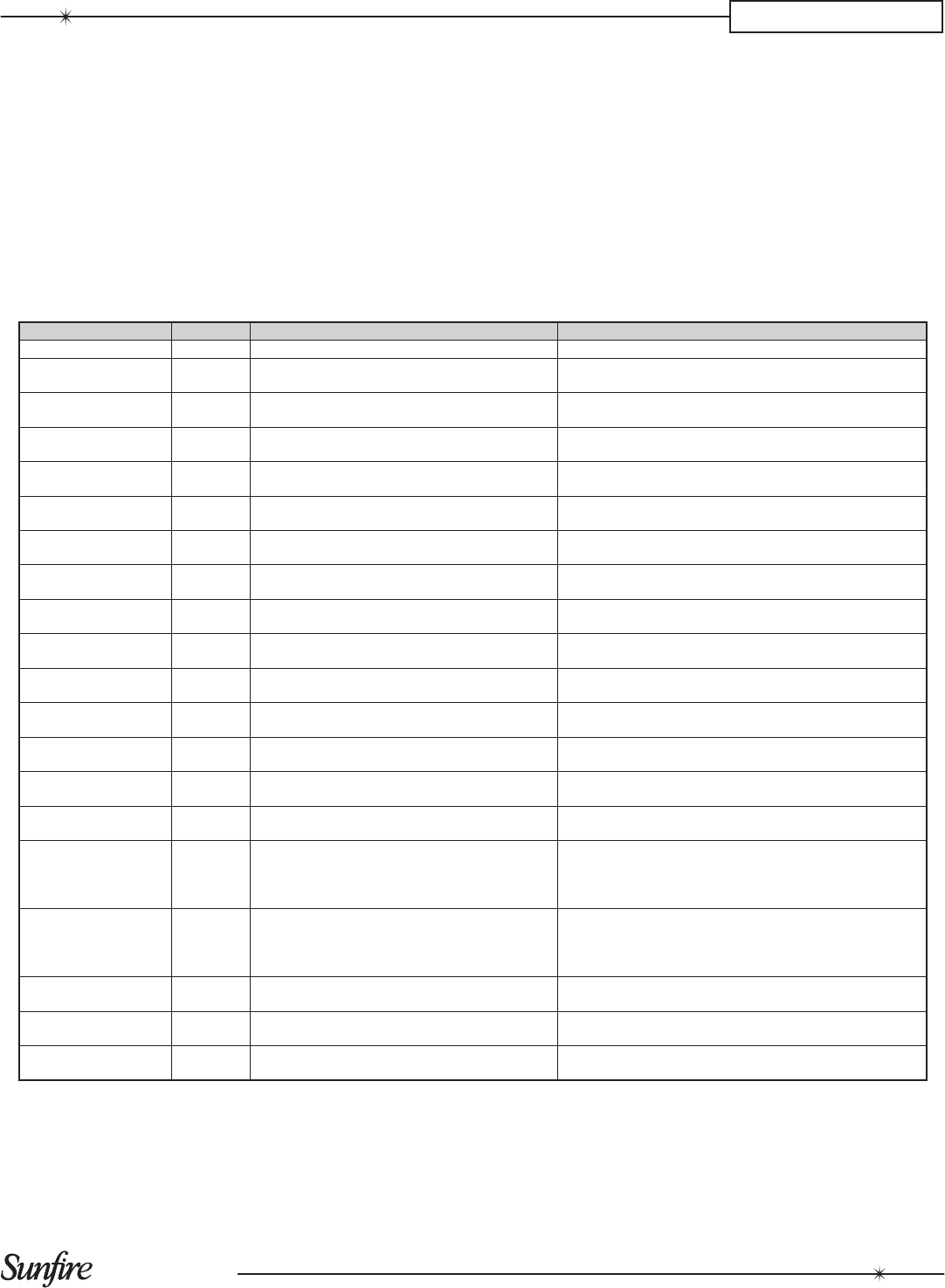
User's Manual
37
CHAPTER 5
Input settings
Using the TGR-401
DEFAULT CHOICES NOTES
ZONES M/Z2 OFF, MAIN, ZONE 2, M/Z2 Shows which Zones the input can play in
NAME HD/BD (UP TO 10 LETTER, NUMS AND
SPECIAL CHARACTERS)
Change the name of the input to suit your actual compo-
nents
GAIN TRIM 0.0 DB -20 TO + 20 DB Adjust the inputs so they all come on at about the same
volume level
ANA AUDIO 1 N, 1, 2, 3, 4, 8 CH (N = NO ASSIGN) Assign which analog input is used when this input is
chosen
DIGITAL COAX1 N, COAX 1-4, OPT 1-4 Assign which digital input is used when this input is
chosen
COMPOSITE 1 N, 1-4 Assign which composite video input is used when this
input is chosen
S VIDEO 1 N, 1-4 Assign which S-video input is used when this input is
chosen
COMPONENT VIDEO 1 N, 1-3 Assign which component video input is used when this
input is chosen
HDMI 1 N, 1-3 Assign which HDMI input is used when this input is
chosen
VIDEO DELAY 0 MS 0-180 MS IN 5 MS STEPS A delay adjustment of the audio signals relative to the
video signals.
AUTODET ANA N N/Y The input will come on automatically whenever an analog
audio signal is detected (auto-detect)
AUTODET DIG AUD N N/Y The input will come on automatically whenever a digital
audio signal is detected (auto-detect)
AUTODET CV N N/Y The input will come on automatically whenever a com-
posite video signal is detected (auto-detect)
AUTODET SV N N/Y The input will come on automatically whenever an S-
Video signal is detected (auto-detect)
AUTODET COMPON N N/Y The input will come on automatically whenever a compo-
nent video signal is detected (auto-detect)
2-CH ANALOG LAST LAST, STEREO, MONO, PARTY, PLIIX
MUSIC, PLIIX MOVIE, PLIIX GAME, PLIIX
MATRIX, NEO:6 MUSIC, NEO:6 CINEMA,
JAZZCLUB, SRC DIRECT
Choose the mode that comes on when a 2-channel ana-
log source is playing
2-CH DIGITAL LAST LAST, STEREO, MONO, PARTY, PLIIX
MUSIC, PLIIX MOVIE, PLIIX GAME, PLIIX
MATRIX, NEO:6 MUSIC, NEO:6 CINEMA,
JAZZCLUB,
Choose the mode that comes on when a 2-channel
digital source is playing
DOLBY LAST LAST, DIGITAL, DIGITAL EX, PLIIX MUSIC,
PLIIX MOVIE
Choose the mode that comes on when a Dolby multi-
channel source is playing
DTS LAST LAST, DIGITAL SURROUND, NEO:6,
SUNFIRE
Choose the mode that comes on when a DTS multi-
channel source is playing
DTS96 LAST LAST, DTS 96/24, NEO:6, SUNFIRE Choose the mode that comes on when a DTS 96/24
multi-channel source is playing
The Inputs OSD menu shown on page 33 and 34 allows you to set up each input individually. The table below shows
input 1 in more detail. The rst column shows the available options, the second column shows the default factory settings,
the third shows the choices available, and the fourth shows some extra notes.
Note that inputs 10 (SIRIUS), 11 (Tuner) and 12 (Front) have some options that are xed and cannot be changed.
Input 1 Example


















