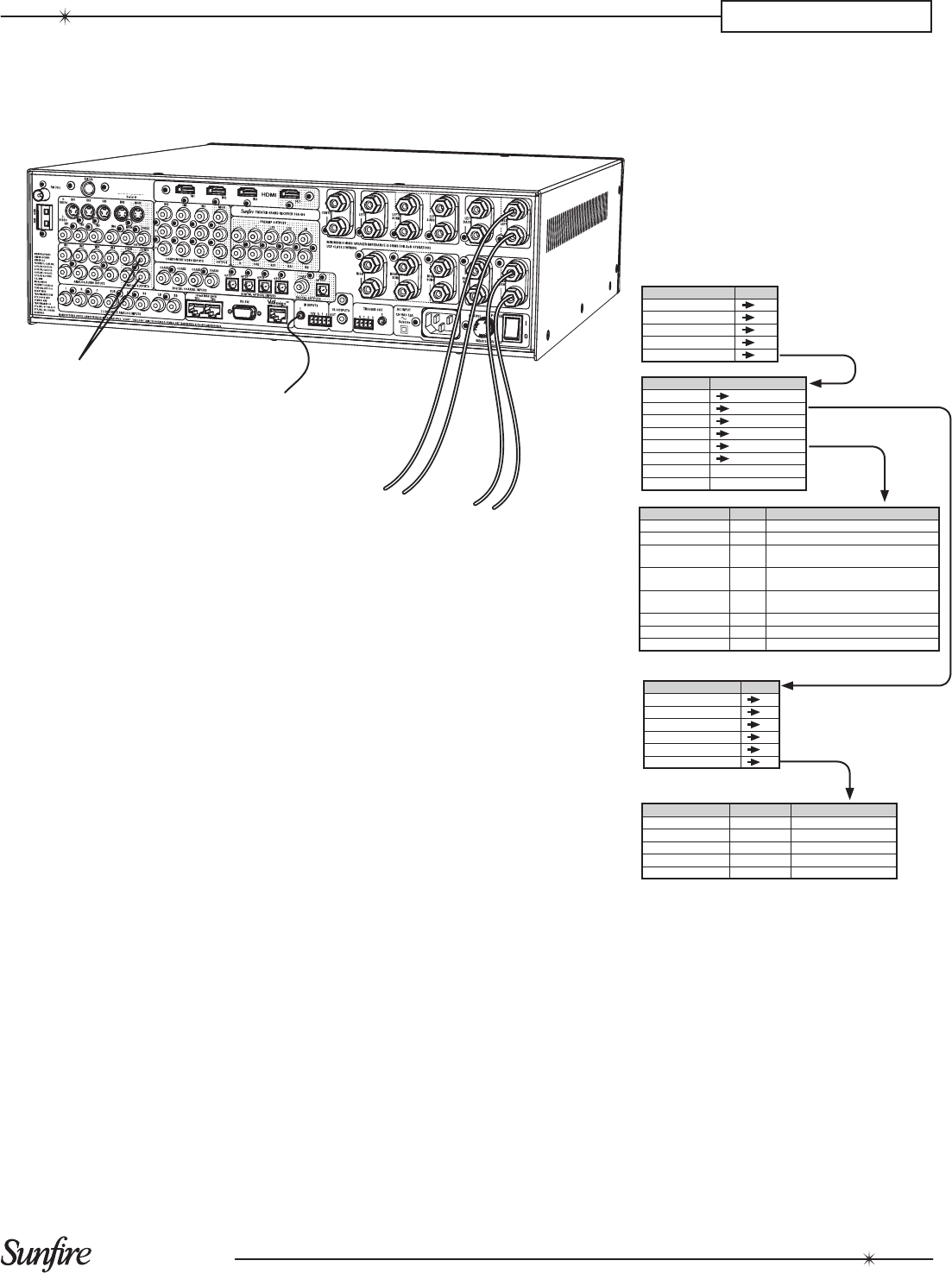
User's Manual
23
Zone 2 can play stereo analog
sources independently of the Main
Zone, or play the same source. Zone
2 can only play a digital source if
the Main Zone is playing the same
source.
If you want the TGR-401 speaker-
level outputs to run your Zone 2
speakers, under the OSD Binding
Post menu, set "POWERED Z2" to
ON.
Speaker wires are connected to
the speaker outputs as shown above,
and are run out to Zone 2 speakers,
located in another room or area of
your house.
If you have an external power
amplier to run your Zone 2 speakers,
connect the TGR-401 Zone 2 line-lev-
el stereo outputs to the inputs of your
amplier. Connect your Zone 2 speak-
ers to the amplier with speaker wire.
This method provides full-time 7.1 for
the home theater, plus an amplied
Zone 2.
Speaker-level audio signals
From: Receiver speaker outputs
To: Zone 2 speaker inputs
The wire from an optional IR sensor
is shown connected to the TGR-401
Zone 2 IR input. The TGR-401 is com-
patible with most makes of IR sensors
and equipment.
The sensor can be located in a
suitable area of Zone 2, allowing you
complete control of the volume and
source selection. Zone 2 can also be
controlled from the front panel, using
the remote's Zone 2 buttons.
The optional Olé-2SF Film Interac-
tive touchpads are precongured to
operate Zone 2. They connect to ei-
ther the TP1 or TP2 connectors on the
TGR-401 rear panel. The touchpads
allow you to control the source selec-
tion, volume, bass, and treble. Also,
they will pass IR commands back to
the TGR-401, as they have an internal
IR receiver. For custom programming,
please contact your Sunre dealer.
TO
RIGHT
ZONE 2
SPEAKER
TO
LEFT
ZONE 2
SPEAKER
+
+
CHAPTER 2
Zone 2 Connections
Zone 2 OSD menus
The ZONE 2 menu allows you to:
• Set a xed volume
• Set max and min volume at Zone 2
power-up
• Set a maximum volume
• Select a source to play at Zone 2
power-up
• Adjust bass, treble and balance
The Binding Posts menu allows you
to:
• Power the Zone 2 speakers or
• Power the Main Zone surround
back speakers
Connection to IR
receiver in Zone 2
As an alternative to using the TGR-
401's internal ampliers to run your
Zone 2 speakers, you could use an
external power amplier. Connect the
amplier's line-level inputs to the TGR-
401 Zone 2 stereo outputs.
SPEAKERS
AUTO SETUP
SPEAKER SIZE
DISTANCE
LEVEL CALIBRATION
EQ
BINDING POSTS
BINDING POSTS CHOICES
AMP SECTION ON ON, OFF
FRONT ON ON, OFF
SURROUND ON ON, OFF
CFG POST OFF OFF, FRONT, SURR
POWERED Z2 OFF ON/OFF
SETUP CHOICES
INPUTS
SPEAKERS
VIDEO
MAIN ZONE
ZONE 2
CONTROL
DIGITAL OUT DN MIX/THRU
DIMMER LOW/MEDIUM/HIGH
MAIN MENU
TRIMS
TONE CONTROLS
MODES
PRESETS
SETUP
ZONE 2 CHOICES
FIXED VOLUME N N, 0.0 - 100.0
PWR UP MAX VOL 60.0 0.0 - 100.0
PWR UP MIN VOL 0.0 0.0-100.0 MUST BE LESS THAN POWER
UP MAX VOLUME
MAX VOLUME 100.0 0.0-100.0 MUST BE MORE THAN POWER
UP MAX VOLUME
PWR UP SOURCE LAST LAST, INPUT 1,INPUT 2, ... INPUT 8, AM,
FM, SIRIUS, FRONT
BASS 0 +14 TO -14, 2 DB STEPS
TREBLE 0 +14 TO -14, 2 DB STEPS
BALANCE 0 -20 TO +20, 1 DB STEPS


















