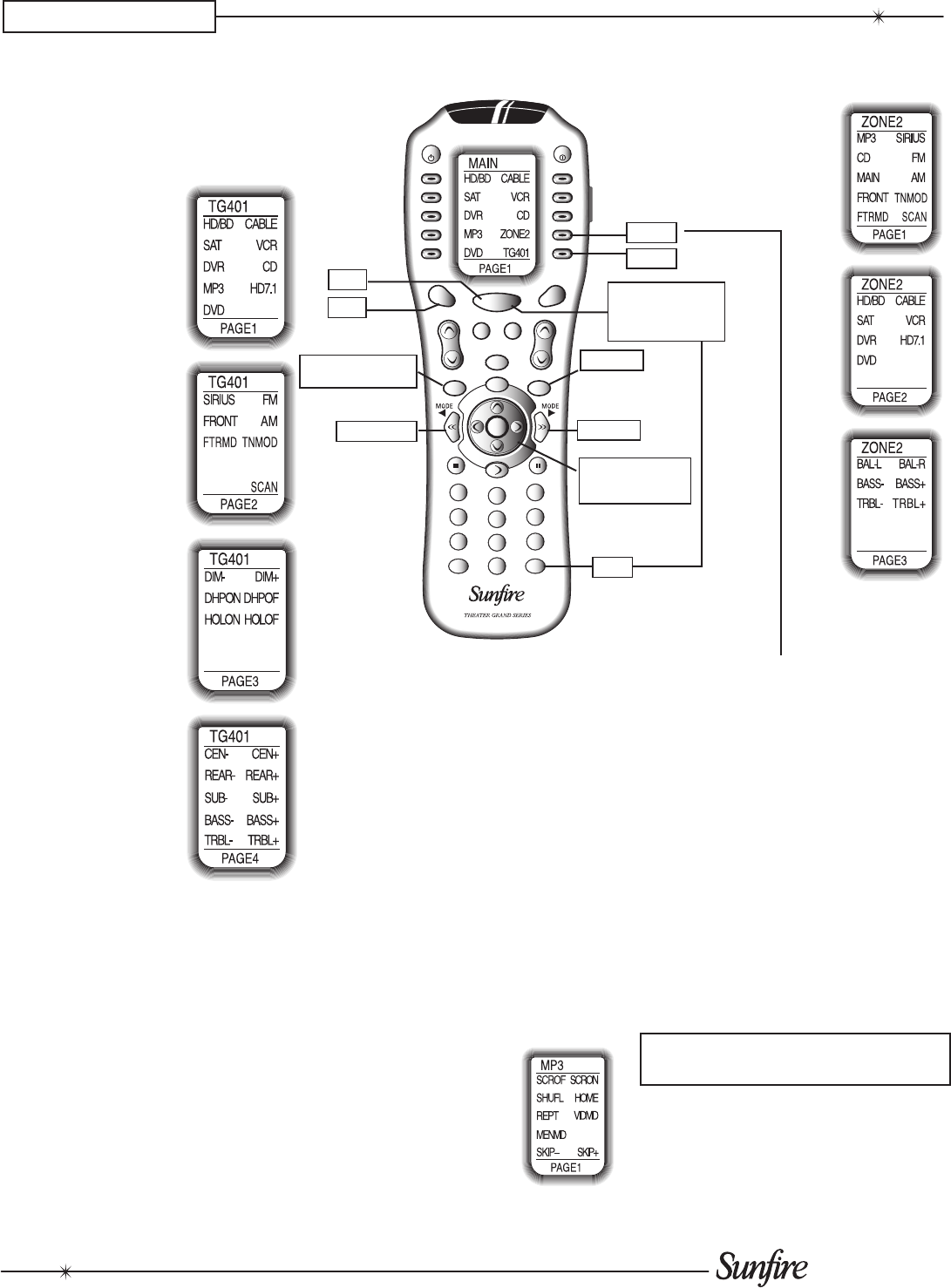
User's Manual
26
CHAPTER 3
1. Press the remote's MAIN button
to make sure the display is on the
main display menu.
2. Press the TG401
device button to
set the remote to
operate your TGR-
401. The display
changes to show
the TGR-401 input
selections.
3. Press PAGE to
reach three more
pages of the menu.
Page 2 shows selec-
tion of the front
panel input, the
SIRIUS tuner op-
tion, FM tuner, AM
tuner, FRTMD (front
mode), and TN-
MOD (tuner mode).
Page 3 shows:DIM–
and DIM+ allow you
to dim the TGR-401
display.
DHP ON and OFF
allow you to turn
the Dolby Head-
phone circuit on or
off.
HOL ON and OFF
allow you to turn
the Sonic Hologra-
phy on or off.
Page 4 allows you to adjust the
volume trims for center, surrounds,
and sub, and adjust the bass and
treble. On the right is '+' (increase
level) and on the left is '-' (de-
crease level).
4. The following buttons are also
programmed: ON, OFF, VOL*, and
MUTE*. MENU and EXIT allow
you to enter and leave the OSD
menus, and the navigation buttons
let you move through the OSD
menus. INFO shows details of the
current surround mode, and extra
details if MP3 or SIRIUS are cho-
sen as inputs. The number pad ac-
cesses the tuner presets or direct
tuning, and CH+/- steps through
stations or presets (depending on
the tuning mode TNMOD). The
MODE buttons on either side of the
navigation pad allow you to select
the different surround modes and
offers detailed tuning features for
controlling your SIRIUS satellite
radio.
* VOL and MUTE operate the TGR-
401, even when the remote is set
to operate other source compo-
nents. See PUNCH on page 28.
5. The pre-programmed
MP3 menu allows
you to control the op-
tional VIA!migo iPod
dock. In this mode,
the navigation and
other buttons allow
you to select song
titles, play, pause and stop selec-
tions.
Operating the TGR-401 with the Remote
ZONE 2
1. From the main display menu, press
ZONE2 to access features of the
second zone. Page 1 shows the
input selections including the front
panel input.
2. In this mode, the hard buttons
operate Zone 2, such as Power,
Volume, Mute, and the Tuner con-
trols and presets.
3. Press PAGE to reach two other
pages of the menu.
Page 2 shows some other Zone 2
input selections.
Page 3 shows the adjustments for
Zone 2 balance, bass, and treble.
Note: Zone 2 can be turned on even
if the Main Zone is off.
See page 48 for more Zone 2 details.
31
64
97
2
EXIT
ENT
+10
CH
VOL
MUTE
PREV
CH
MENU
INFO
GUIDE
MAIN
FAV
OFFON
PAGE
SEL
5
8
0
MAIN
PAGE
TG401
Previous Mode
Next Mode
Full-page On Screen
Display (OSD)
OSD Exit
Use this area to
navigate through the
OSD (when active)
Hold down MAIN and
ENT for a few seconds
to enter the SETUP
mode. See next page.
ENT
ZONE 2
Zone 2 Pages
TGR-401 Pages


















