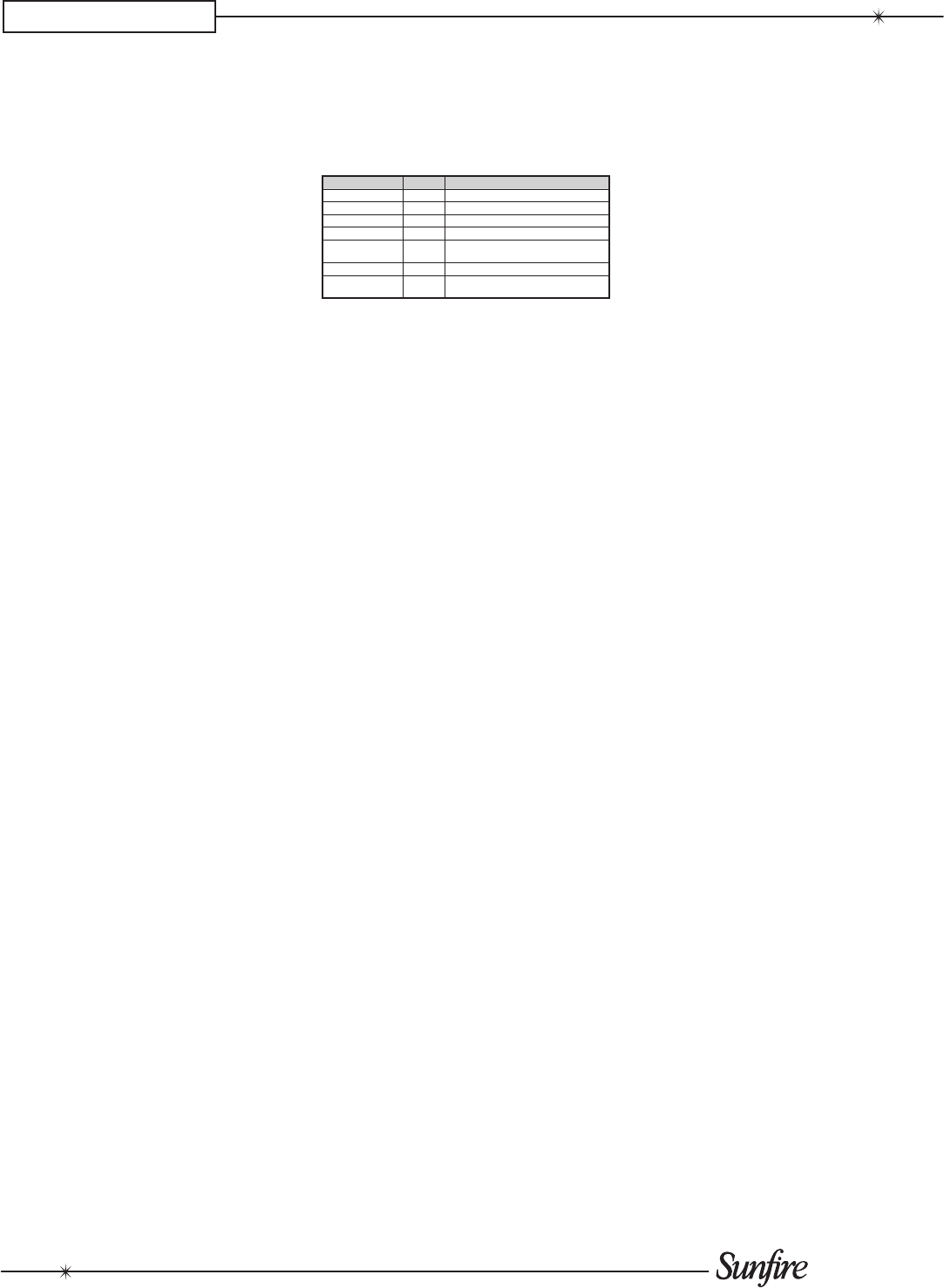
User's Manual
38
CHAPTER 5
The TGR-401 has a bass man-
agement system that allows you to
choose whether your speakers will
play the full frequency range, or if
the bass will be redirected to the
subwoofer.
The advantages of redirecting the
bass to a subwoofer are :
• The overall bass of the system
is improved as subwoofers,
such as Sunre's powered
True Subwoofers, are specially
designed for this frequency
range.
• The subwoofer can simulta
-
neously play the bass from all
of the speakers, in addition to
its own low frequency effects
channel (LFE).
• There is no loss in percep
-
tion of the position of movie or
music sound effects, as the ear
cannot easily locate the posi-
tion of bass sound sources.
• Smaller speakers can be used
for front, center and sur-
rounds, as they do not have to
reproduce the low frequency
range. This leads to a saving
in speaker expense and room
space. Note that a subwoofer
is required if the front speakers
are not set to LARGE.
• The TGR-401 ampliers do not
waste power reproducing the
low frequency range.
The SPEAKER SIZE menu is used
to set the bass management correctly
for your speaker system.
The speaker choices are:
OFF: The speakers are not present.
LARGE: the speakers receive the
full frequency range, and their bass is
not redirected to the subwoofer.
40, 45, 50...150 Hz: The bass
below this frequency is redirected to
the subwoofer. Check your speaker
manuals to nd their frequency re-
sponse, and choose a frequency that
is above the lowest, or choose 90 Hz
as a good starting point.
NOTE: Dolby Digital and DTS
modes are designed especially for
complete systems with front, cen-
ter, and surround speakers and
subwoofers. You need all of the
speakers to get the best performance
from your Home Theater. If you do not
have a subwoofer connected and you
are using large speakers, then you
should not use the bass management
system (so set all the speakers to
Large). Without a subwoofer, you will
be missing the 5.1 LFE (low frequency
effects) information.
Considering the advantages of
the bass management system, you
might try setting all of your speakers
to 90 Hz (for example), even if they
are capable of good low-frequency
performance.
Video Conversion
The TGR-401 has advanced digital
video DSP circuitry and coding which
allows the following:
• Up conversion from composite
video inputs to S-video and
component video outputs.
• Up conversion from S-video
inputs to component video
outputs.
• Down conversion from S-video
inputs to the MON composite
video output jack.
The video conversion makes the
TGR-401 able to switch all of your
video sources, making it the central
controller for all of your audio and
video entertainment.
For example, suppose you have
your TV connected to the component
video outputs of the TGR-401. Any of
your other video sources can be con-
nected to the TGR-401, even those
which do not have component video.
The TGR-401 will convert any com-
posite and S-video sources to compo-
nent video.
Notes:
• Do not connect both compos-
ite and S-video inputs on the
same TGR-401 input. Always
connect the highest quality
video source type.
• The quality of the converted
output is limited by the quality
of the original source.
• The TGR-401 has sophisticat-
ed video circuitry that requires
it to be pre-congured for only
one type of television broad-
cast standard. For US models,
this is NTSC and for export
models, this is PAL-BGIH.
Bass Management
SPEAKER SIZE CHOICES
FRONT 90HZ LARGE,40,45,50,55,60,65,...150
CENTER 90HZ OFF, LARGE,40,45,50,55,60,65,...150
SURROUND 90HZ OFF, LARGE,40,45,50,55,60,65,...150
BACK SURR 90HZ OFF, LARGE,40,45,50,55,60,65,...150
NUM BACK
SPKRS
2 N/A,1,2
SUBWOOFER 90HZ OFF, 40,45,50,55,60,65,...150
SUBWOOFER
MODE
NORM NORMAL, ENHANCED


















