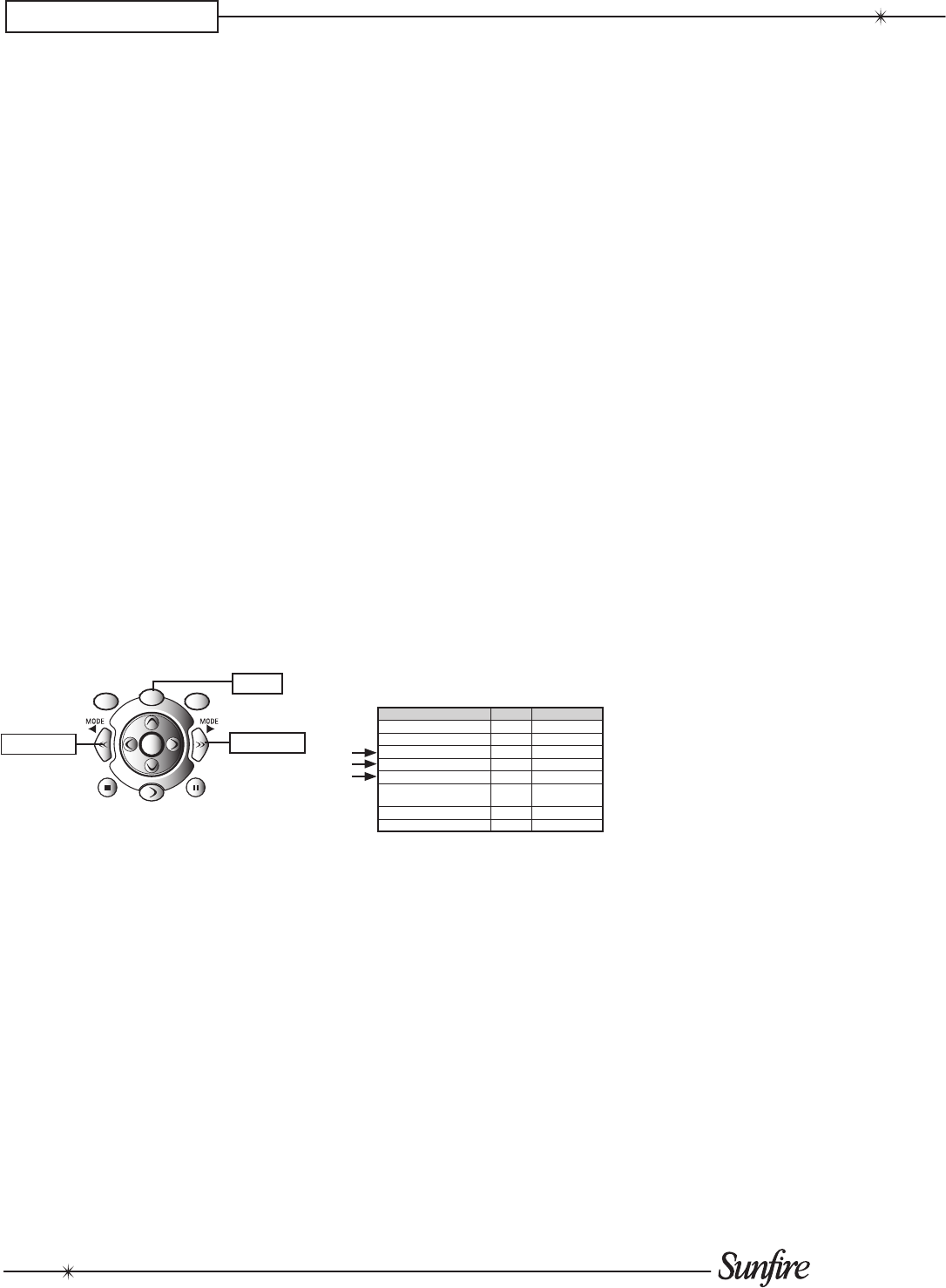
User's Manual
42
CHAPTER 5
For 2 channel input sources, you
can choose from the following modes:
STEREO
MONO
PARTY
DOLBY PLIIX MUSIC
DOLBY PLIIX MOVIE
DOLBY PLIIX GAME
DOLBY PLIIX MATRIX
DTS NEO:6 MUSIC
DTS NEO:6 CINEMA
JAZZ CLUB
SOURCE DIRECT
Mode Selection
With the remote set to control the
TGR-401, press the INFO button until
the present mode is displayed. (It may
take a few presses until the mode is
displayed, depending on the TGR-
401 input you are listening to, such as
MP3, FM, or AM.)
The mode for 2-channel input
sources can then be changed using
the remote's MODE buttons.
STEREO
This is the conventional two-chan-
nel stereo mode with sound from
your left and right speakers. The
TGR-401 bass management lets
you use your subwoofer to handle
the lower frequency range.
We recommend that you try Sonic
Holography when using stereo
sources.
MONO
This mode blends the left to right,
and right to left. You can use it on
noisy tuner sources or old record-
ings to reduce noise.
Surround Modes for 2-Channel Sources
PARTY
This extra stereo mode copies the
front speaker signals to the other
speakers in your system. This
mode adds tremendous presence
to your stereo sources and is
great for parties and casual listen-
ing alike.
DOLBY PRO LOGIC IIx
These modes allows you to enjoy
many of the benets of Dolby
Digital (and Dolby Digital EX) from
your stereo sources.
Try MUSIC mode for all of your
stereo programs, and adjust these
extra options in the MODES menu
to suit your taste:
Width spreads the center chan-
nel across the front sound-
stage.
Panorama wraps the left and
right channels around you.
Dimension adjusts the front/
rear balance.
In MOVIE mode, Dolby Surround
soundtracks are decoded by the
TGR-401 into separate channels:
left and right channels for off-
screen imaging, a center channel
for most on-screen dialog, and
stereo surround channels for am-
bience and special effects. This is
the mode to use for any surround-
encoded material.
GAME mode is an excellent
choice for playing video games
encoded with Dolby Surround or
Dolby Pro Logic II technology. The
bass management is augmented
to fully capture the impact of
special effects panned to the sur-
round channels.
MATRIX mode can be used for
mono sources, or for FM pro-
grams with poor stereo reception.
DTS Neo:6
The MUSIC option can expand
normal stereo programs into six
channels. It does so in a natural
sounding way, which enhances
the listening experience.
The CINEMA option can produce
up to six full range, separate
channels and a subwoofer output
from stereo matrix surround
sources. This enhances the play-
back of sources such as surround
sound video tapes, Laser Discs
and broadcast TV programs.
JAZZ CLUB
In this DSP mode, the surrounds
simulate the ambiance caused
by rear reections and effects of
a small to medium sized venue.
This is useful for adding surround
sound effects to stereo sources.
The ambiance effect can be var-
ied using the OSD MODES menu.
SOURCE DIRECT
This mode bypasses all DSP,
Tone, and bass management
circuits. It is stereo analog only,
and offers the shortest signal path
through the TGR-401. Only the
front left and right speakers are
engaged. Do not use this mode
for digital-only sources, as it
only routes the analog audio. To
prevent damage to your speakers,
this mode only works if your front
speakers are set to Large.
SONIC HOLOGRAPHY
Sonic Holography works on top of
any 2 channel or multi-channel DSP
mode, enhancing realism and depth.
EXITMENU
INFO
GUIDE
SEL
INFO
MODE
MODE
MODES CHOICES
DTS SUB TRIM 0 -20 TO +20
DOLBY SUB TRIM 0 -20 TO +20
PANORAMA OFF OFF/ON
WIDTH 3 0 TO 7
DIMENSION -3 -3 TO +3
DYN RANGE COMPR
(COMPRESSION)
OFF OFF/MIN/MAX
DOLBY HEADPHONE OFF ON/OFF
HEADPHONE TRIM 0 -20 TO +20


















