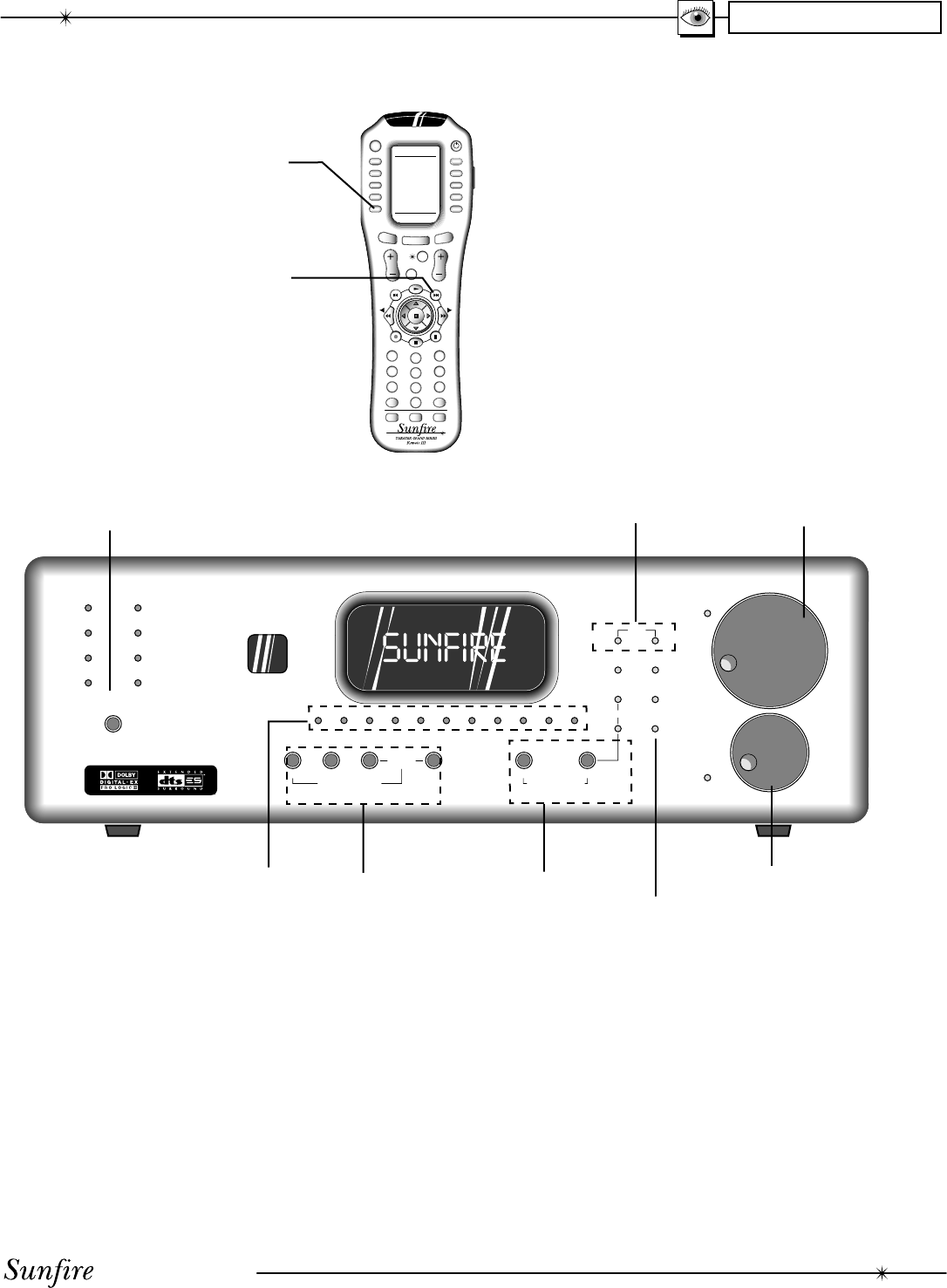
User's Manual
7
Sunfire Theater Grand Processor III
Sunfire
LEVEL
1
2
3
4
5
6
7
8
90
+10
UP
DIRECT
AM/FM
DOLBY
DIGITAL
DIGITAL
SOURCE
PRO LOGIC II
DTS
SIGNAL PROCESSING
SIDE-AXIS
HOLOGRAPHIC
IMAGE
ZONE TWO
ADJUST
ZONE TWO
POWER
POWER
Architect's Choice
MANUAL
TUNING
DOWN
MODE
SELECT
UP
DOWN
UP
ROTATION
ZONE
TWO
DOWN
BASS
TREBLE
HOLOGRAPHIC
IMAGE
PANEL
DIM
MUTE
MANUAL INPUT SELECTOR
FULL AUTOMATIC
OPERATION
TUNER CONTROLS
TONE CONTROLS
CHAPTER 1
GUIDE MENU
MODEMODE
EXIT INFO
SYSTEM
+10
POWER
31
64
97
ENTDIS
M3M1
2
5
8
0
M2
P
A
G
E
F
A
V
MAIN
OFF
VOL CH
MUTE
PREV
CH
CD
AUDIO
MAIN
TAPE
AUX
ZONE2
TGIII
DVD
VCR
SAT
TV
CABLE
Surround
mode
Select an
input
Power
on/off
Most features of the Theater Grand
Processor III can be operated by the
remote control’s TGIII sec tion.
For the best Home Theater per-
for mance, you should calibrate your
speakers and customize the TGIII
settings for your system. Press the
MENU button on the remote control
to activate the On Screen Display
(OSD). This has several menus which
will allow you to set up your speakers
and calibrate your system correctly.
The remote can also be used to
activate and control all features of the
second zone.
Mute
Tuner
presets
Tone
con trols
Tuner
con trols
Volume
ad just ment
Overview
The Theater Grand Processor III is
available in two versions:
• 17” wide chassis model,
designed as part of the
“Architect’s Choice” line of
preamplifi ers and amplifi ers.
This series of 17” wide compo-
nents makes an ideal choice
for fi tting into Home Theater
entertainment centers and for
specifying in custom installa-
tions.
• 19” wide chassis model,
designed as an ideal match for
the Sunfi re range of 19” wide
two and fi ve channel amplifi -
ers.
The illustrations in this manual
show the Architect’s Choice model.
Apart from the chassis, the two
models are identical in all operational
details, features and connections.
Please note that for the rest of this
manual, “Theater Grand Processor III”
is abbreviated to “TGIII.”


















