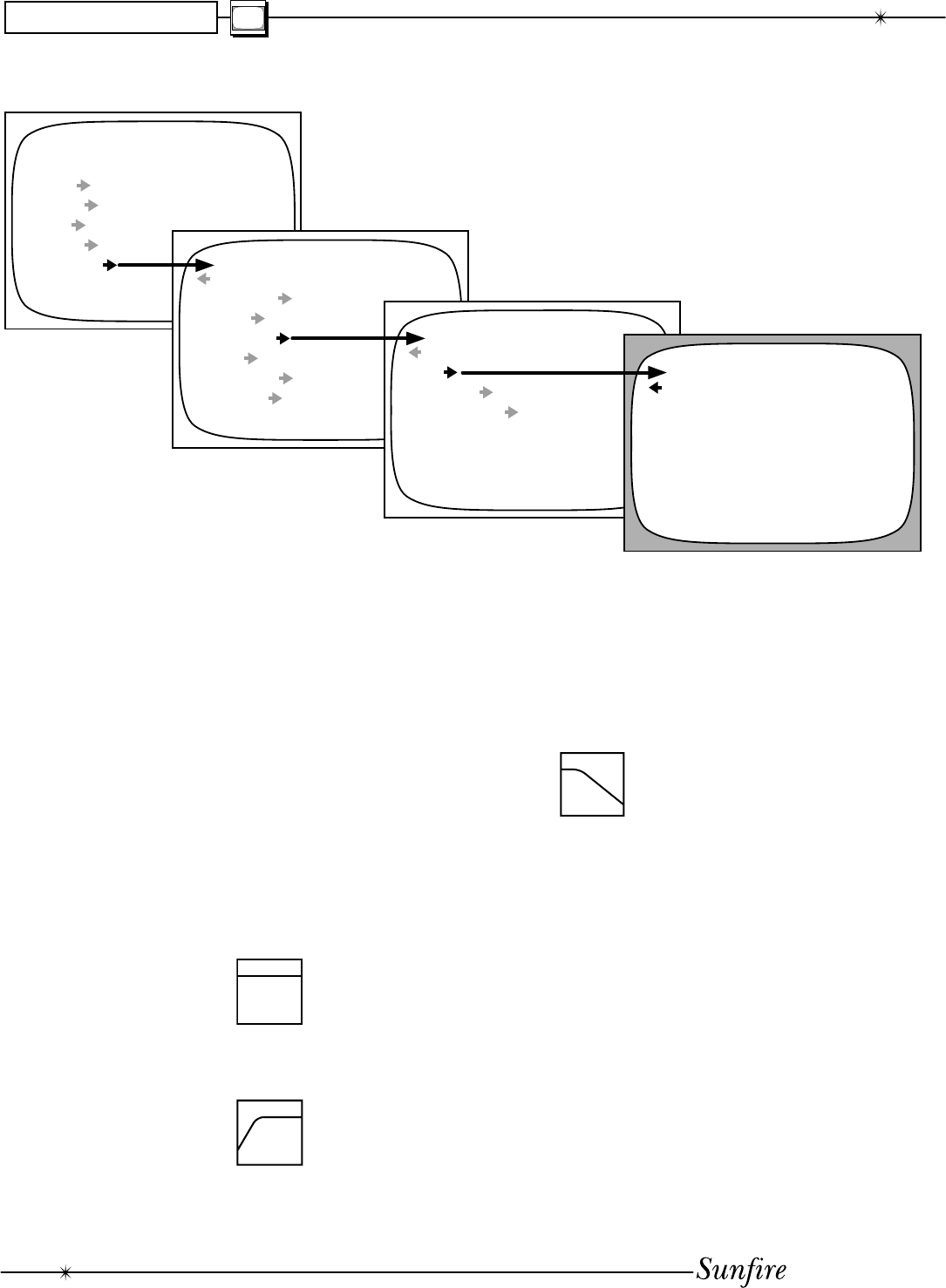
User's Manual
38
CHAPTER 4
MAIN MENU
TRIMS
MODES
TONE
INPUTS
SETTINGS
SETTINGS
MAIN ZONE
ZONE 2
SPEAKERS
VIDEO
SOFTWARE
CONTROL
Speaker Size Menu
Speaker Size Menu
This menu allows you to enter the
size of your speakers. The TGIII's
bass management will then auto-
matically assign each speaker a
frequency range: either full range
for large speakers or high-pass for
small speakers. In the latter case, the
low frequency range is sent to the
subwoofer.
See page 42 for more details on
bass mangement. See page 41 for
information regarding the adjustment
of the bass management crossover
point.
LARGE or SMALL
With a few exceptions, this option
can be ap plied independently to the
main, cen ter, surround and surround
back speak ers.
• Select LARGE for
any speakers which
are ca pa ble of good
bass per for mance.
They will then receive the full
fre quen cy range.
• Select SMALL for
any speakers such
as satellites with
5 or 6 inch woof-
ers. They will then receive the
higher fre quen cy range above
the cross over point. Try using
SMALL even if your speakers
are large. This will protect your
speakers from low frequency
damage and con serve ampli-
fi er power.
• The lower fre quen -
cies from all speak-
ers set to SMALL
will be re di rect ed to
the sub woof er, in
addition to its own LFE
chan nel.
SIDE-AXIS
• Select OFF if you have no
side-axis speakers. The size
is always the same as the
main speakers, so do not set
the mains to LARGE, if the
side-axis speakers are small
and not capable of good bass
performance.
SURROUND
• Select OFF if you have no sur-
round speakers.
CENTER OFF
• In the OFF position, the center
channel information is re di -
rect ed to the fronts. This is
sometimes known as a
“PHAN TOM” center channel.
SURROUND BACK
• Select OFF if you have no sur-
round back speakers. The in-
formation will be shared among
the other surround speakers,
creating a phantom back chan-
nel.
SUBWOOFER ON/OFF
• Select ON if you have a
sub woof er. It will then receive
any LFE signals (from 5.1, 6.1
sources), and the bass from
any chan nels set to SMALL
Note: the bass management does
not work for the 8-Channel input, or
for Zone 2. Therefore the speaker size
settings will have no effect and these
channels will always be full range.
SPEAKERS
SIZE
POSITION
CALIBRATION
CROSSOVER 110 HZ
SUBWFR MODE NORM
SPEAKER SIZE
MAIN LARGE
SIDE AXIS SMALL
SURROUND SMALL
CENTER OFF
SURROUND BACK 2 SMALL
SUB ON


















