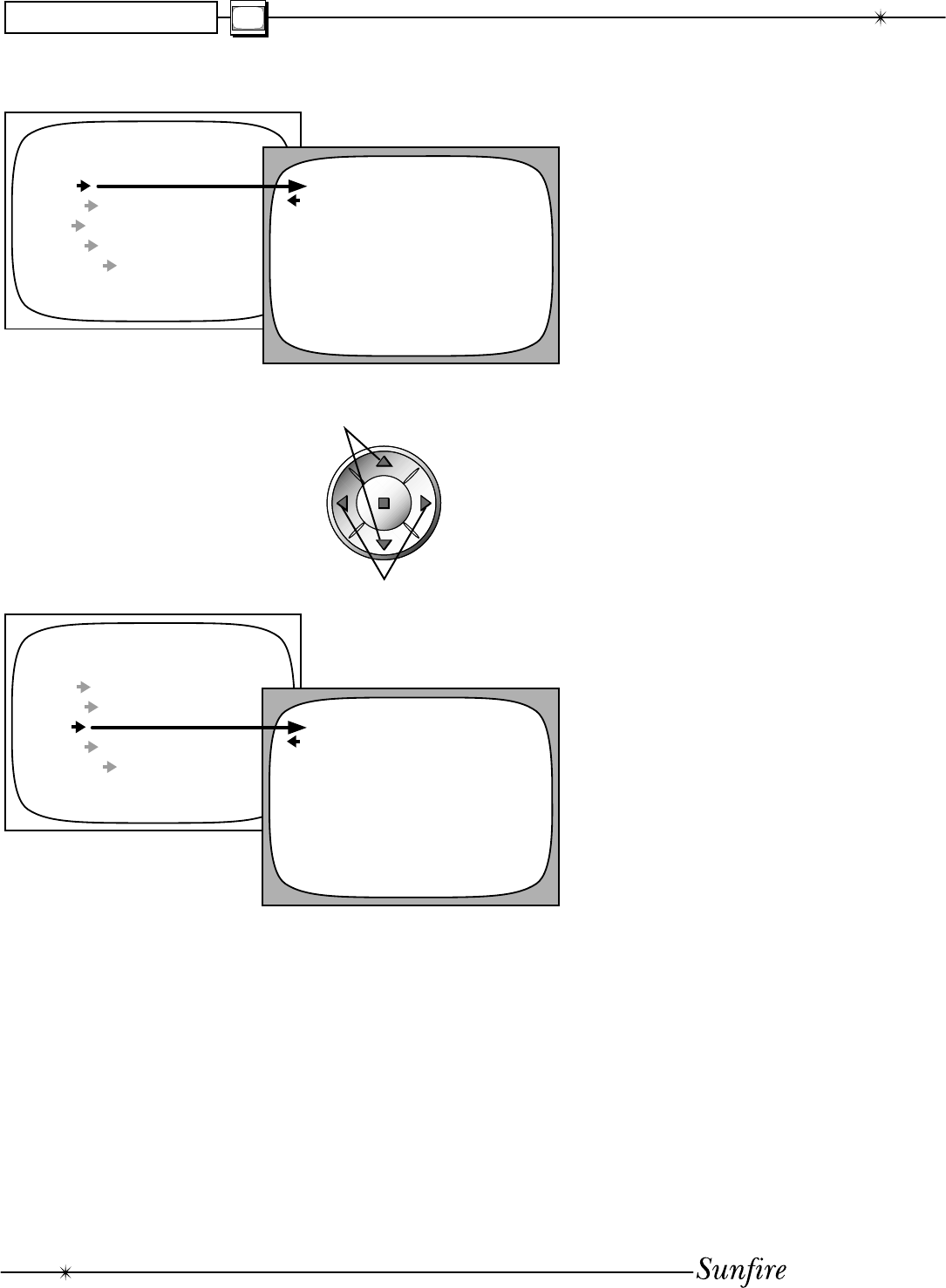
User's Manual
32
CHAPTER 4
MAIN MENU
TRIMS
MODES
TONE
INPUTS
SETTINGS
Step up and down
through the menus
Step through any available
options, and change dB levels
Trims Menu
This menu allows you to adjust the
individual volume level of your speak-
ers "on-the-fl y." Although careful cali-
bration is key to a good home theater,
the Trims allow fi ne adjustment of the
current program playing. The Trims
add or subtract from the reference
levels set during calibration using the
Speaker Calibration menu. Recalibrat-
ing will reset these on-the-fl y trims to
zero.
Note: The Trim adjustments do not
exceed +10 dB and are not less than
-20 dB.
Trim and Tone Menus
Tone Menu
The Bass and Treble can be
boosted or cut by up to 10 dB.
MAIN MENU
TRIMS
MODES
TONE
INPUTS
SETTINGS
TONE
BASS 0 dB
TREBLE 0 dB
TRIM MENU
SUB +2 dB
CENTER 0 dB
SURROUND -2 dB
SURROUND BACK -1 dB
SIDE AXIS 0 dB


















