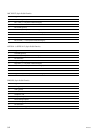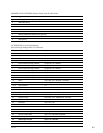8-2
DFP-3000
Sony Cinema Products Europe
Engineering Services Division
Europe, Middle East, Africa
25 Golden Square
London W1R 6LU, England
Phone: +44 171 533 1475
Fax: +44 171 533 1590
Hours: 9:00am to 6:00pm GMT
Sony System Service, Tokyo
Tokki Service Center
Japan
7-22-17 TOC Building 8F
Nishi Gotanda, Shinagawa-ku
Tokyo, 141-0031, Japan
Phone: +81 3 5436 7510
Fax: +81 3 5436 7519
Hours: 9:00am to 6:00pm JST
Sony Cinema Products Corporation
Engineering Services Division
West Coast (USA)
10950 W. Washington Boulevard
Culver City CA 90232, USA
Phone: +1 310 244-3484
Fax: +1 310 244-0484
Hours: 8:30am to 5:00pm PST
With 24-hour telephone response
e-mail: sddstech@scpc.sony.com
Sony Cinema Products Corporation
Engineering Services Division
East Coast (USA)
123 West Tyron Avenue
Teaneck NJ 07666, USA
Phone: +1 201 833-5778
Fax: +1 201 833-5860
Hours: 8:30am to 5:00pm EST
Problems playing other digital formats.
For other digital systems to play automatically according to fallback settings or when their Preset is
selected, their analog audio outputs must be correctly wired to an AUX input and their logic outputs must
be correctly wired to the AUTOMATION connector of the DFP-D3000. Basically Pin 34 must be
grounded for AUX1 to play and Pin 35 must be grounded to play AUX2, otherwise selecting these
Presets will play only their specified fallback sources. The same effect can be achieved in software by
selecting “No Fallback” (indicated by *) as the fallback for AUX 1 or 2. This will prevent them from ever
going to their fallback presets, but will also preempt selecting optical (NR2) as a fallback in the event
their data fails.
If you lose sound during a show you can place the DFP-3000 into bypass by turning off its mains power
at the front panel; an orange LED in the SELECT switch will come on unless the bypass power supply is
not connected. When running off the bypass supply, the Decoder will play in stereo from its optical input,
but without noise reduction or matrix decoding. If you lose digital sound for brief periods or if you are
unable to play optical soundtracks, the first thing to ensure is that the exciter lamp is working. See Tech
Note TN99111901 for help with a forward scan optical reader system.
Use the front panel HEADPHONE output and its MONITOR SELECT switch as a quick troubleshooting
aid. The signal source that is selected will be displayed on the LCD screen for five seconds after you
move the selector switch to a new position.
In the event you have difficulty.
Sony Cinema Products operates service offices around the world. Contact us for assistance any the
following locations: