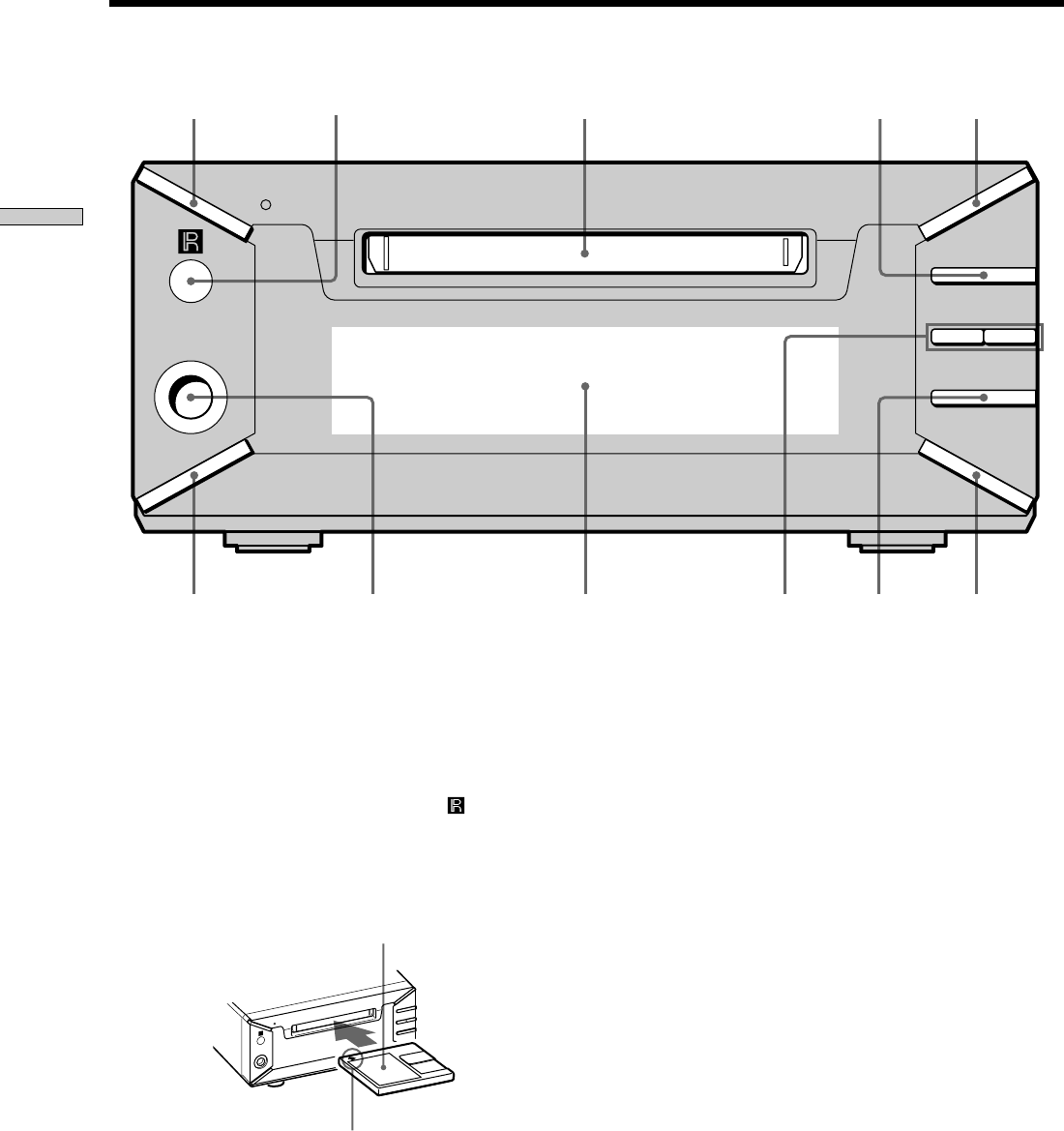
10
GB
Location of Parts and Basic Amplifier Operations
Front Panel Parts Description
1 32 54
q;
6
9qa
8 7
Z? /1
z
NX
.>
x
INPUT
PHONES
1 ?/1 (power) switch (14, 22)
Press to turn the deck on. When you turn the deck on,
the switch indicator turns off. When you press the
switch again, the deck turns off and the indicator
lights up red.
2 Remote sensor (4)
Point the remote towards this window (
) for
remote operations.
3 MD insertion slot (14, 22)
Insert the MD as illustrated below.
With the labeled side up
Z
? /
1
z
N
X
.
>
x
With the arrow pointing towards the deck
4 NX button (15, 22)
Press to start play, pause play, or pause recording.
5 Z button (15, 22)
Press to eject the MD.
6 z button (15, 17, 18)
Press to record on the MD, monitor the input signal, or
mark track numbers.
7 x button (15, 22, 30)
Press to stop play, stop recording, or cancel the
selected operation.
8 ./> buttons (14, 22, 24, 26, 30, 39)
Press to locate tracks or a portion within a track.
9 Display window (11, 12)
Shows various information.
0 PHONES jack (23)
Connect the headphones. Press ANALOG OUT
LEVEL +/– on the remote to adjust the volume.
qa INPUT button (14)
Press to select the input jack (or connector) of the
program source to be recorded.


















