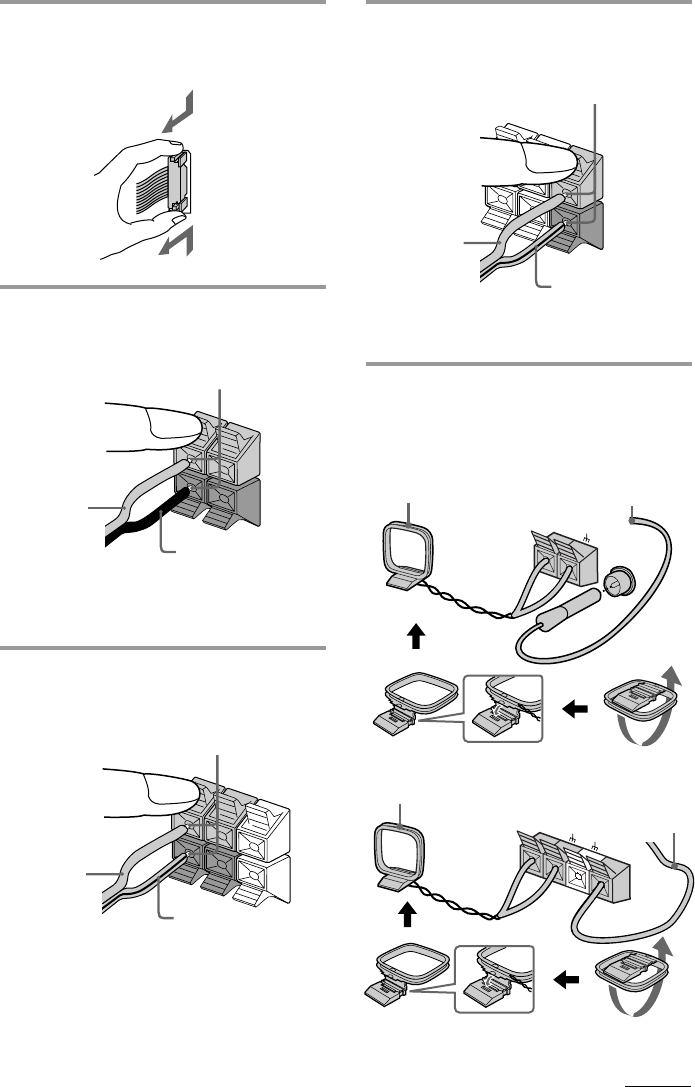
5
+
–
R
L
+
Insert only the stripped portion.
Black/
Stripe (’)
Red/
Solid (‘)
1 Connect the flat cord to the SYSTEM
CONTROL connectors until it clicks.
2 Connect the front speakers.
Connect the speaker cords to the FRONT
SPEAKER jacks as below.
Note
Keep the speaker cords away from the
antennas to prevent noise.
3 Connect the rear speakers.
Connect the speaker cords to the REAR
SPEAKER jacks.
Notes
• Keep the speaker cords away from the
antennas to prevent noise.
• Be sure to connect both left and right
rear surround speakers. Otherwise,
the sound will not be heard.
Insert only the stripped portion.
Black/
Stripe (’)
Gray/
Solid (‘)
Insert only the stripped portion.
continued
To disconnect
Black/
Stripe (’)
Gray/
Solid (‘)
AM loop aerial
Extend the FM lead
aerial horizontally.
4 Connect the centre speaker.
Connect the speaker cords to the
CENTER SPEAKER jacks.
Note
Keep the speaker cords away from the
antennas to prevent noise.
5 Connect the FM/AM antennas.
Set up the AM loop antenna, then
connect it.
Jack type A
Jack type B
FM 75Ω
AM
AM loop aerial
Extend the FM lead
aerial horizontally.
R
L
+
+
–
R
L
+
+
–
AM
FM 75 Ω
COAXIAL
Note
Set up the AM loop antenna as far as possible from
the main unit.


















