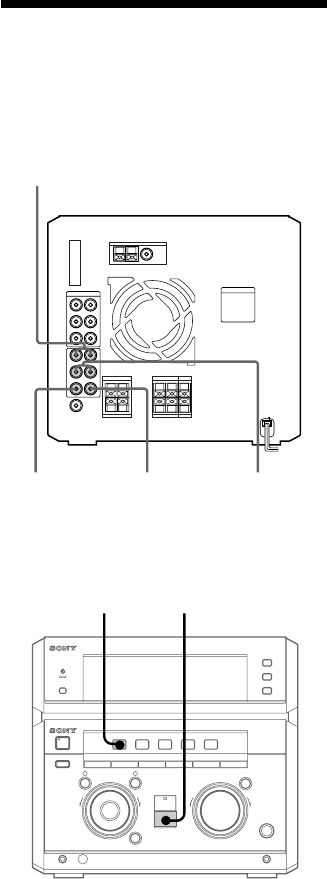
40
–
0
g
+
)
≠ +
–
+
DVD 5.1 CH
VIDEO/DVD
Connecting a DVD
player
To the front
output of the
DVD player
To the centre
output of the
DVD player
To the woofer
output of the
DVD player
To the rear
output of the
DVD player
When your DVD player has 5.1
channel analog outputs
Be sure to match the color of the plugs and
the connectors. To listen to the sound from
the connected DVD player, press DVD 5.1CH.
When you listen to a stereo sound track from
the DVD player, press DVD 5.1CH until
“DVD” appears in the display.
When your DVD player has stereo
analog outputs
Be sure to match the color of the plugs and
the connectors. Connect the LINE OUT
(audio) output jack of your DVD player to the
FRONT jacks of DVD INPUT with the audio
connecting cable. To listen to the sound from
the connected DVD player, press VIDEO/
DVD until “DVD” appears in the display.
Notes
•Each time you press DVD 5.1CH, the function
changes as follows.
DVD 5.1CH ˜ DVD (2 channel)
•You cannot enjoy the 5.1 channel surround sound
if you connect a DVD player which does not have
the 5.1 channel analog outputs.
•If there is no sound when you connect a DVD
player which has 5.1 channel analog outputs,
connect the LINE OUT (audio) output jacks of
your DVD player to the VIDEO IN jacks, then
change the function to VIDEO by pressing
VIDEO/DVD until “VIDEO” appears in the
display.


















