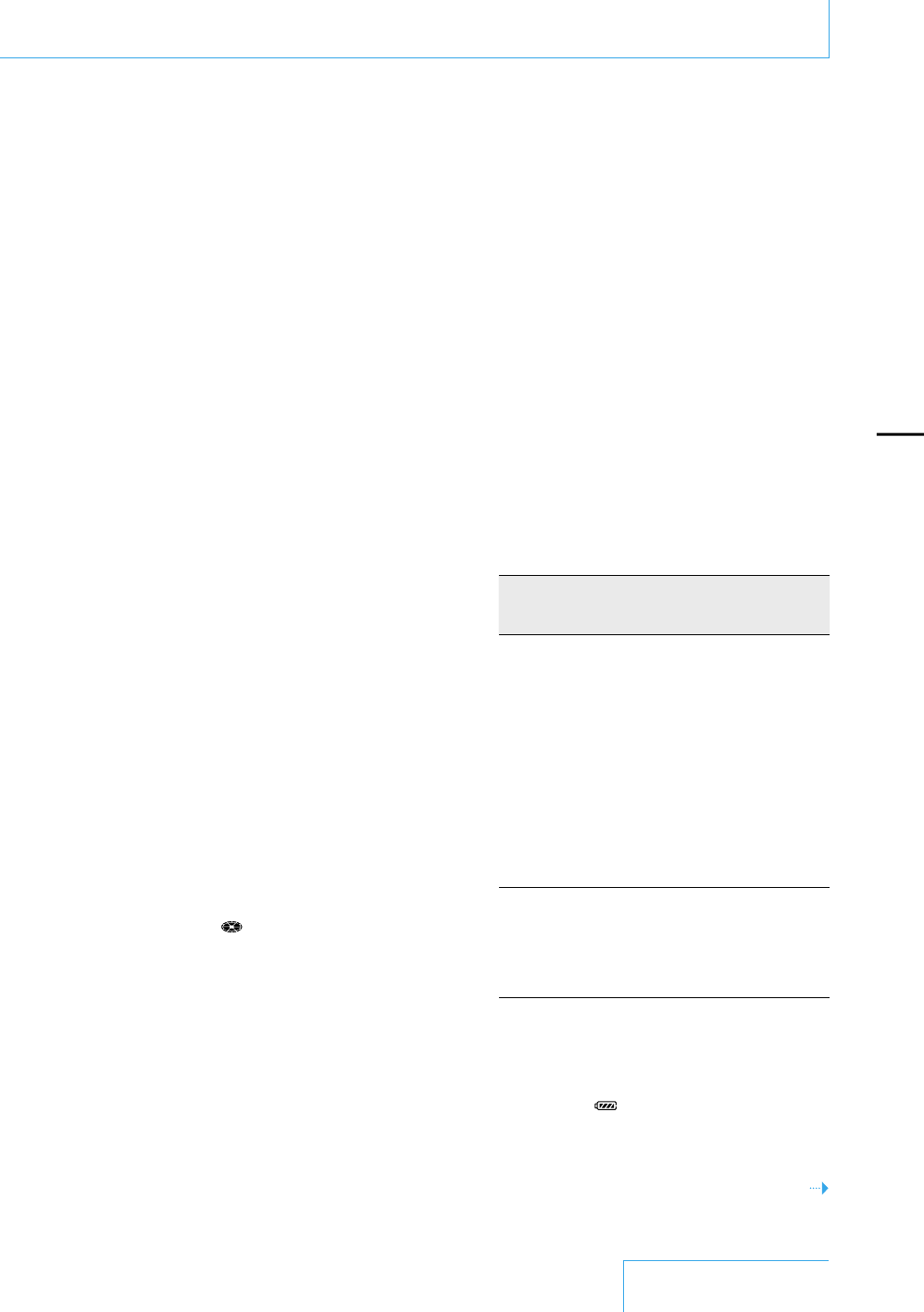
The built-in rechargeable battery is charged
using the battery charging stand. Charge the
battery at a temperature of 0°C (+32°F) to
+40°C (+104°F).
To operate the player on power from a wall
outlet, place the player on the battery
charging stand. In this case, the built-in
rechargeable battery will not be charged.
1
As shown on page 14, insert the DC IN
6V plug on the AC power adaptor
securely into the jack on the bottom of
the battery charging stand. Then insert
the power plug on the AC power
adaptor into a wall outlet.
Use only the supplied AC power adaptor
(see the illustration on page 14 for the
polarity of the plug). If you use any other
AC power adaptor, the player may
malfunction.
2
Connect the headphone plug on the
remote to the (headphones) jack on
the player. Then connect the stereo mini
plug of the headphones to the stereo
minijack on the remote.
3
If the BUILT-IN BATTERY switch is set to
OFF, slide the switch to ON (page 32).
4
Place the player on the battery charging
stand to start charging.
The operation lamp on the player lights
up, and (disc) on the remote display
starts moving. For details on the
charging status, refer to the table on the
right.
To check the charging status
Check the charging status with the operation
lamp on the player or the remote display,
and refer to the table below.
The display that shows the charging status
disappears when the battery is about 80%
charged. This amount is sufficient for normal
playback. If you continue charging about 2.5
hours more after the display disappears, the
battery will be fully charged, and you can
operate the player for a longer time before
the battery needs to be charged again.
Charging progress chart (approx. %)
Operation
lamp
Remote
display*
Charging
progress
(approx.)
Charging
time
(approx.)
Red CHG:65min 0% 0 hour
Orange CHG:25min 50%
Green CHG:09min 70%
Light
turns off
Light
turns off
80% 1 hour
After light
turns off
After light
turns off
Fully
charged
3.5 hours
* The amount of time required to charge the battery
up to about 80% is displayed.
Notes
• The charging time varies depending on the room
temperature.
• It may take up to one minute until you can check
the charging status with the operation lamp on the
player or the (battery) on the remote display,
depending on the condition of the rechargeable
battery.
Continued on the next page
14
15
Getting Started


















