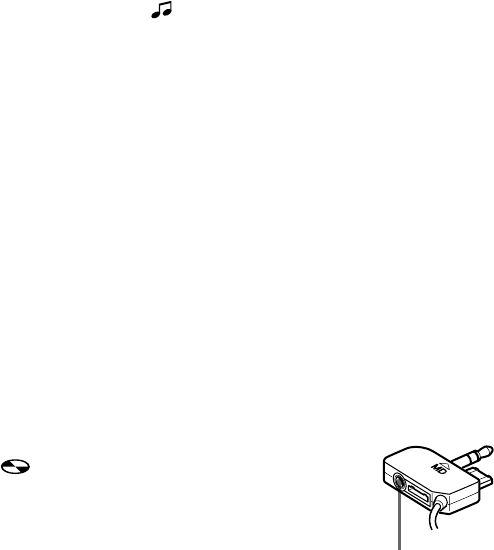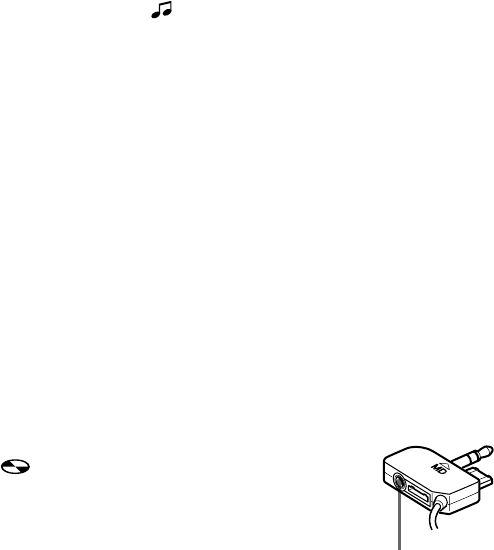
32-GB
1 Press and slide REC to the right to
start recording on the recorder, and
start playing the CD in the portable
CD player.
“ SYNC” , “ REC” and “” lights up
in the display.
“ CD TEXT” appears for a few
seconds, then “ 001 TEXT?” and
“ PushENTER” alternate in the
display.
“ NO TEXT” appears at this time if no
track name information exists in the
CD. In this case, the track name will
not be copied.
2 Press the jog lever (L).
Track name scrolls, and then the track
name and “ PushENTER” alternate in
the display.
3 Press the jog lever (L).
Track name scrolls in the display
while the name is copied.
4 Follow steps 2 and 3 to copy each
new track name that appears.
5 Press x on the recorder at the point
you want to stop recording.
“” lights up, and then “ 000
TEXT?” and “ PushENTER” alternate
in the display.
If you don’t want to copy the disc
name information, press x again. The
disc name is not copied and the
operation ends.
“ NO TEXT” appears at this time if no
disc name information exists in the
CD. In this case, the operation ends
without copying the disc name.
6 Press the jog lever (L).
Disc name scrolls, and then disc name
and “ PushENTER” alternate in the
display.
7 Press the jog lever (L).
“ TOC Edit” flashes.
Afterwards, the disc name scrolls in
the display.
z
If the disc or track name appears in the display
in step 1, the music tracks and CD text
information on some CDs are automatically
recorded from start to finish. If the CD is this
type, press x on the recorder at the point you
want to stop recording, or after all tracks have
been recorded. “ TOC Edit” flashes. Afterwards,
the disc name scrolls in the display.
Notes
• If you copy disc name information to a disc
with a previously recorded disc name, the old
disc name will be overwritten with the new
one.
• When the CD text copying function is on,
various settings and editing functions cannot
be accessed with the jog lever.
z
You can monitor the sound during recording.
Connect the headphones/earphones with remote
control on to the CD text connecting cable and
adjust the volume by pressing the VOL +/–
buttons on the recorder.
Connect the headphones/earphones
with remote control