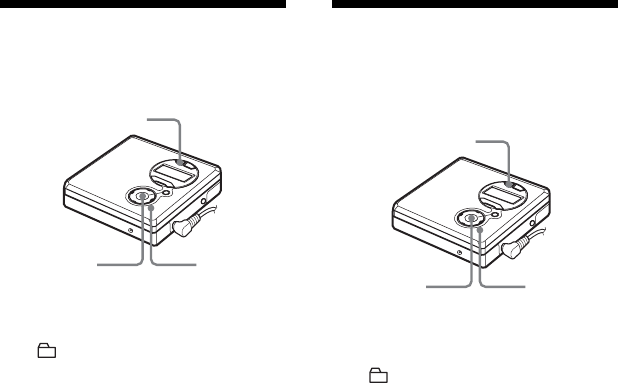
39
Moving a track to a
different group
• Insert a disc with group settings.
1 Press GROUP for 2 seconds or more.
“ ” lights up in the display group
mode turns on.
2 While playing the track you want to
move, press MENU.
3 Press > or . repeatedly until
“EDIT” flashes in the display, and
then press ENTER.
The recorder plays the selected track
repeatedly.
4 Press > or . repeatedly until
“T:Move” flashes in the display, and
then press ENTER.
5 Press > or . repeatedly until
the destination group flashes in the
display, and then press ENTER.
6 Press > or . repeatedly until
the number of the destination track
within the group flashes in the
display, and then press ENTER.
To cancel moving
Press CANCEL.
Changing the order of a
group on a disc (Group
Move)
• Insert a disc with group settings.
1 Press GROUP for 2 seconds or more.
“ ” lights up in the display and
group mode turns on.
2 While playing a track within a group
whose order you want to change,
press MENU.
3 Press > or . repeatedly until
“EDIT” flashes in the display, and
then press ENTER.
4 Press > or . repeatedly until
“G:Move” flashes in the display, and
then press ENTER.
You can now move the selected
group.
5 Press > or . repeatedly to
select the destination point on the
disc, and then press ENTER.
To cancel moving
Press CANCEL.
>, .
MENU/
ENTER
GROUP/CANCEL
GROUP/CANCEL
>
, .
MENU/
ENTER


















