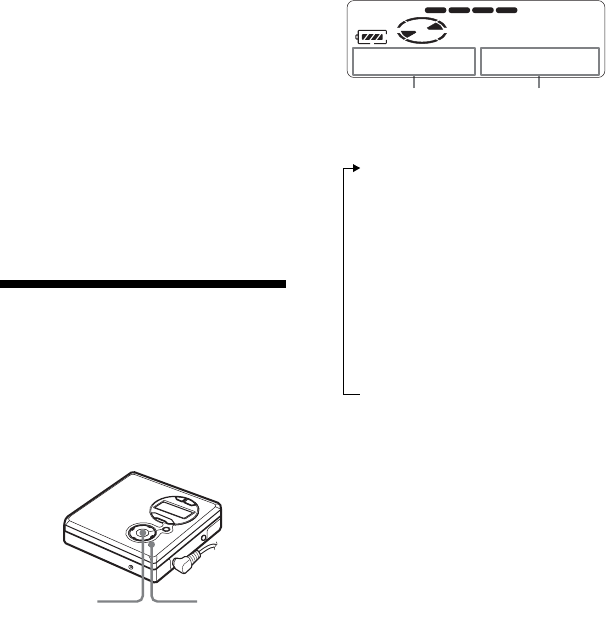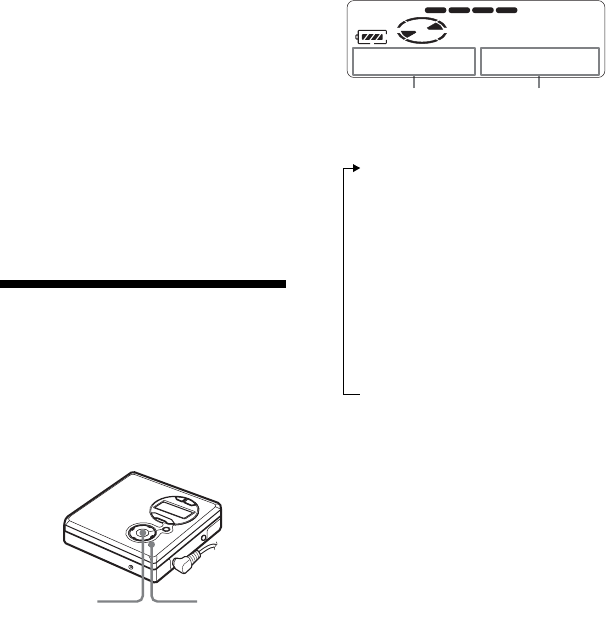
33
z
• Settings can also be changed while playback
is momentarily paused (X).
• If the recorder is not operated approximately
for 5 minutes, the current setting is stored and
the display automatically switches to normal
playback.
Notes
• When you use the Digital Sound Preset, the
sound may break or become distorted
depending on the settings or the track. In this
case, change the settings of the sound quality.
• Changing to another Digital Sound Preset
during a recording operation will not affect
the quality of recorded sound.
Checking the remaining
time or the playing
position
You can check the track name, disc name,
etc. during playback. Group-related items
appear only when a track with group
settings is played.
1 While the recorder is playing, press
MENU.
2 Press > or . repeatedly until
“DISP” flashes in the display, and
then press ENTER.
3 Press > or . repeatedly until
the information you want flashes in
the display.
Each time you press ., the display
changes as follows:
On B
LapTim
The elapsed time of the current
track.
r
1 Rem
The remaining time of the current
track.
r
GP Rem
The remaining time after the current
location in the group.
r
AllRem
The remaining time after the current
location.
4 Press ENTER.
The display changes as follows:
The information selected in step 3
appears in A and B.
A — the information selected in step
3.
B — track number, track name,
group name, or disc name.
Note
Items may appear differently or may not be
selectable, depending on group mode’s on/off
status, the recorder’s operating status, or the
recorder settings.
z
If you want to check the remaining time or the
recording position while recording or in stop
mode, see page 27.
>, .
MENU/
ENTER