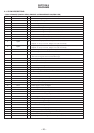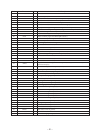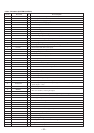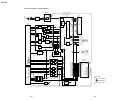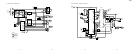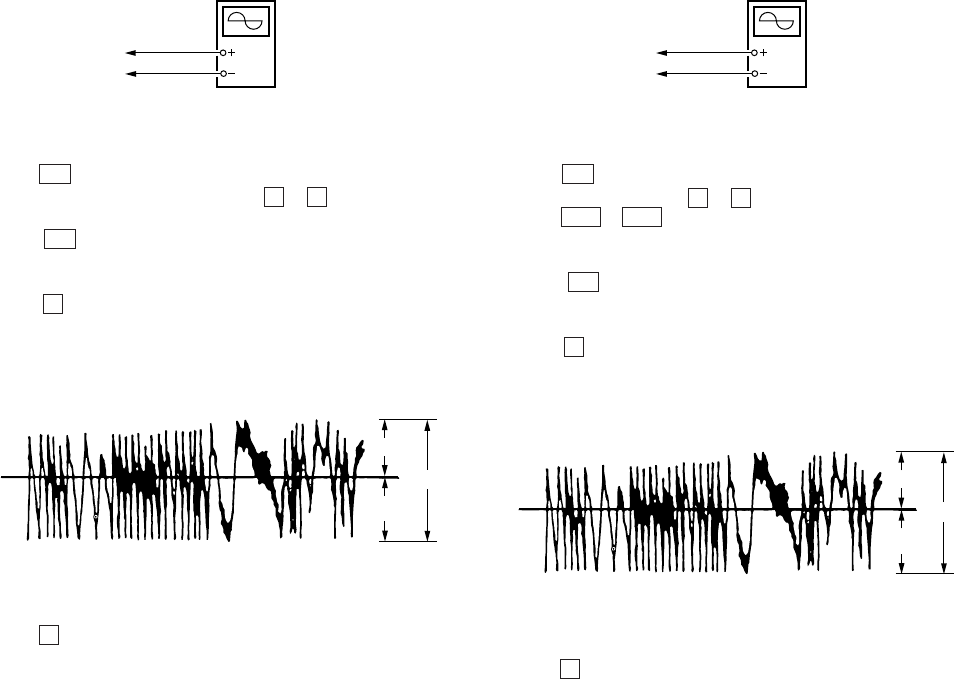
– 18 –
LOW REFLECTION CD TRAVERSE ADJUSTMENT
Connection :
Adjustment Method :
1. Set the servo mode of the test mode (Mode : 000).
2. Press the ( key, and set the low reflection CD test adjustment
mode (Mode : 040) using the VOLUME + or – key.
3. Insert any MO disk available on the market.
4. When the ( key is pressed, the low reflection CD EF balance
adjustment mode (Mode : 042) will be set after low reflection
CD focus search adjustment mode (Mode : 041).
5. Press the P key to perform automatic adjustment, and check
that the traverse waveform is symmetrical at the top and bottom.
6. Check that the traverse level at this time is above 0.9 Vp-p.
7. Press the p key.
8. Exit the test mode.
Adjustment Location : See page 19.
oscilloscop
e
MAIN board
SP526 (TE)
AP503 (VC)
(Traverse waveform)
A
B
C
Specification : A = B, C 0.9 Vp-p
0 V
>
=
CD TRAVERSE ADJUSTMENT
Connection :
Adjustment Method :
1. Set the servo mode of the test mode (Mode : 000).
2. Press the ( key, and set the CD test adjustment mode (Mode
: 050) using the VOLUME + or – key.
3. Press the = or + key and move the optical pick-up to the
center circumference.
4. Insert a test CD (TDYS-1).
5. When the ( key is pressed, the CD EF balance adjustment
mode (Mode : 052) will be set after CD focus search adjustment
mode (Mode : 051).
6. Press the P key to perform automatic adjustment, and check
that the traverse waveform is symmetrical at the top and bottom.
oscilloscop
e
MAIN board
SP526 (TE)
AP503 (VC)
7. Check that the traverse level at this time is above 1.0 Vp-p.
8. Press the p key.
9. Exit the test mode.
Adjustment Location : See page 19.
(Traverse waveform)
A
B
C
Specification : A = B, C 1.0 Vp-p
0 V
>
=