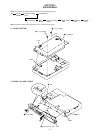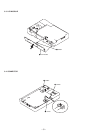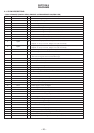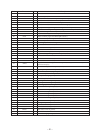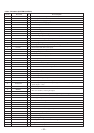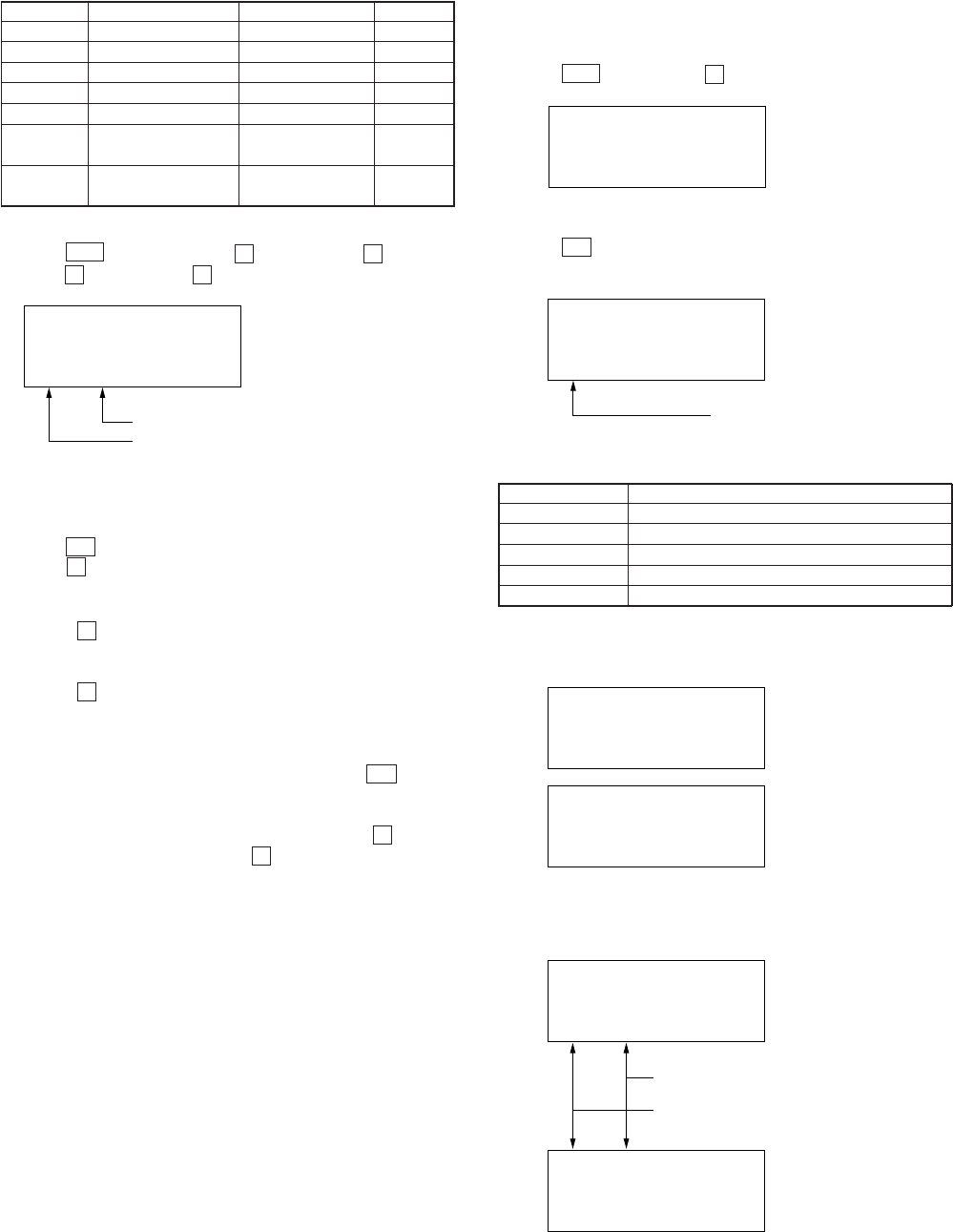
– 15 –
1. Go into the test mode.
2. Press + key or VOLUME + and VOLUME + and VOL-
UME + and VOLUME + in this turn to set the power mode.
3. Press the keys below to change the mode No.
( :Increases the one place.
p : Sets the one place to 0.
This key brings the ten place to 0 if the one place is
0.
VOLUME + : Increases the ten place by 10 if the one place is 0.
Increases the adjustment value if the one place
is non-zero.
VOLUME – : Decreases the ten place by 10 if the one place is 0.
Decreases the adjustment value if the one place is
non-zero.
Note) With the mode number 310 selected, pressing ( key will
transfer to the mode number (311) for the currently opera-
ting power.
With the mode number 300 selected, pressing P key will
set the sleep mode. Pressing p key will release it.
• How to Check in the Power Mode
1. For the mode numbers of 311, the voltage of the currently
operating power is displayed.
4-5. OVERALL ADJUSTMENT MODE (ASSY MODE)
• How to Adjust in Assy Mode
1. Go into the test mode.
2. Press = or VOLUME – key.
3. Insert the test CD (TDYS-1) or an available SONY CD.
4. Press ( key. The system discriminates between CD and MO
and performs automatic adjustment for CD.
• CD Automatic Adjustment
Mode No. Adjustment Description
052 CD EF balance adjustment
053 CD ABCD level adjustment
055 CD focus gain
056 CD tracking gain
057 CD focus bias
5. If the result of automatic adjustment is OK, the following dis-
play appears:
6. If the result of automatic adjustment is NG, the following dis-
play appears:
Adjustment value
Mode No.
(Lower two digits are displayed.
)
XX XX POWER
XX ASSY-M
Mode No. under adjustment.
51 CD-RUN
CD-OK
MD-OK
(CD)
(MD)
XX XX MD-OK
Result of adjustment
NG mode No. (lower two digits
)
XX XX CD-NG
(4) Power Mode
Mode No. Test Description Indication value Remark
300 POWER test
310 POWER SUPPLY
311 DC IN +B voltage value
320 CHG TEST
321 Charging start
322 BATT under CHGMNT
voltage value
323 BATT under +B CHGMNT
voltage value