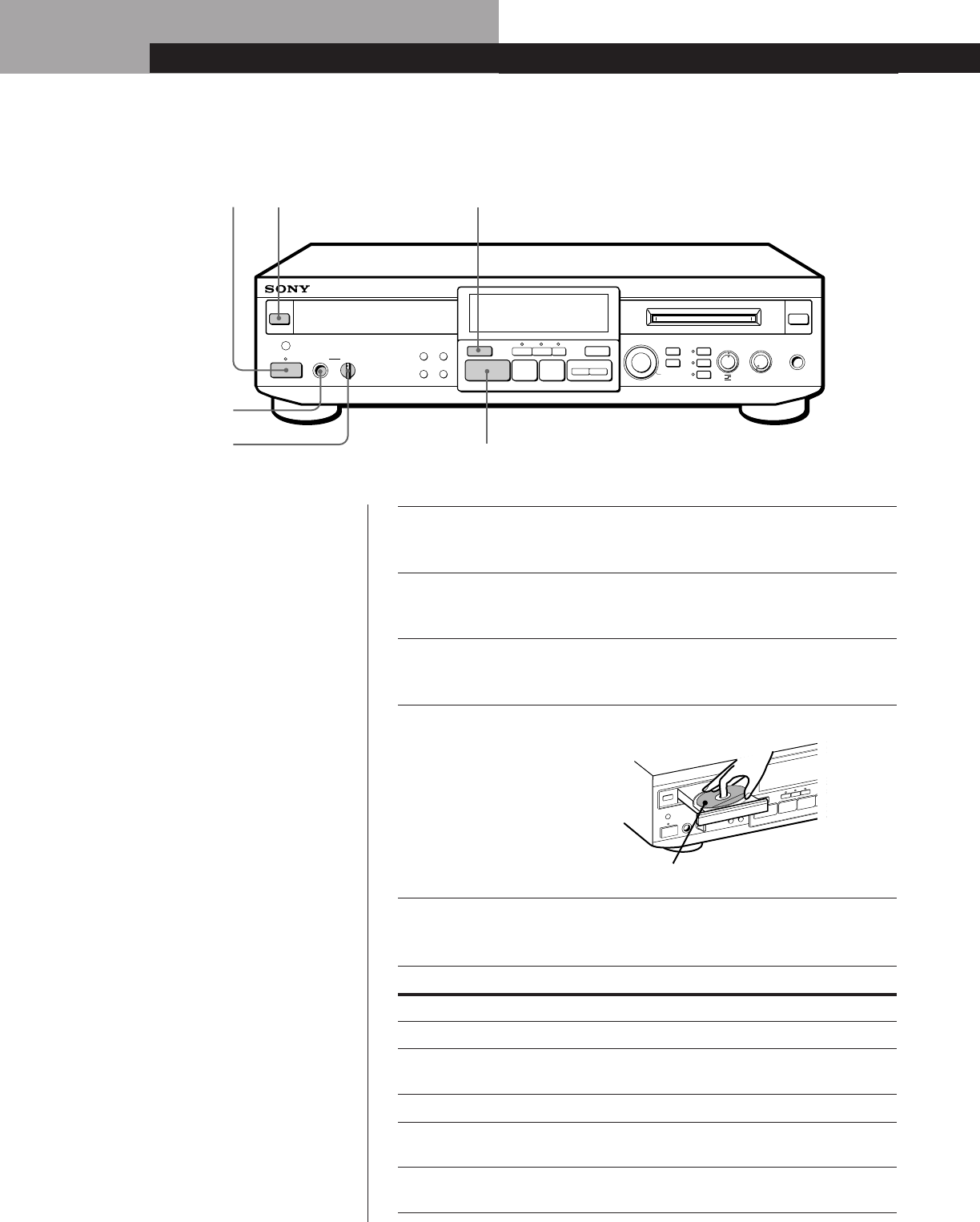
Basic Operations
6
EN
Playing a CD
1
Turn on the amplifier and set the source selector to the position
for TAPE (MD).
2
Press POWER.
The POWER indicator changes from red to green.
3
Press CD (or set CD/MD to CD) to switch the function of the
buttons to CD.
4
Press OPEN/CLOSE § to insert a CD. Press the button again
to close the disc tray.
z To use headphones
Connect them to PHONES
jack. Use PHONES LEVEL
to adjust the volume.
Adjust the
volume of the
headphones.
REC LEVEL
MIC
•
•
•
•
•
•
•
•
•
•
•
MIX
BALANCE
LINE
MIC
CD
LINE
010
REC SOURCE
SELECTOR
CD
LINE
MIC
NO
EDIT
MD
YES
•
•
•
•
•
•
•
•
•
•
•
≠ AMS ±
r RECCD-SYNC.
REC
PAUSE
PUSH ENTER
MAXMIN
LEVELPHONES
P
p
0)
DISPLAY SCROLL
PLAY
MODE
REPEAT
OPEN/CLOSE
EJECT
§
2 43
5
CD
·
POWER
§
Connect the
headphones.
Basic Operations
5
Press ·.
The player starts playing. Adjust the volume on the amplifier.
To Do the following:
Stop playing Press p.
Pause playing Press P. Press the button again or press · to
resume playing.
Go to the next track Turn AMS clockwise (or press + on the remote).
Go to the preceding track Turn AMS counterclockwise (or press = on the
remote).
Take out the CD Press OPEN/CLOSE § (or EJECT 6) after stopping
playing.
With the label side up
z When you play an 8-cm CD
Place it on the inner circle of
the disc tray.
z You can locate and play a
track while the player is
stopped
1 Turn AMS (or press =
or +) until the number
of the track you want to
play appears.
2 Press AMS or ·.


















