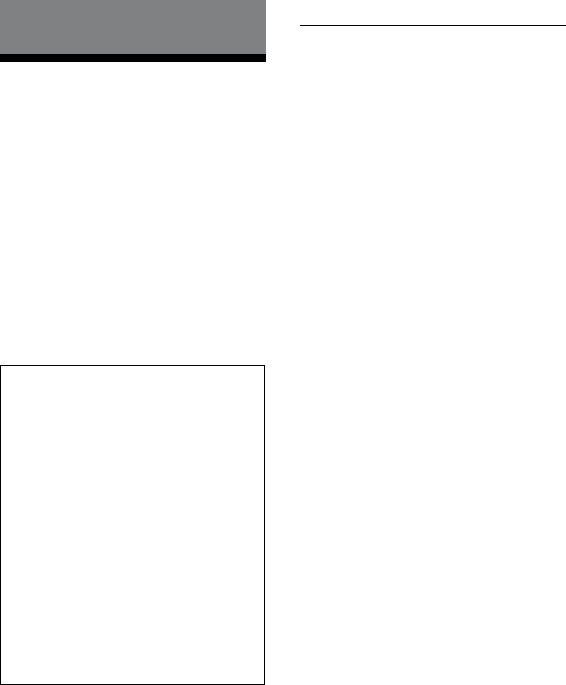
CMT-DH7BT.GB.3-097-195-11(2)
66
GB
Additional Informa
tion
Troubleshooting
Should you encounter a problem with
your system, do the following:
1
Make sure the power cord and
speaker cords are connected
correctly and rmly.
2
Find your problem in the
troubleshooting checklist below and
take the indicated corrective action.
If the problem persists aer doing all
of the above, consult your nearest Sony
dealer.
If the STANDBY indicator ashes
Immediately unplug the power cord,
and check the following items.
If your system has a voltage
selector, is the voltage selector set
to the correct voltage?
Are you using only the supplied
speakers?
Is anything blocking the ventilation
holes on the rear of the system?
Aer the STANDBY indicator
stops ashing, reconnect the power
cord, and turn on the system, If the
issue persists, contact your nearest
Sony dealer.
General
The clock or timer setting is canceled.
e power cord is disconnected or a
power failure occurred. Redo “Setting
the clock” (page 19). If you have set
the timer, redo “Waking up to music”
(page 59).
“– –:– –” appears in the display.
A power failure has occurred. Set the
clock (page 19) and timer settings
(page 59) again.
There is no sound.
Press VOLUME +
repeatedly.
e headphones are connected to the
PHONES jack
.
Check the speaker connections
(page 14).
e system is in pause mode, in Slow-
motion Play or in Lock Search. Press
(or DVD
on the unit) to
start the playback.
If the BLUETOOTH indicator
is lit
or ashing when a function other than
the Bluetooth function is selected, no
sound is heard through the speakers
or PHONES jack
. Press and hold
BLUETOOTH OPR
for about
2 seconds until the BLUETOOTH
indicator
turns o.
There is severe hum or noise.
A TV or VCR is placed too close to the
unit. Move the unit away from the TV
or VCR.
Move the unit away from the source of
noise.
Connect the unit to a dierent wall
outlet.
Install a noise lter (commercially
available) to the power cord.


















