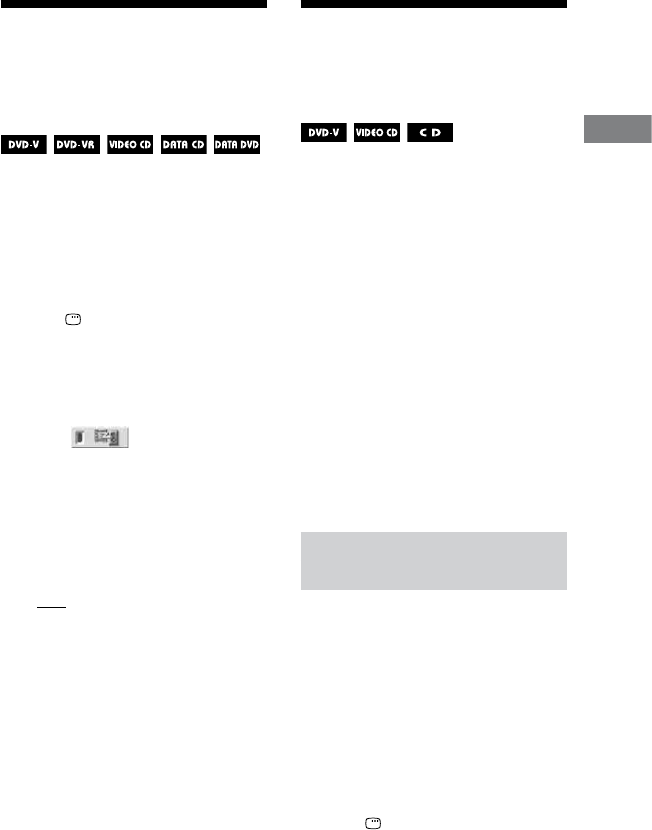
CMT-DH7BT.GB.3-097-195-11(2)
39
GB
Disc
Adjusting the delay
between the picture
and sound
A/V SYNC
When the sound does not synchronize
with the pictures on the screen, you can
adjust the delay between the picture and
sound.
A/V SYNC does not work for MP3 audio
tracks and JPEG image les in DATA
CD/DVD.
1
Press DISPLAY
when
playback is stopped.
e Control Menu appears on the TV
screen.
2
Press
or
repeatedly to
select (A/V SYNC), then
press ENTER
.
e options for “A/V SYNC” appear
on the TV screen.
3
Press
or
repeatedly to
select the setting you want.
e default setting is underlined.
OFF: Does not adjust.
ON: Adjusts the dierence between
picture and sound.
4
Press ENTER
.
Note
Depending on the input stream, this function
may not be eective.
Restricting playback of
the disc
CUSTOM PARENTAL CONTROL,
PARENTAL CONTROL
You can set 2 kinds of playback
restrictions for the disc you want.
Custom Parental Control
You can set playback restrictions so
that the system will not play back
inappropriate discs.
Parental Control
You can limit the playback of some DVD
VIDEOs according to a predetermined
level such as the age of the users. When
a limited scene is played back, that scene
may be skipped or replaced with dierent
scenes.
e same password is used for both
Custom Parental Control and Parental
Control.
Preventing playback of specic
discs
CUSTOM PARENTAL CONTROL
You can set the same Custom Parental
Control password for up to 40 discs.
When you set the 41st-disc, the playback
restriction for the rst disc is canceled.
1
Insert the disc you want to set
the playback restriction.
If the disc is playing, press
to
stop playback.
2
Press DISPLAY
when
playback is stopped.
e Control Menu appears on the TV
screen.
Continued


















