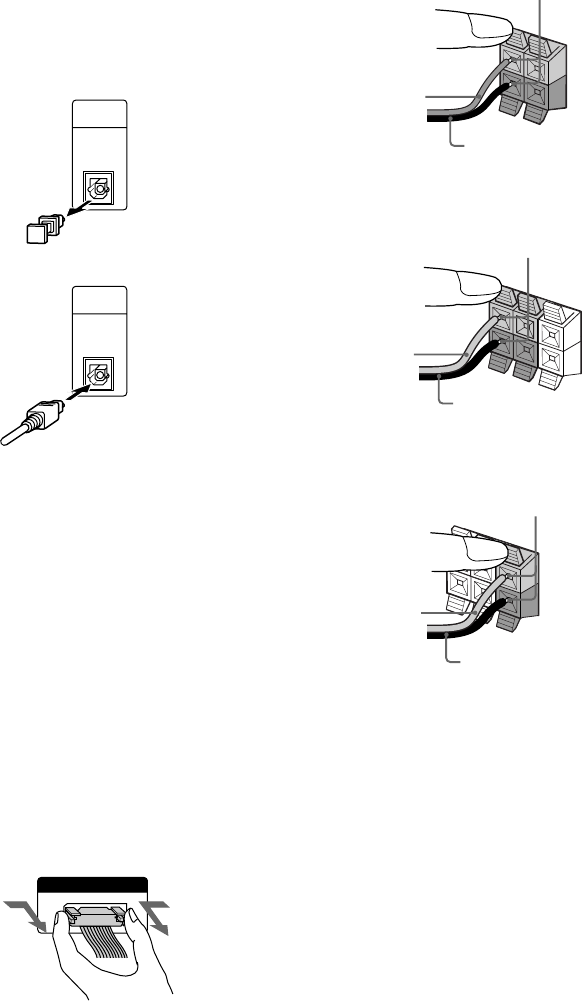
8
3 Connect the front speakers.
Connect the speaker cords to the FRONT
SPEAKER jacks.
4 Connect the rear speakers.
Connect the speaker cords to the REAR
SPEAKER jacks.
5 Connect the center speaker.
Connect the speaker cords to the CENTER
SPEAKER jacks.
1 Connect the CD player and the tuner
with the optical cable.
Connect from the OPTICAL OUT jack on
the CD player to the OPTICAL IN jack on
the tuner.
1 Remove the cover of the jack.
2 Connect the optical cable.
2 Connect the flat system control cables
to the SYSTEM CONTROL connectors
until it clicks.
Connect to the same colored jack in the
order indicated on the rear panel.
A SYSTEM CONTROL 1 (Red)
Connect from the tuner to the A/V
amplifier.
B SYSTEM CONTROL 2 (Blue)
Connect from the tuner to the A/V
amplifier.
C SYSTEM CONTROL 3 (Black)
Connect from the CD player to the tuner.
D SYSTEM CONTROL 4 (Black)
Connect from the tuner to the cassette deck.
E SYSTEM CONTROL 5 (White)
Connect from the cassette deck to the CD
player.
SYSTEM CONTROL 3
FROM CDP-S3
To disconnect
Insert only the stripped portion.
–
R
L
+
R
L
+
–
+
Black/Stripe (#)
Gray/Solid (3)
Insert only the stripped portion.
OPTICAL
IN
FROM
CDP-S3
OPTICAL
IN
FROM
CDP-S3
+
–
+
R
L
Black/Stripe (#)
Red/Solid (3)
Black/Stripe (#)
Gray/Solid (3)
Insert only the stripped portion.
Hooking up the system (continued)


















