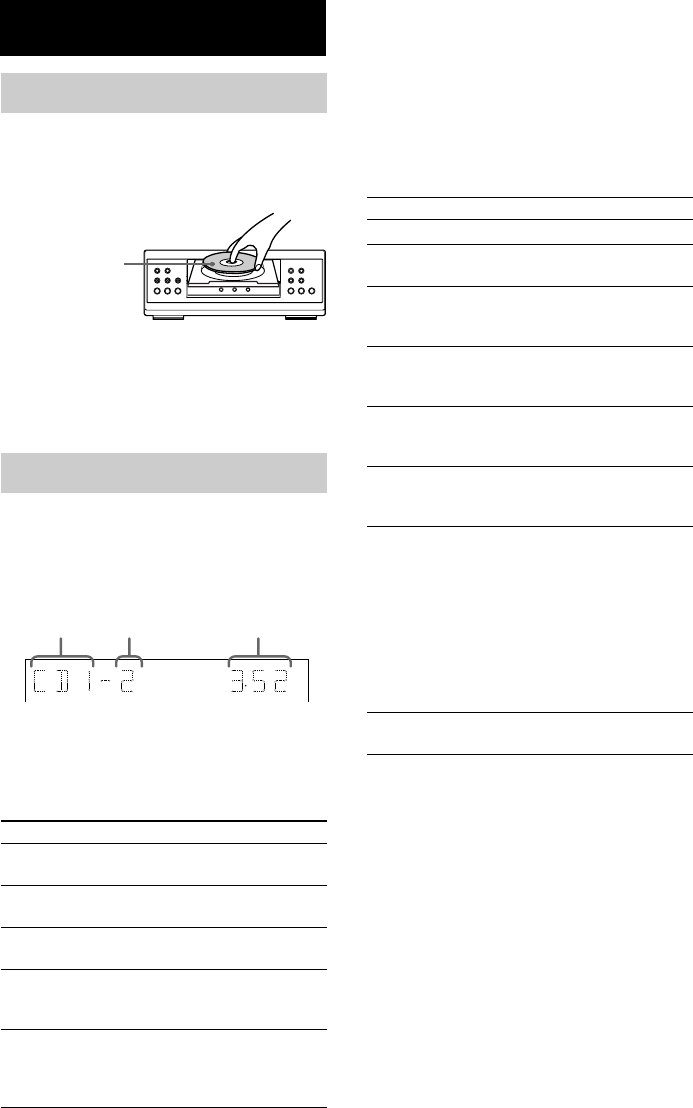
14
Loading a CD
1 Press one of the DISC 1–3 Z buttons.
The disc tray slides out.
2 Place a CD with the label side up on the
disc tray.
To insert additional discs, press Z of the
other numbers to open the disc tray.
3 Press the same button to close the disc
tray.
Playing a CD
— Normal Play/Repeat Play/Shuffle
Play
This unit lets you play the CD in different play
modes.
1 Turn FUNCTION to select “CD”.
2 When playback is stopped, press PLAY
MODE repeatedly until the mode you
want appears in the display.
Select
ALL DISCS
1 DISC
ALL DISCS
SHUFFLE
1 DISC
SHUFFLE
PROGRAM
mM
.
HSx
>
123
CD
When you play a
CD single, place it
on the inner circle
of the tray.
Track number Playing timeDisc tray number
3 Press N (CD) (or CD H on the
remote).
Tip
You cannot change the play mode during playback.
Other operations
To
Stop playback
Pause playback
Select a track
Find a point in a
track
Select a CD when
playback is
stopped
Switch to CD
function from
another source
Play repeatedly
(Repeat Play)
Remove the CD
*You cannot use this function during ALL DISCS
SHUFFLE.
Note
Do not use force to close the disc tray, as this may
cause the CD player trouble. Always close the disc
tray by pressing one of the DISC 1–3 Z buttons.
To play
All CDs in the disc tray
continuously.
The CD you have selected in the
original order.
The tracks on all CDs in random
order.
The tracks on the CD you have
selected in random
order.
The tracks on all CDs in the
order you want them to be played
(see “Programming the CD
tracks” on page 15).
Do this
Press x (CD).
Press X.
Press again to resume playback.
During playback or pause, press
> (CD) (to go forward) or
. (CD) (to go back).
Press and hold M or m
(CD) during playback and
release it at the desired point.
Press one of the DISC 1–3
buttons (or D.SKIP on the
remote).
Press one of the DISC 1–3
buttons (Automatic Source
Selection).
Press REPEAT during playback
until “REPEAT” or “REPEAT
1” appears.
REPEAT*: For all the tracks on
the CD up to 5 times.
REPEAT 1: For a single track
only.
To cancel Repeat Play, press
REPEAT until “REPEAT” and
“REPEAT 1” disappears.
Press one of the DISC 1–3 Z
buttons.


















