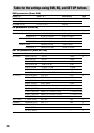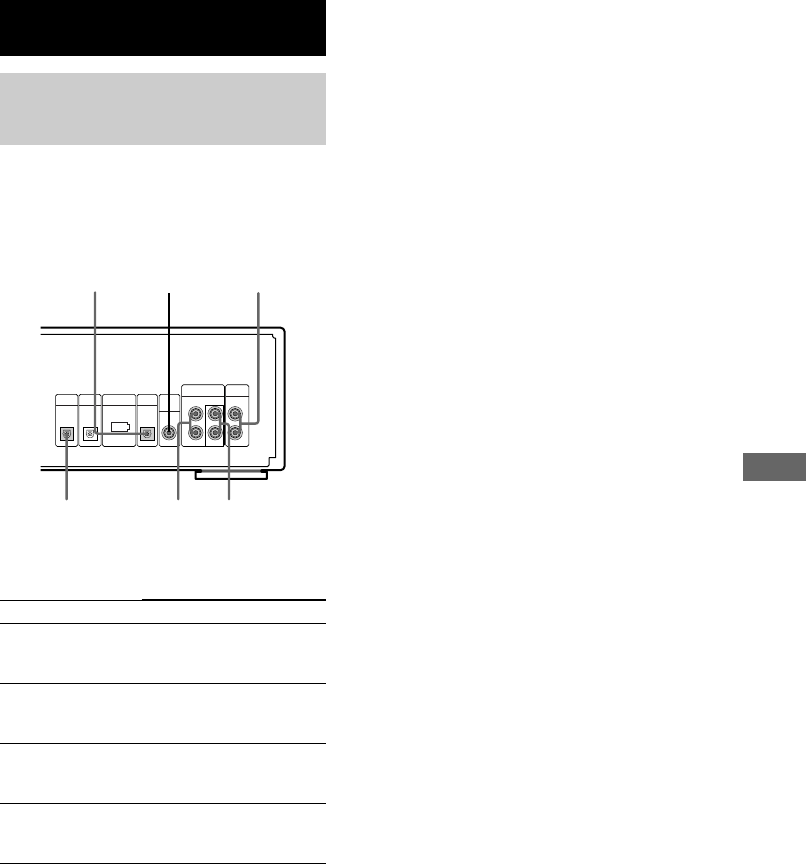
31
Hooking Up the Optional Components
Connecting audio
components
To connect audio components, connect to the
jacks on the rear panel of the tuner.
To
Make a digital
recording from CD
to MD
Listen to the digital
sound of a connected
MD deck
Listen to the analog
sound of a connected
MD deck
Listen to the analog
sound of a connected
VCR
Tip
When you remove the optical cover, keep it for future
use.
Hooking Up the Optional Components
To the analog
output jacks of
a VCRTo subwoofer
To the digital
input jack of
an MD deck
or DVD player
To the analog
output jacks of
an MD deck
To the analog
input jacks of
an MD deck
To the digital
output jack of an
MD deck or DVD
player
Do This
Connect an optional optical
cable.
Press DIGITAL.
Turn FUNCTION to select
“MD”.
Turn FUNCTION to select
“VIDEO”.
Notes
• Make sure to match the color of the plugs and the
connectors.
• When you connect a VIDEO CD player, connect
the audio output jacks of the VIDEO CD player to
the MD IN jacks of this unit.
• Digital signals are output from DIGITAL OUT jack
during CD or DIGITAL function only. Besides, the
sound output from the DIGITAL OUT jack is not
affected by the sound adjustment.
• This unit is not compatible with 96 kHz sampling
frequencies and SACD format.
Connecting a microphone
(Except for European model)
You can connect an optional microphone to the
MIC jack. Turn MIC LEVEL to adjust the
microphone level.