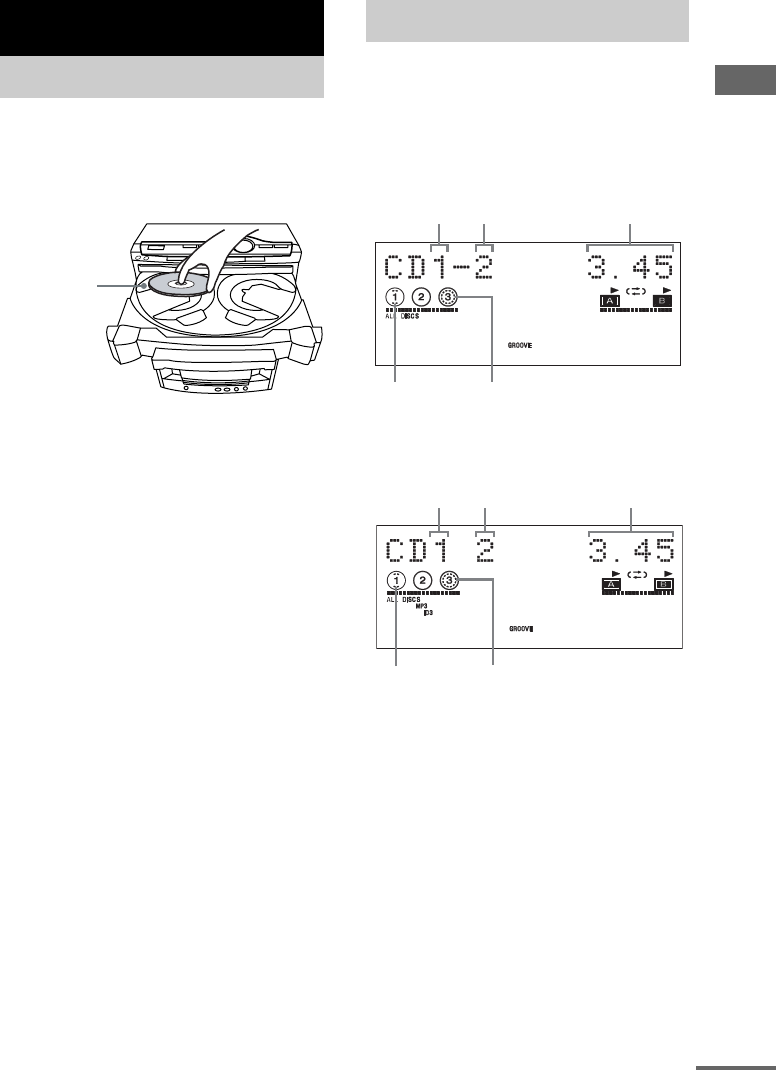
Disc – Playback
9
US
1 Press Z OPEN/CLOSE.
The disc tray slides out.
2 Load a disc with the label side facing
up on the disc tray.
To load additional discs, press
EX-CHANGE/DISC SKIP to rotate the
disc tray.
3 Press Z OPEN/CLOSE to close the disc
tray.
Notes
• Do not push the disc tray when closing it as this may
cause malfunction. Press Z OPEN/CLOSE to close
the disc tray.
• Do not use a disc with tape, seals or paste on it as this
may cause malfunction.
This system lets you play back audio CDs and
discs with MP3 audio tracks in different play
modes.
When playing an audio CD
When playing an MP3 audio track
Disc – Playback
Loading a disc
When you play
back a 8 cm
disc such as
CD single,
place it on the
inner circle of
the tray
Playing a disc
— Normal Play/Shuffle Play
Elapsed
playing time
Disc tray
number
Track number
Disc playing
indicator
Disc presence
indicator
Elapsed
playing time
Disc tray
number
Track number
Disc playing
indicator
Disc presence
indicator
continued


















