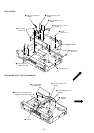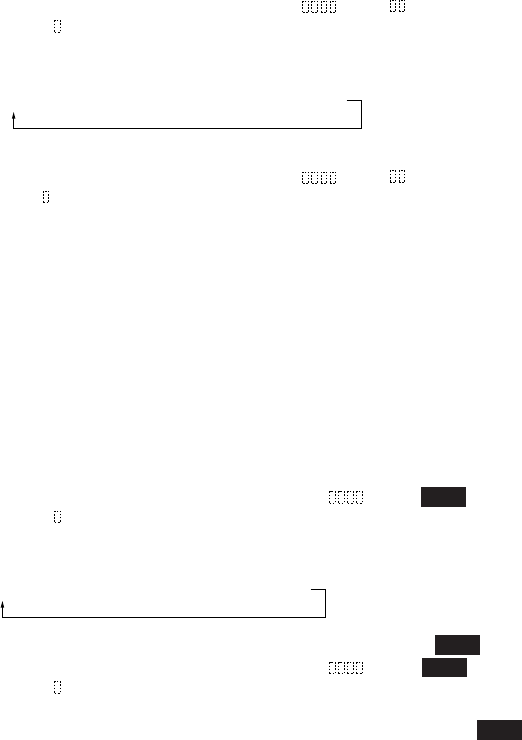
– 19 –
“CPLAY MID” n “CPLAY OUT” n “CPLAY IN”
±
≠
§
“CREC MID” n “CREC OUT” n “CREC IN”
§
±
≠
5-1. Operating the Continuous Playback Mode
1. Entering the continuous playback mode
(1) Set the disc in the unit. (Whichever recordable discs or discs for playback only are available.)
(2) Turn the [AMS] knob and display “CPLAY MODE” (C30).
(3) Press the [YES] button to change the display to “CPLAY MID”.
(4) When access completes, the display changes to “C = AD = ”.
Note: The numbers “ ” displayed show you error rates and ADER.
2. Changing the parts to be played back
(1) Press the [YES] button during continuous playback to change the display as below.
When pressed another time, the parts to be played back can be moved.
(2) When access completes, the display changes to “C = AD = ”.
Note: The numbers “ ” displayed show you error rates and ADER.
3. Ending the continuous playback mode
(1) Press the [MENU/NO] button. The display will change to “CPLAY MODE”.
(2) Press the [EJECT] button and take out the disc.
Note: The playback start addresses for IN, MID, and OUT are as follows.
IN 40h cluster
MID 300h cluster
OUT 700h cluster
5-2. Operating the Continuous Recording Mode (Use only when performing self-recording/playback check.)
1. Entering the continuous recording mode
(1) Set a recordable disc in the unit.
(2) Turn the [AMS] knob and display “CREC MODE”.
(3) Press the [YES] button to change the display to “CREC MID” (C31).
(4) When access completes, the display changes to “CREC ( ” and “ REC ” lights up.
Note: The numbers “ ” displayed shows you the recording position addresses.
2. Changing the parts to be recorded
(1) When the [YES] button is pressed during continuous recording, the display changes as below.
When pressed another time, the parts to be recorded can be changed. “ REC ” goes off.
(2) When access completes, the display changes to “CREC (
” and “ REC ” lights up.
Note: The numbers “ ” displayed shows you the recording position addresses.
3. Ending the continuous recording mode
(1) Press the [MENU/NO] button. The display changes to “CREC MODE” and “ REC ” goes off.
(2) Press the [EJECT] button and take out the disc.
Note 1: The recording start addresses for IN, MID, and OUT are as follows.
IN 40h cluster
MID 300h cluster
OUT 700h cluster
Note 2: The [MENU/NO] button can be used to stop recording anytime.
Note 3: Do not perform continuous recording for long periods of time above 5 minutes.
Note 4: During continuous recording, be careful not to apply vibration.
5-3. Non-Volatile Memory Mode (EEP MODE)
This mode reads and writes the contents of the non-volatile memory.
It is not used in servicing. If the unit entered this mode accidentally, press the [MENU/NO] button immediately to release it.