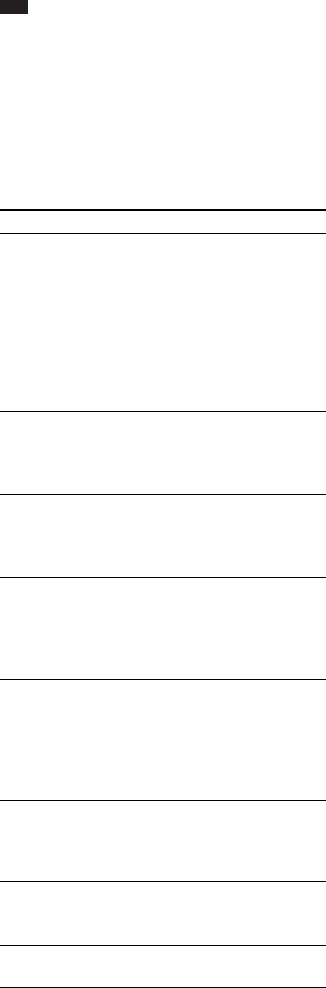
66
US
You can select a preset channel from 1 to
30.
Note
• The preset channel information will be updated
depending on the service provided by the XM
Satellite Radio Inc. that you have subscribed to.
• When the XM Radio ID appears in the front panel
display (“channel 0” is selected) (page 64), the
MENU button is not available, and you cannot preset
XM Radio channels. The XM Radio ID disappears
when other than “channel 0” is selected.
XM Radio messages list
Message appears Explanation/Remedies
ANTENNA The XM antenna is not
connected or transmission is not
being received properly.
,Make sure that the antenna is
securely connected.
Try to disconnect the
antenna then reconnect, or
turn off the power then turn
back on.
UPDATING The encryption code is being
updated.
,Wait until the encryption
code has been updated.
NO SIGNAL The signal strength is too weak.
,Adjust the antenna so that
the signal strength is as
strong as possible.
LOADING The audio channel or
information is being acquired.
,Wait until the audio channel
or information has been
acquired.
OFF AIR The selected channel is off the
air.
,Make sure that you selected
the channel properly.
Try to select another
channel.
---- There is no characteristic
information such as an artist
name, song title or program title
available.
-- The preset number entered is
invalid number.
,Enter a number from 1 to 30.
CH --- The selected channel is not
available.


















