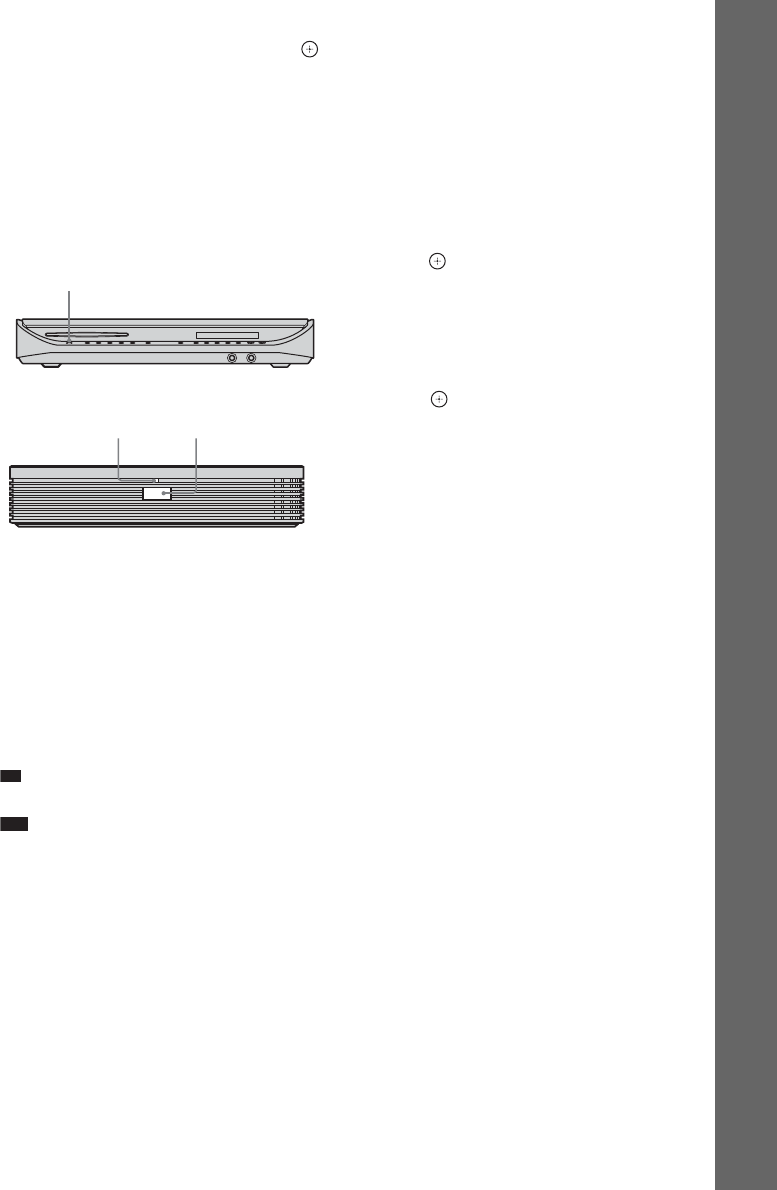
23
US
Getting Started – BASIC –
3 Press X/x to select [QUICK], then press .
The Quick Setup display appears.
To adjust the IR transmitter and
IR receiver of the surround
speaker (L)
After connecting the speakers, surround
amplifier, IR transmitter, and the
AC power cords (mains leads), adjust the
wireless system for good transmission.
1 Press "/1 on the system and POWER on
the surround amplifier.
The system and surround amplifier turn on
and the POWER/ON LINE indicator turns
red.
2 Orient the IR transmitter and IR receiver of
the surround speaker (L) to face each other.
Adjust the position until the POWER/ON
LINE indicator turns green.
Ti
p
• The IR transmitter is movable for easy reorientation.
Note
• Make sure that there is no obstruction such as a
person or object between the IR transmitter and the IR
receiver of the surround speaker (L). Otherwise, the
sound from the surround speakers may be interrupted.
• If the POWER/ON LINE indicator turns red,
transmission is not occuring. Adjust the position of
the IR transmitter and surround speaker (L) until the
POWER/ON LINE indicator turns green.
• If the POWER/ON LINE indicator flashes red, the IR
receiver is receiving an infrared ray from another
Sony’s wireless product. Move the IR transmitter
and/or the surround speaker (L) so that the POWER/
ON LINE indicator turns green.
To place the surround speaker (L)
in the (R) position
Depending on the location of the wall outlet
(mains), you can also place the surround speaker
(L) (with the IR receiver) in the (R) position if
necessary.
1 Press AMP MENU.
2 Press X/x repeatedly until “SL SR REV”
appears in the front panel display, then
press or c.
3 Press X/x to select the setting.
•REV ON: Sets the surround speaker (L) (with the
IR receiver) in the (R) position.
•REV OFF: Sets the surround speaker (L) (with the
IR receiver) in the (L) position.
4 Press .
The setting is made.
5 Press AMP MENU.
The AMP menu turns off.
"/1
POWER
POWER
POWER/
ON LINE indicator


















