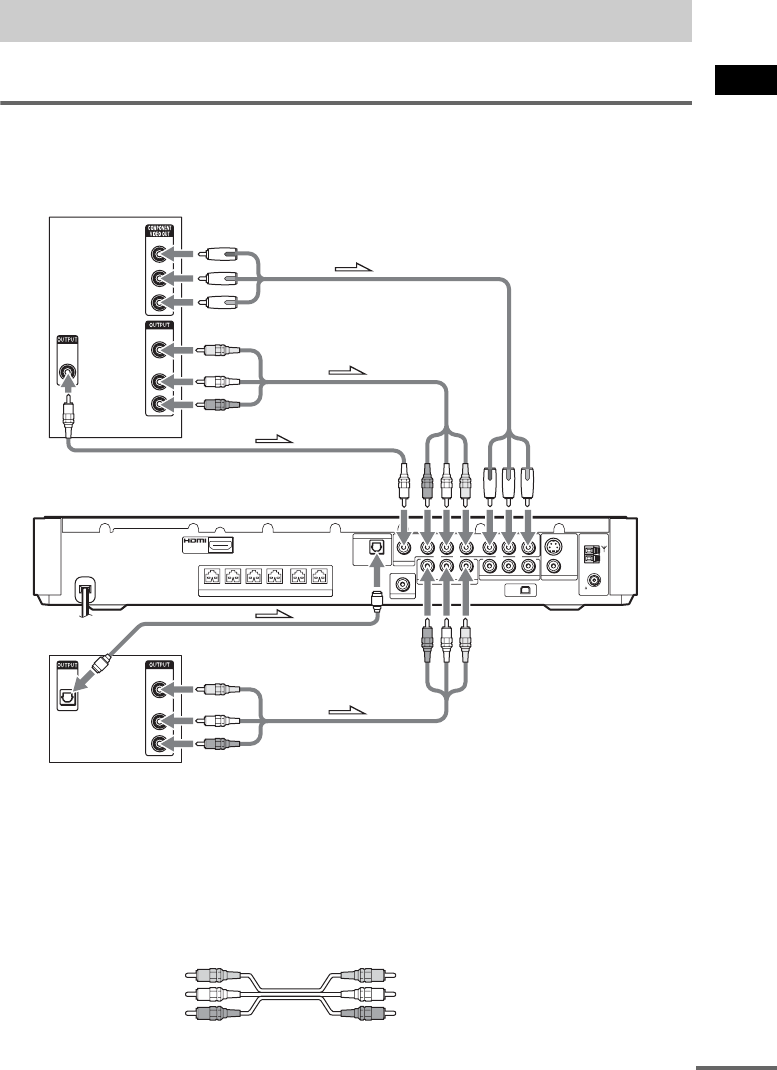
Getting Started – ADVANCED –
31
US
You can enjoy other component by connecting the VIDEO/AUDIO OUT jacks of another component.
Connecting the system and the other component
Outputs the other component through the speakers of this system.
To connect the VIDEO/AUDIO OUT jacks of other component to the TV/
VCR1 or 2 (VIDEO IN/AUDIO IN) jacks of this system
Connect the VCR or other components to the TV/VCR1 or 2 (VIDEO IN/AUDIO IN) jacks using the
video/audio cord (not supplied). When connecting a cord, be sure to match the color-coded sleeves to
the appropriate jacks on the components.
Other Component Hookup
R
AUDIO
OUT
L
VIDEO
OUT
COAXIAL
DIGITAL
OUT
OPTICAL
DIGITAL
OUT
Y
PB/CB
PR/CR
R
AUDIO
OUT
L
VIDEO
OUT
AM
COAXIAL
FM
75
SPEAKER
FRONT R FRONT L SUR R SUR LCENTER WOOFER
COMPONENT VIDEO OUT
TV/VCR2
TV/VCR2
TV/VCR1
MONITOR OUT
COMPONENT VIDEO IN
YP
B
/C
B
P
R
/C
R
YP
B
/C
B
P
R
/C
R
RLAUDIO IN VIDEO INDIGITAL IN
COAXIAL
OPTICAL
DIGITAL
IN
RLAUDIO IN VIDEO IN
VIDEO
S VIDEO
(DVD ONLY)
XM
DIR-T1
OUT
(DVD ONLY)
VCR, digital satellite receiver
or PlayStation 2, etc.
To TV/VCR1
(VIDEO IN/AUDIO IN)
VCR, digital satellite receiver
or PlayStation 2, etc.
To TV/VCR2 (VIDEO IN/
AUDIO IN)
To TV/VCR1 (DIGITAL IN
COAXIAL)
To TV/VCR2 (OPTICAL
DIGITAL IN)
To TV/VCR1
(COMPONENT VIDEO IN)
Yellow (Video)
White (L/audio)
Red (R/audio)
continued


















