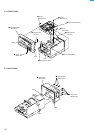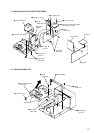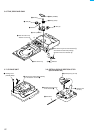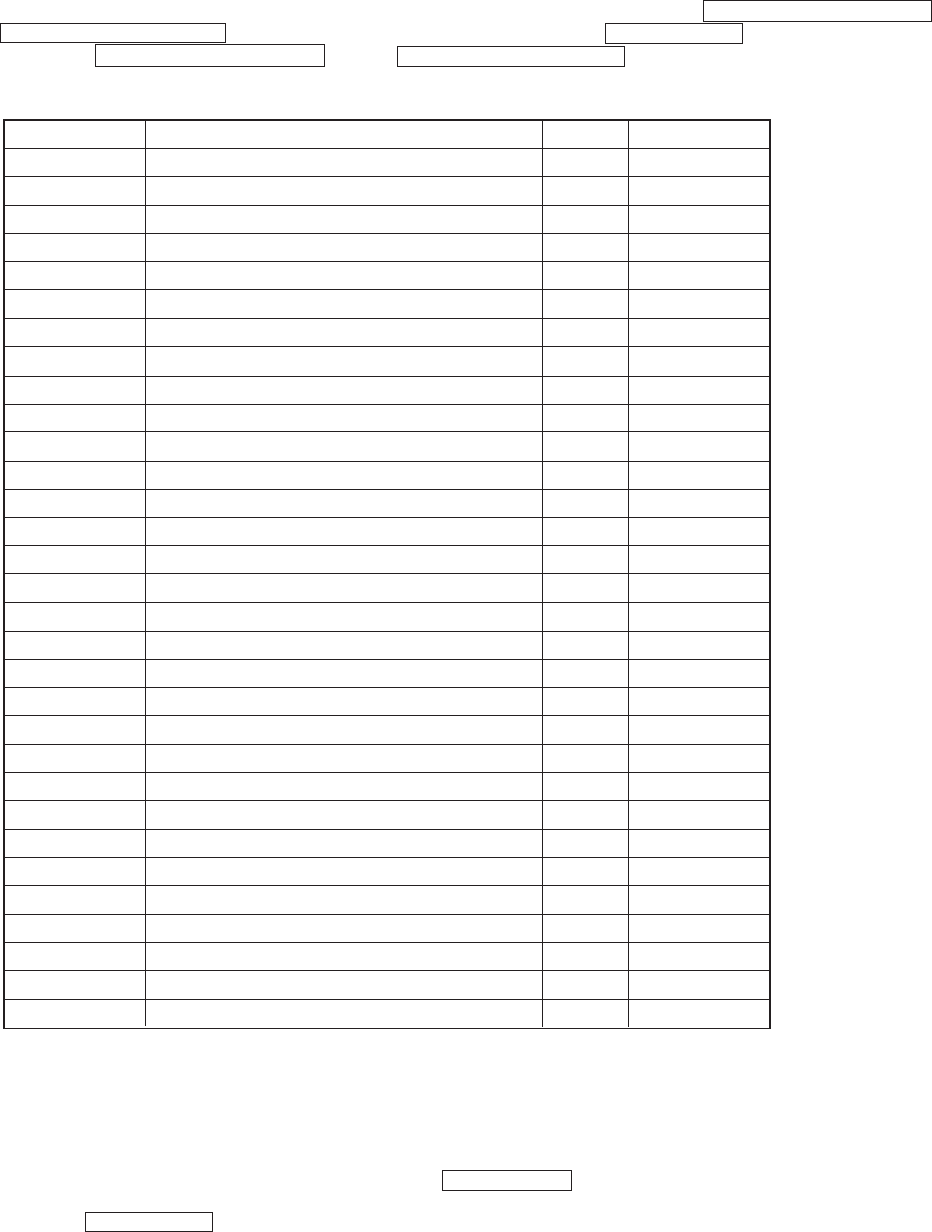
27
4-5. SELECTING THE TEST MODE
There are 31 types of test modes as shown below. The groups can be switched by pressing the =0/MD/CD/TUNING – button or
)+/MD/CD/TUNING + button. After selecting the group to be used, press the ENTER/YES “R” button. After setting a certain group,
pressing the =0/MD/CD/TUNING – button or )+/MD/CD/TUNING + button switches between these modes.
Refer to “Group” in the table for details selected.
All items used for servicing can be treated using group S. So be carefully not to enter other groups by mistake.
Display
TEMP CHECK
LDPWR CHECK
EF MO CHECK
EF CD CHECK
FBIAS CHECK
S curve CHECK
VERIFY MODE
DETRK CHECK
TEMP ADJUST
LDPWR ADJUST
EF MO ADJUST
EF CD ADJUST
FBIAS ADJUST
EEP MODE
MANUAL CMD
SVDATA READ
ERR DP MODE
SLED MOVE
ACCESS MODE
0920 CHECK
HEAD ADJUST
CPLAY2 MODE
CREC2 MODE
ADJ CLEAR
AG Set (MO)
AG Set (CD)
Iop Read
Iop Write
INFORMATION
CPLAY MODE
CREC MODE
Contents
Temperature compensation offset check
Laser power check
Traverse (MO) check
Traverse (CD) check
Focus bias check
S letter check
Non-volatile memory check
Detrack check
Temperature compensation offset adjustment
Laser power adjustment
Traverse (MO) adjustment
Traverse (CD) adjustment
Focus bias adjustment
Non-volatile memory control
Command transmission
Status display
Error history display, clear
Sled check
Access check
Outermost circumference check
Head position check
Same functions as CPLAY MODE
Same functions as CREC MODE
Initialization of non-volatile memory of adjustment value
Auto gain output level adjustment (MO)
Auto gain output level adjustment (CD)
IOP data display
IOP data write
Microprocessing version display
Continuous play mode
Continuous recording mode
Mark
(X)
(X)
(X)
(X) (!)
(X)
(X)
(X)
(X)
(X)
(X)
(X)
(X)
Group (*)
CS
C S
CS
CS
CS
C
C
C
AS
AS
AS
AS
AS
D
D
D
S
D
D
D
D
D
D
AS
AS
AS
CS
AS
CS
CASD
CASD
• For details of each adjustment mode, refer to “5. Electrical Adjustments”.
For details of “ERR DP MODE”, refer to “Self-Diagnosis Function” on page 2.
• If a different mode has been selected by mistake, press the MENU/NO “R” button to exit that mode.
• Modes with (X) in the Mark column are not used for servicing and therefore are not described in detail. If these modes are set accidentally,
press the MENU/NO “R” button to exit the mode immediately. Be especially careful not to set the modes with (!) as they will overwrite
the non-volatile memory and reset it, and as a result, the unit will not operate normally.
Group (*)
C: Check
S: Service
A: Adjust
D: Develop