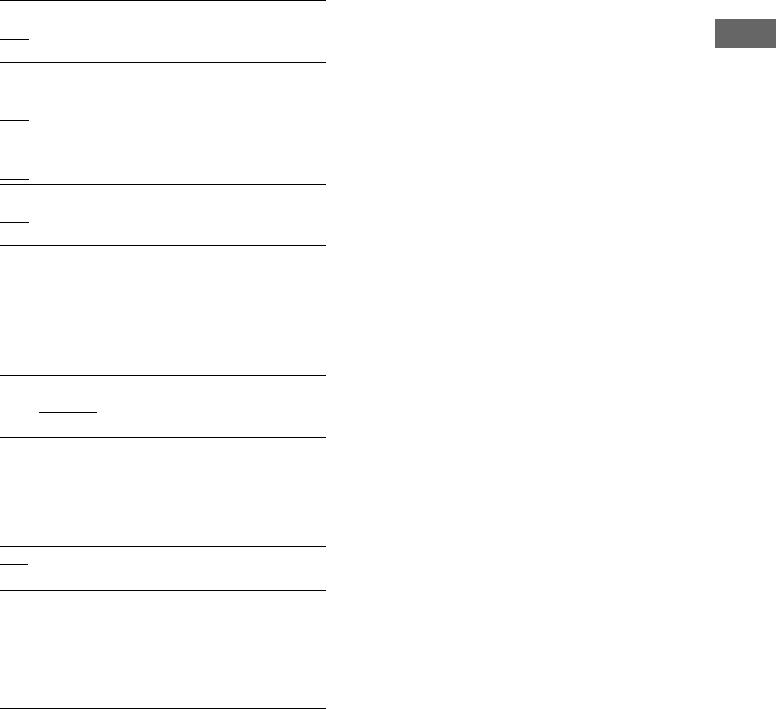
DVD – Various functions
37
GB
x LEVEL
You can vary the level of each speaker as
follows. Be sure to set “TEST TONE” to “ON”
for easy adjustment.
The default settings are underlined.
x BALANCE
You can vary the balance of the left and right
speakers as follows. Be sure to set “TEST
TONE” to “ON” for easy adjustment.
The default setting is underlined.
x TEST TONE
The speakers will emit a test tone to adjust
“BALANCE” and “LEVEL”.
The default setting is underlined.
CENTER
0 dB
Adjust the level of the center
speaker (–6 dB to +6 dB, 1 dB
increments).
SURROUND
LEFT
0 dB
SURROUND
RIGHT
0 dB
Adjust the level of the surround
speaker (–6 dB to +6 dB, 1 dB
increments).
SUBWOOFER
0 dB
Adjust the level of the subwoofer
(–6 dB to +6 dB, 1 dB
increments).
FRONT
– – – (CENTER
)
Adjust the balance between the
front left and right speakers
(6 steps left or right).
OFF
The test tone is not emitted from the
speakers.
ON The test tone is emitted from each
speaker in sequence while adjusting
balance or level. When you select one
of the “SPEAKER SETUP (LEVEL or
BALANCE)” items, the test tone is
emitted from the selected speaker.


















