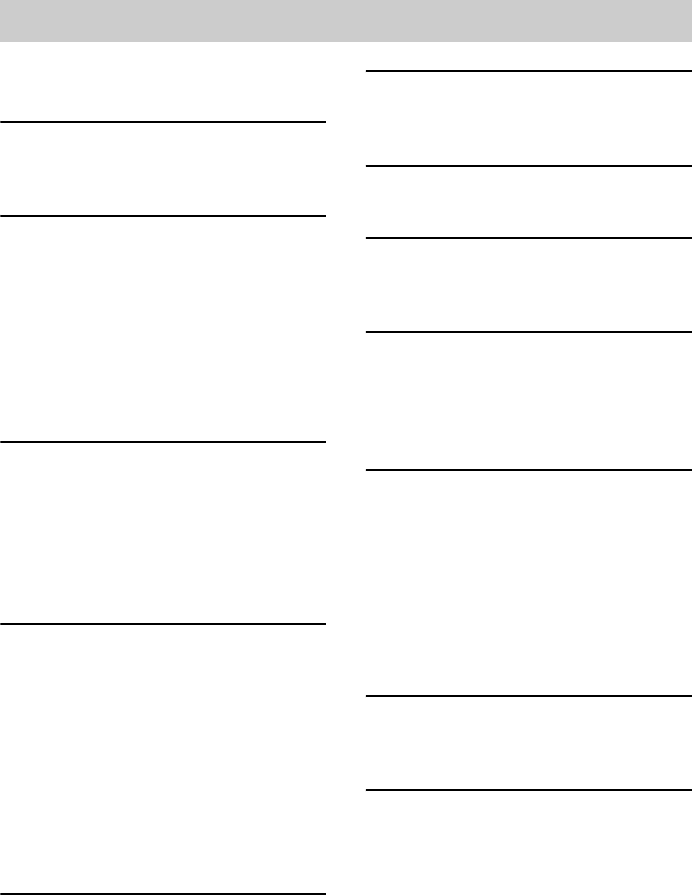
3
GB
How to use this manual...........................4
Playable discs..........................................4
Getting Started
Hooking up the system............................7
Selecting a language .............................10
Disc – Basic Play
Loading a disc.......................................11
Playing a disc........................................11
— Normal Play
Playing DVDs using the menu..............13
Playing VIDEO CDs with PBC functions
(Ver. 2.0).........................................13
— PBC Play
Playing MP3/JPEG/DivX
®
files...........14
Disc – Various Play
Playing repeatedly.................................16
— Repeat Play
Playing in random order........................17
— Random Play
Using the on-screen display to
search..............................................18
Disc – Various functions
Changing the sound/subtitle/angle........20
Changing the language..........................21
— Language
Adjusting the image settings.................22
— General Setup/Video Setup
Adjusting the audio settings..................24
— Audio Setup
Restricting disc playback......................25
— Parental Control
System setup item list ...........................27
Tuner
Presetting radio stations........................28
Listening to the radio ............................28
— Preset Tuning
— Manual Tuning
Tape – Play
Loading a tape ...................................... 29
Playing a tape........................................ 29
Tape – Recording
Recording on a tape.............................. 30
Sound Adjustment
Adjusting the sound.............................. 30
Singing along........................................ 30
Display
Viewing information about the disc in the
front panel display.......................... 32
Viewing information about the disc in the
on-screen display............................ 32
Optional Components
Controlling the TV with the remote ..... 33
Using the THEATRE SYNC
function........................................... 33
Hooking up optional components......... 34
Enjoying the 5.1 channel sound with the
optional amplifier........................... 35
Recording on a connected
component...................................... 36
Troubleshooting
Problems and remedies......................... 37
Messages............................................... 41
Additional Information
Precautions............................................ 42
Specifications........................................ 44
Glossary................................................ 45
List of button locations and reference
pages............................................... 49
Table of Contents


















