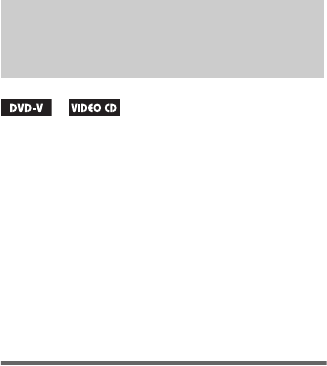
18
GB
To cancel Random Play
x When playing a DVD/VIDEO CD/CD
Press RANDOM repeatedly until “Random”
disappears.
x When playing a JPEG/DivX file
Press RANDOM repeatedly until “Off” appears.
Notes
• You cannot perform Random Play during PBC
playback of VIDEO CDs (page 13).
• Random Play is canceled when:
– you turn off the system.
– you open the disc compartment.
– you switch to other functions except DVD.
• You cannot perform Random Play for MP3 files.
You can search for a title or chapter (DVD) and
track (VIDEO CD). As titles, chapters and
tracks are assigned unique numbers on the disc,
so you can select the desired one by entering its
number. Or, you can search for a particular point
using the time code (Time Search).
Note
The search function does not work in Random Play
(page 17).
Searching for a title/chapter
(DVD only)
1 Press SEARCH during play.
The Menu Display appears.
2 Press M or m repeatedly to select
“Title” or “Chapter,” then press
ENTER.
3 Press the number buttons to select the
desired title or chapter number.
Playback starts from the selected number.
4 Press SEARCH to turn off the Menu
Display.
Note
The search function does not work for DVDs when
Resume Play is canceled (page 12).
Using the on-screen
display to search


















