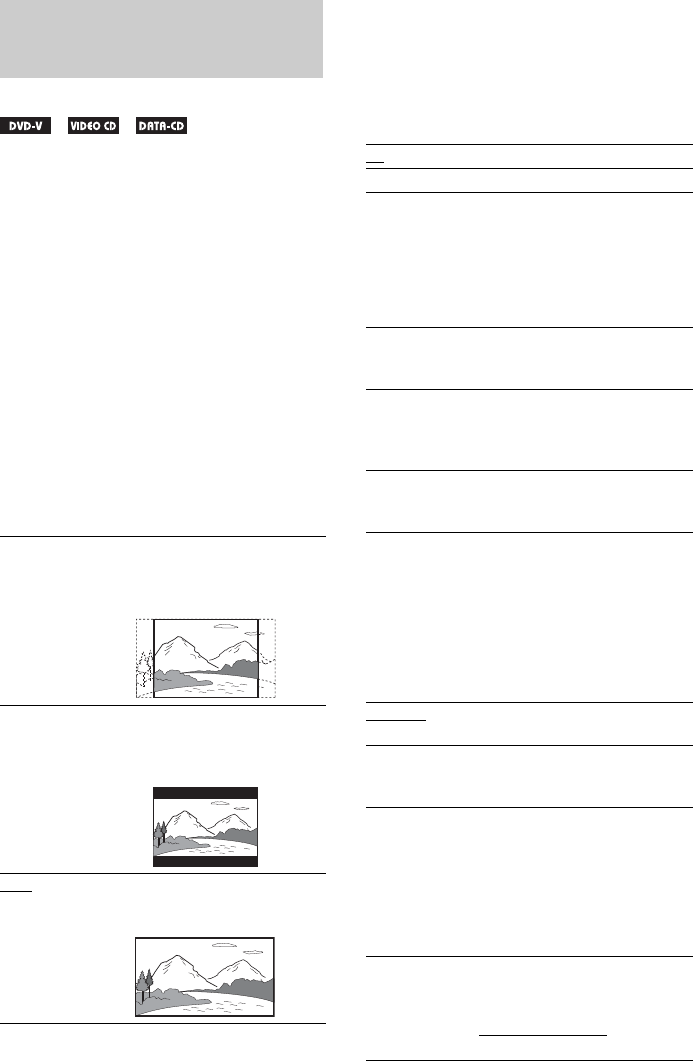
22
GB
1 Press SETUP in stop mode.
The Setup Menu appears.
2 Press < or , repeatedly to select
“General Setup Page” or “Video Setup
Page,” then press ENTER.
3 Press M or m repeatedly to select an
item, then press ENTER.
4 Press M or m repeatedly to select a
setting, then press ENTER.
5 Press SETUP to turn off the Setup
Menu.
General Setup
x TV Display
Select the aspect ratio of the connected TV.
The default setting is underlined.
Note
Depending on the DVD, “Normal/LB” may be selected
automatically instead of “Normal/PS” or vice versa.
x Angle Mark (DVD only)
Turns on and off the multi-angle icon when
playing a DVD with multi-angle function.
The default setting is underlined.
Video Setup
x TV Type
Select the color system when you play a disc.
The default setting is “PAL” for European
model and “Multi” for other models.
x Component/S
When connecting the TV to the COMPONENT
VIDEO OUT jack or the S VIDEO OUT jack on
the back of the system, switch this setting
according to the connection. The picture will not
appear properly if this setting is not correct.
The default setting is underlined.
x DivX VOD
DivX VOD files can be downloaded from
certain commercial websites by paying a rental
fee. Before downloading a DivX VOD file, you
must input the registration number of your
system using the purchase form on the website.
Adjusting the image
settings
— General Setup/Video Setup
Normal/PS Select this when you connect a 4:3
screen TV. This setting displays the
wide picture on the entire screen and
cuts off the portions that do not fit.
Normal/LB Select this when you connect a 4:3
screen TV. This setting displays a wide
picture with bands displayed on the
upper and lower portions of the screen.
Wide
Select this when you connect a wide-
screen TV or a TV with a wide mode
function.
On Turns on the multi-angle icon.
Off Turns off the multi-angle icon.
PAL Changes the video signal of an
NTSC disc and outputs it in the
PAL system.
Multi Outputs the video signal in the
system of the disc, either PAL or
NTSC. If your TV uses a dual
system, select “Multi.”
NTSC Changes the video signal of a PAL
disc and outputs it in the NTSC
system.
S-VIDEO Select this when connecting to the
S VIDEO OUT jack.
COMPONENT Select this when connecting to the
COMPONENT VIDEO OUT
jack.
Done Displays the registration code for
this system.
For more information, go to
http://www.divx.com
on the
Internet.


















