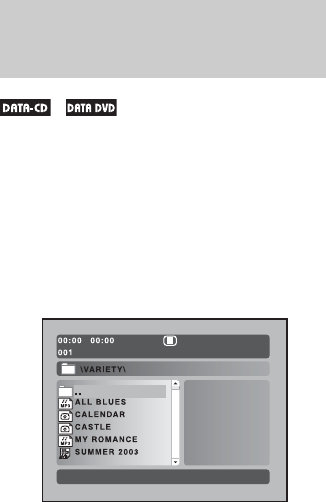
14
GB
To cancel playback with PBC
functions
1 Press x twice to cancel Resume Play
(page 12).
2 Press SETUP.
The Setup Menu appears.
3 Press < or , repeatedly to select
“Preference Page,” then press ENTER.
4 Press M or m repeatedly to select “PBC,”
then press ENTER.
5 Press M or m repeatedly to select “Off,” then
press ENTER.
6 Press SETUP to turn off the Setup Menu.
7 Press H (or NX on the unit).
Playback starts from the first track. Still images,
such as the menu screens, will not be shown.
To return to PBC playback, repeat steps 1
through 7, selecting “On” in step 5.
Tip
Each time you press MENU/PBC the setting switches
between “PBC On” and “PBC Off.”
Before playing MP3 files, JPEG files or DivX
files, turn on your TV and select the video input.
1 Press DVD (or FUNCTION + or –
repeatedly) to switch the function to
DVD.
2 Load a DATA CD or DATA DVD.
The file list appears.
3 Press M/m/</, repeatedly to select
the file you want to play.
Press M or m repeatedly to browse up and
down through the contents in the folder.
Select a folder and press ENTER or , to
go inside the folder.
Select the folder at the top of the list and
press ENTER or < to return to the parent
folder.
4 Press H (or NX on the unit).
Playback starts from the selected file.
If you selected a JPEG file, the slide show
starts.
Playing MP3/JPEG/DivX
®
files


















