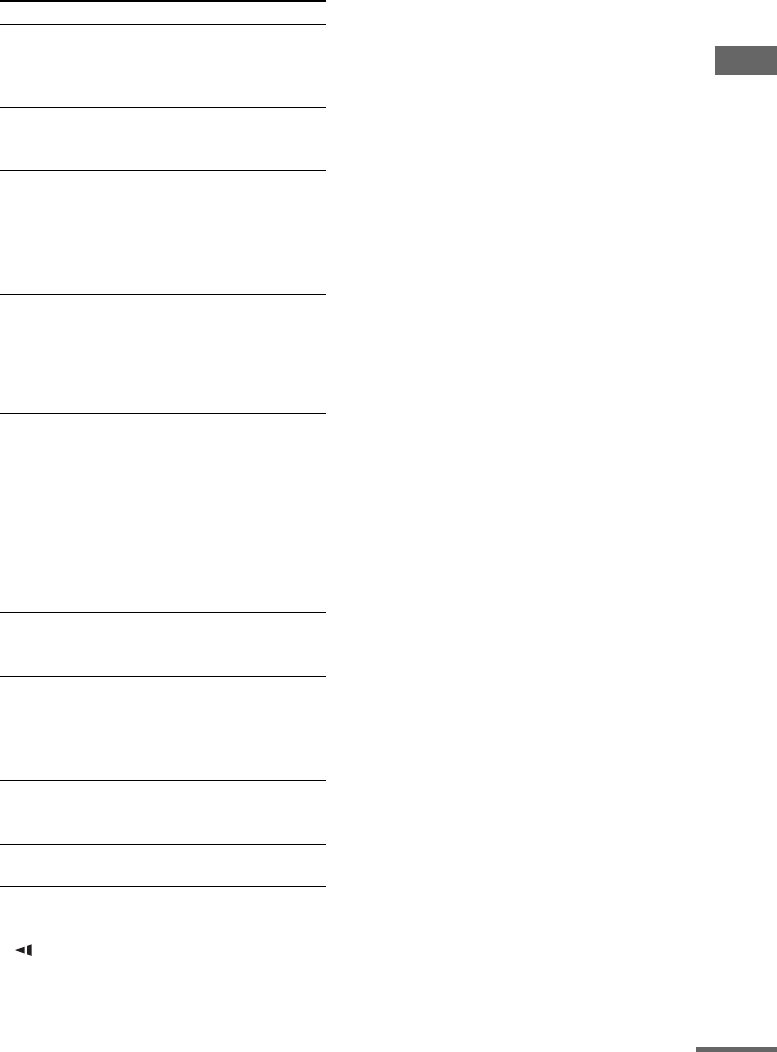
Disc – Basic Play
15
GB
Other operations
1)
There may be some disturbance in the video image.
2)
No sound is output.
3)
SLOW does not function for DivX files.
To select a JPEG file in the
Thumbnail Display
1 Press x while viewing a JPEG file.
The JPEG files in the same folder as the selected
JPEG file appear as thumbnail images.
2 Press M/m/</, repeatedly to select a
JPEG file you want to view, then press
ENTER.
To go to the next screen, press M/m/</,
repeatedly to select Next B, then press ENTER.
To return to the previous screen, select b Prev,
then press ENTER.
To return to the file list from the
Thumbnail Display
Press MENU/PBC.
Notes on the file list
• On the TV screen, up to 14 characters can be
displayed for folder and file names.
• Only the letters in the alphabet and numbers can be
used for folder or file names. Anything else is
displayed as “-”.
• If an MP3 file is played, indicated elapsed time may
be different from the actual time.
Notes on MP3/JPEG files
• The maximum number of:
– folders on a disc is 255.
– MP3/JPEG files on a disc is 999.
– MP3/JPEG files that can be contained in a single
folder is 640.
However, when a large number of non-MP3/JPEG
files are present, the maximum number of folders and
files may decrease.
• For data CD, playback is possible up to 16 levels.
• The system supports MP3 files recorded with a bit
rate of 32 to 320 kbps and a sampling frequency of
32/44.1/48 kHz for MPEG1 Audio Layer-3.
• If you put the extension “.MP3” to data not in MP3
format, the system cannot recognize the data
properly and will generate a loud noise which could
damage your speaker system.
To Do this
Stop play Press x when playing an MP3 file or
DivX file.
Press MENU/PBC when playing a
JPEG file.
Pause Press X (or
NX on the unit).
1)
Press H (or
NX on the unit) to
resume play.
Locate a point
quickly in fast
forward or fast
reverse (Scan)
(Except for
JPEG)
2)
Press m or M (or hold down m
or M on the unit) during play.
Each time you press or hold the
button, searching speed changes.
To return to Normal Play, press H
(or
NX on the unit).
Watch frame
by frame
(Slow-motion
Play)
(DivX
only)
1)2)
During play, press SLOW y
3)
.
Each time you press the button, the
playback speed changes.
To return to Normal Play, press H
(or
NX on the unit).
Enlarge the
pictures
(DivX/JPEG
only)
Press ZOOM.
For DivX files, the zoom scale
changes each time you press the
button. To return to the normal size,
press ZOOM repeatedly until the
scale returns to the normal size.
For JPEG files, press ZOOM and
then press m or M repeatedly to
change the zoom scale. Press ZOOM
again to return to the normal size.
Flip the
current image
(JPEG only)
Press M to flip the image vertically.
Press m to flip the image
horizontally.
Rotate the
current image
(JPEG only)
Press < or ,.
Each time you press ,, the image
turns clockwise by 90º.
Each time you press <, the image
turns counterclockwise by 90º.
Cut the sound Press MUTING.
Press MUTING again or VOLUME
+ to restore sound.
Remove a disc Press Z OPEN on the unit in stop
mode.
continued


















