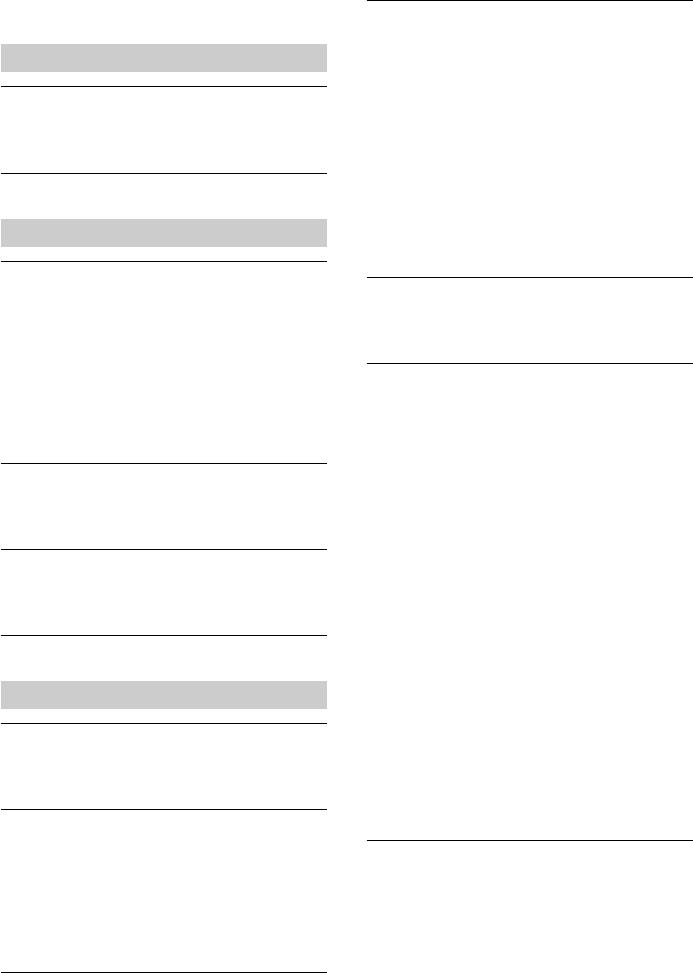
56
Troubleshooting (continued)
Recording is not possible.
•The MD is protected against erasure.
(“MD Protected” appears.) Slide the tab
to close the slot (see page 30).
•Connect the sound source properly.
•A pre-recorded MD is in the deck.
Replace the disc with a recordable MD.
•Replace the disc with a recordable MD
that has sufficient time remaining or erase
unnecessary tracks.
•The power cord was unplugged or a
power interruption occurred during
recording. Start recording over from the
beginning.
“MD End” is displayed.
•You have reached the end of the MD.
Press MD = to return to the beginning
of the MD.
“Level Over” appears during analog
recording.
A strong signal was input during recording
in the TAPE function. When the sound is
distorted, reduce the recording level, then
re-record. If distortion may occurs:
1 Stop play or turn off the power of the
other component connected to the TAPE
input.
“Level Over” disappear.
2 Press EDIT on the remote during
recording or pause.
3Press +/– on the remote.
“Attenuate ?” appears.
4Press ENTER/YES on the remote.
“Attenuate ON?” appears.
5Press ENTER/YES on the remote again.
“ATT” appears.
6Turn on the power of the other
component connected to the TAPE input
and continue recording or start recording
over from the beginning.
To cancel the setting, select
“AttenuateOFF?” in step 4.
Speakers
Sound comes from one channel, or the left
and right volume are unbalanced.
•Check the speaker connections and
speaker placement.
CD Player
The CD will not play.
•The CD is dirty. Clean the CD with a
cleaning cloth.
•The face of the CD is scratched. Exchange
the CD.
•The CD is inserted label side down.
•Moisture condensation has built up.
Remove the CD and leave the system
turned on for about 2 hours until the
moisture evaporates.
Play does not start from the first track.
•The CD is in program or shuffle mode.
Press PLAY MODE repeatedly until
“SHUFFLE” and “PGM” disappear.
“– OVER –” is displayed.
•You have reached the end of the CD.
Press CD = to return to the beginning
of the CD.
MD Deck
The controls do not work.
•The MD is dirty or scratched.
(“Disc Error” appears.) Replace the MD
with a new one.
The MD will not play.
•Moisture condensation has built up.
Remove the MD and leave the system
turned on for several hours until the
moisture evaporates.
•Insert the MD in the direction of the
arrow.
•Nothing is recorded on the MD.


















