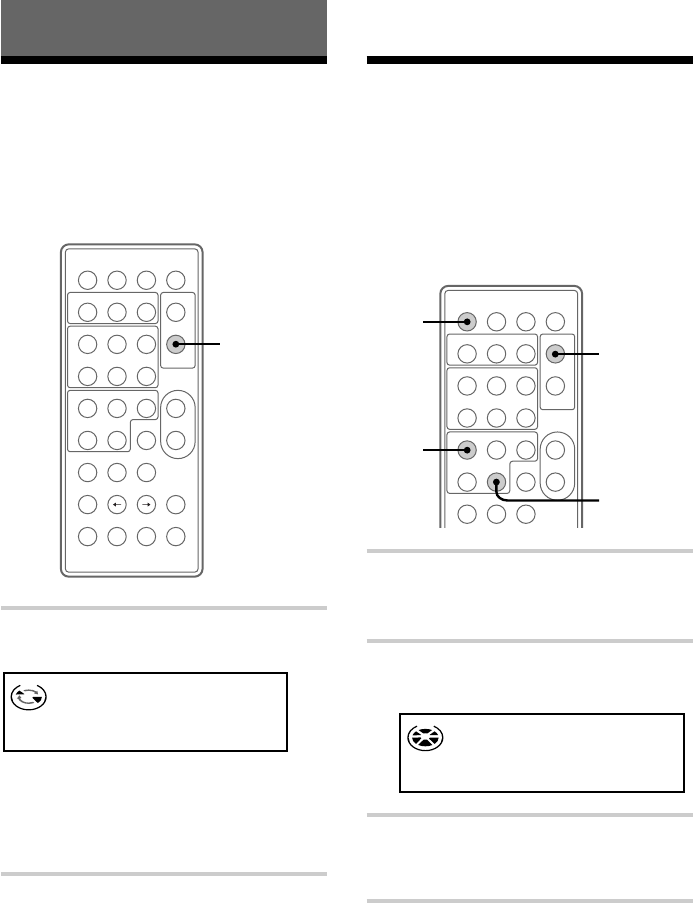
22
Playing the CD
tracks in random
order
–– Shuffle Play
The CD Player
Playing the CD
tracks repeatedly
–– Repeat Play
You can repeat a CD in normal play, Shuffle
Play and Program Play.
=+
(Pp
1 / u
–+
–+
–
+
=+
(Pp
REPEAT
Press REPEAT during play until
“REPEAT” or “REPEAT 1” appears.
REPEAT: For all the tracks on the current
CD.
REPEAT 1*: For a single track only.
* You cannot repeat only one track during Shuffle
Play and Program Play.
To cancel Repeat Play
Press REPEAT until “REPEAT” or
“REPEAT 1” disappears.
LEVEL SYNC
-
TRACK REPEAT
DBFB
CD
1DC235sm
You can play all the tracks on a CD in
random order.
=+
(Pp
1 / u
–+
–+
–
+
=+
(Pp
1
3
2
CD +
1 Press FUNCTION repeatedly until
“CD” appears then place a CD on
the disc tray.
2 Press PLAY MODE repeatedly until
“SHUFFLE” appears.
LEVEL SYNC
-
SHUFFLE
DBFB
CD
7DC 72m311s
3 Press CD (.
Shuffle Play starts. “J” appears, and all
the tracks play in random order.
To cancel Shuffle Play
Press PLAY MODE repeatedly until
“SHUFFLE” and “PGM” disappear.
Tips
• You can start Shuffle Play during normal play by
displaying “SHUFFLE.”
• To skip a track, press CD +.


















