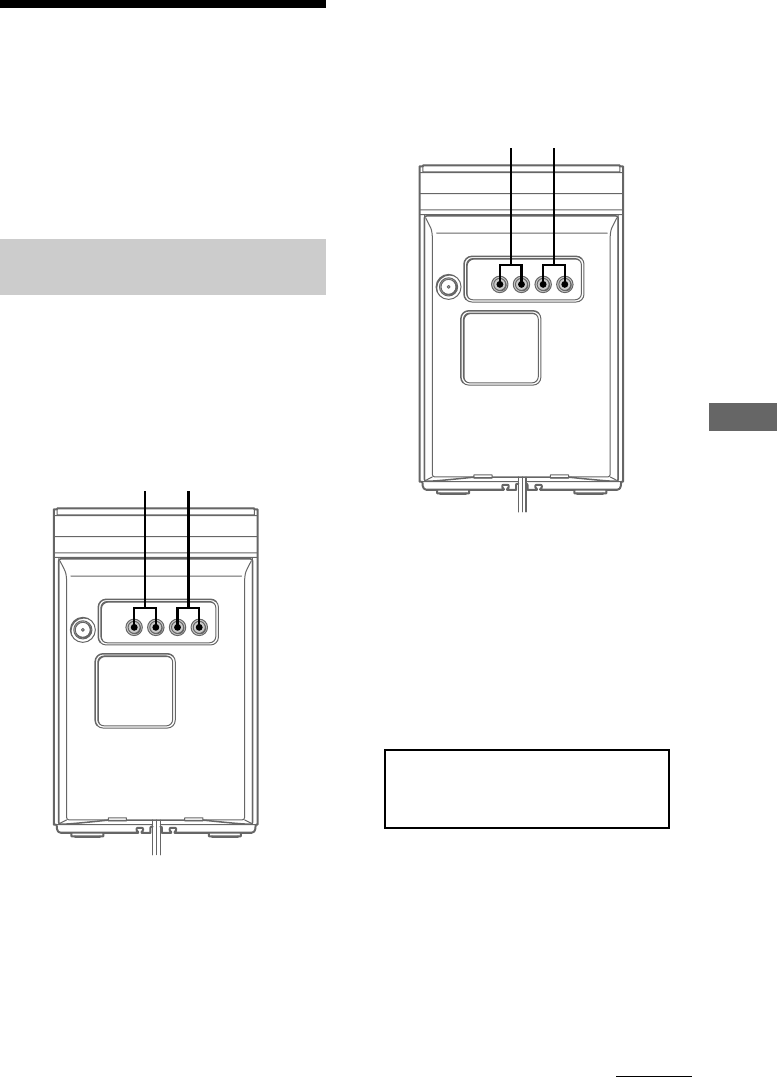
11
Getting Started
Connecting optional
A/V components and
outdoor antennas
To enhance your system, you can connect
optional components. Refer to the
instructions included with each component
for details.
Connecting audio
components
Connecting an MD deck for analog
recording
Be sure to match the color of the plugs and
the connectors. To listen to the sound from
the connected MD deck, press FUNCTION
repeatedly until “TAPE” appears.
To the audio input
of the MD deck
Connecting a tape deck
Be sure to match the color of the plugs and
the connectors. To listen to the sound from
the connected tape deck, press FUNCTION
repeatedly until “TAPE” appears.
To listen to analog components
If the sound from a connected component is
distorted, reduce the input level.
1 Press FUNCTION repeatedly until “TAPE”
appears.
2 Turn off the system by pressing 1/u.
3 While holding FUNCTION down, press
1/u again.
“Attenuate ON” appears and “ATT” lights
in the display.
LEVEL SYNC
-
ATT
DBFB
At nut ONeate
To reset to the original level, repeat steps 1, 2,
and 3.
To the audio output
of the MD deck
To the audio input
of the tape deck
To the audio output
of the tape deck
continued


















