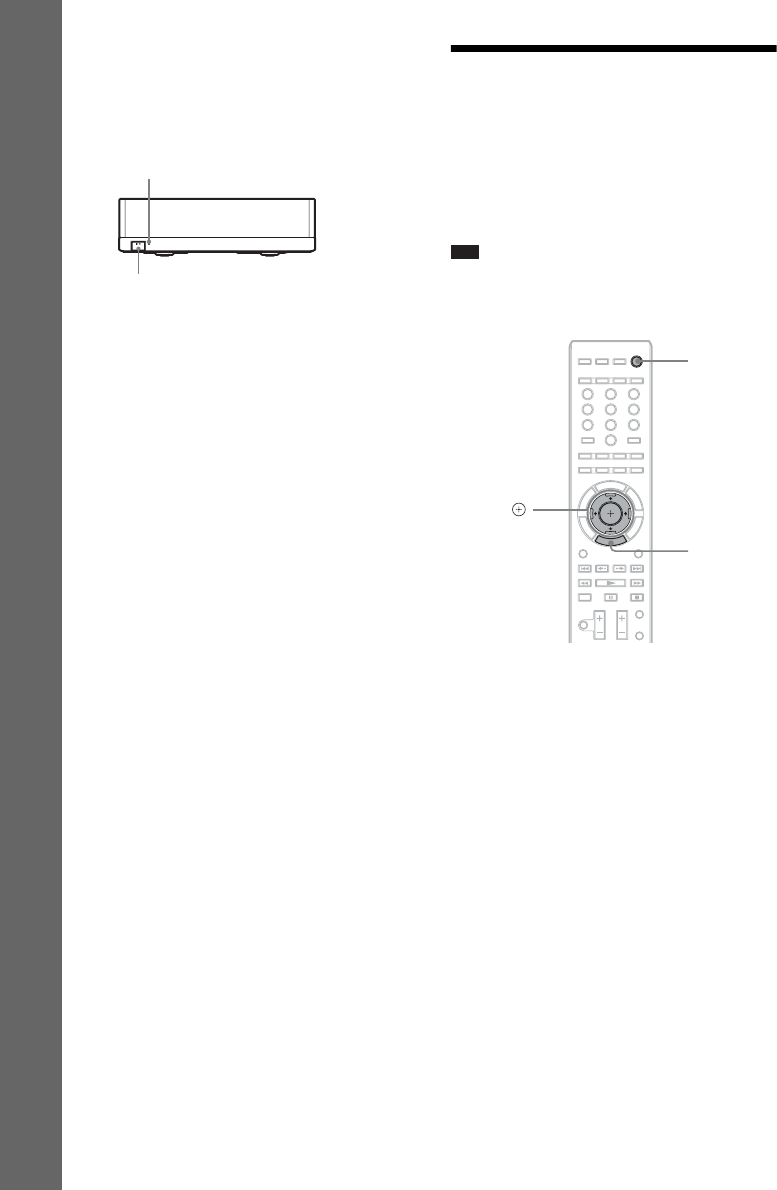
30
US
Getting Started
4 Press "/1 to turn the surround amplifier
on.
When wireless transmission is activated,
the S-AIR/STANDBY indicator turns
green.
If the S-AIR/STANDBY indicator does not
turn green, see “Surround amplifier”
(page 13).
For details of the S-AIR function, see
“Using an S-AIR Product” (page 46).
About the standby mode
The surround amplifier enters standby mode
automatically (the S-AIR/STANDBY indicator
turns red) when the main unit is in standby mode
or wireless transmission is deactivated.
The surround amplifier turns on automatically
(the S-AIR/STANDBY indicator turns green)
when the system is turned on and wireless
transmission is activated.
Step 5: Performing the
Easy Setup
Follow the Steps below to make the basic
adjustments for using the system.
Displayed items vary depending on the country
model.
Note
• To use the optional surround back speakers, set
[Surround Back] in [Speaker Settings] to [Yes]
(page 54).
1 Turn on the TV.
2 Connect the calibration mic to the
A.CAL MIC jack on the rear panel.
Set up the calibration mic at ear level using
a tripod, etc. (not supplied). The front of
each speaker should face the calibration
mic, and there should be no obstruction
between the speakers and the calibration
mic.
S-AIR/STANDBY
S-AIR/STANDBY indicator
"/1
321
654
987
0
C/X/x/c,
HOME
"/1


















