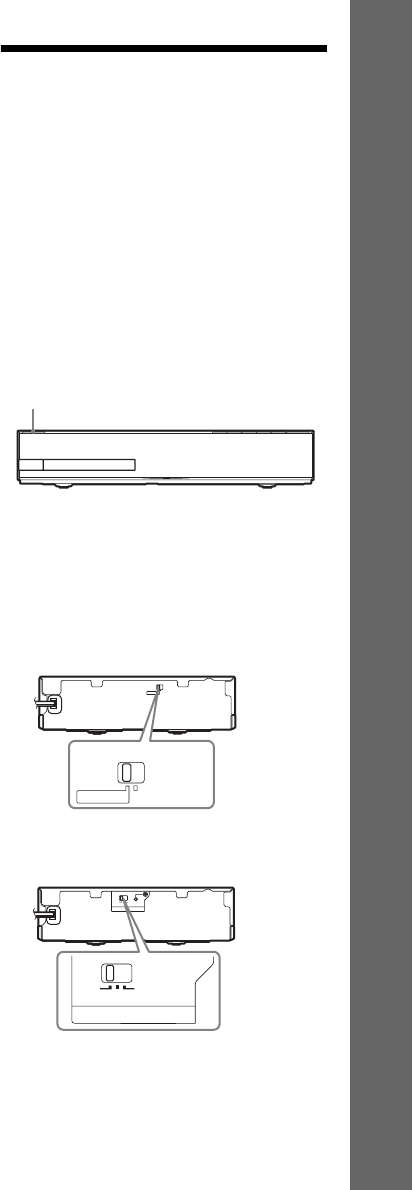
29
US
Getting Started
WEP
WEP applies security to communications to
prevent outsiders from intercepting
communications or intruding into your wireless
network. WEP is a legacy security technology
that enables older devices, which do not support
TKIP/AES, to be connected.
WPA-PSK (TKIP), WPA2-PSK (TKIP)
TKIP is a security technology developed to
correct for the deficiencies of WEP. TKIP
assures a higher security level than WEP.
WPA-PSK (AES), WPA2-PSK (AES)
AES is a security technology that uses an
advanced security method that is distinct from
WEP and TKIP.
AES assures a higher security level than WEP or
TKIP.
Step 4: Setting up the
S-AIR Wireless System
Before performing Step 4
Make sure all connections are secure, and then
connect the AC power cords (mains leads).
To use the S-AIR wireless system, you need to
set up the surround amplifier.
The unit transmits sound to the surround
amplifier that is connected to the surround
speakers. To activate wireless transmission,
perform the following Steps.
1 Press "/1 to turn the system on.
Make sure that “S-AIR” light up in the front
panel display. When “S-AIR” does not light
up, make sure that the wireless transceiver
is inserted into the unit correctly.
2 Set the SURROUND SELECTOR switch
of the surround amplifier to
SURROUND.
3 Set the S-AIR ID switch of the surround
amplifier to A.
"/1
SURROUND SELECTOR
SURROUND
SURROUND BACK
SURROUND SELECTOR
SURROUND
SURROUND BACK
PAI RI N G
ABC
S-AIR ID
ABC
S-AIR ID


















