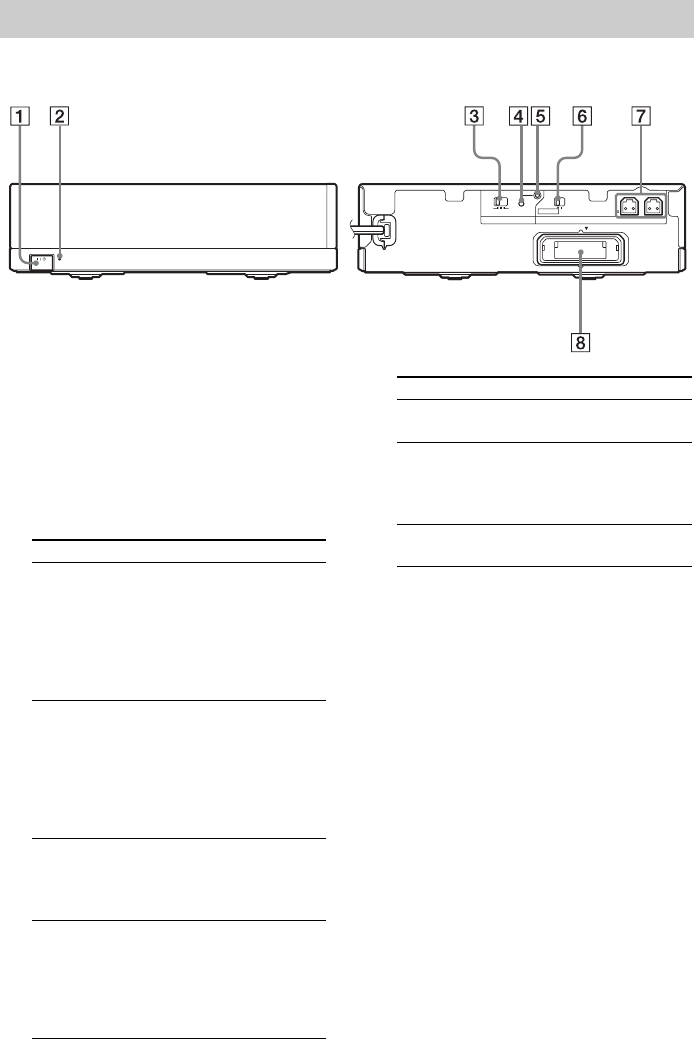
13
US
A "/1 (Power)
Turns the surround amplifier on/off.
B S-AIR/STANDBY indicator
You can check the status of wireless
transmission of surround speaker audio
signals between the main unit and surround
amplifier.
C S-AIR ID switch
Selects the S-AIR ID.
D PAIRING button
Starts pairing.
E PAIRING indicator
Indicates the pairing status.
F SURROUND SELECTOR switch
Selects the mode for the surround amplifier.
G SPEAKERS jacks
H Wireless transceiver (EZW-RT10) slot
Surround amplifier
L R
SURROUND SELECTOR
SURROUND
PAIRING
ABC
SURROUND BACK
EZW-RT10
S-AIR ID
SPEAKERS
S-AIR/STANDBY
3-16
IMPEDANCE USE
Front panel
Rear panel
Indicator Status
Turns green. Wireless transmission between
the main unit and the surround
amplifier is established
correctly and the main unit is
transmitting audio signals to
the surround speakers via the
surround amplifier.
Flashes green
quickly.
Wireless transmission between
the main unit and the surround
amplifier is established
correctly, but audio signals to
the surround speakers are not
being transmitted by the main
unit.
Flashes green
slowly.
Wireless transmission between
the main unit and the surround
amplifier is not set up
correctly.
Turns red. Wireless transmission between
the main unit and the surround
amplifier is not set up, or either
the surround amplifier or the
whole system is in standby
mode.
Turns off. The surround amplifier is
turned off.
Flashes orange. The wireless transceiver is not
inserted/not fully inserted/
inserted upside-down into the
wireless transceiver slot.
Flashes red. The surround amplifier’s
protection is active.
Indicator Status


















