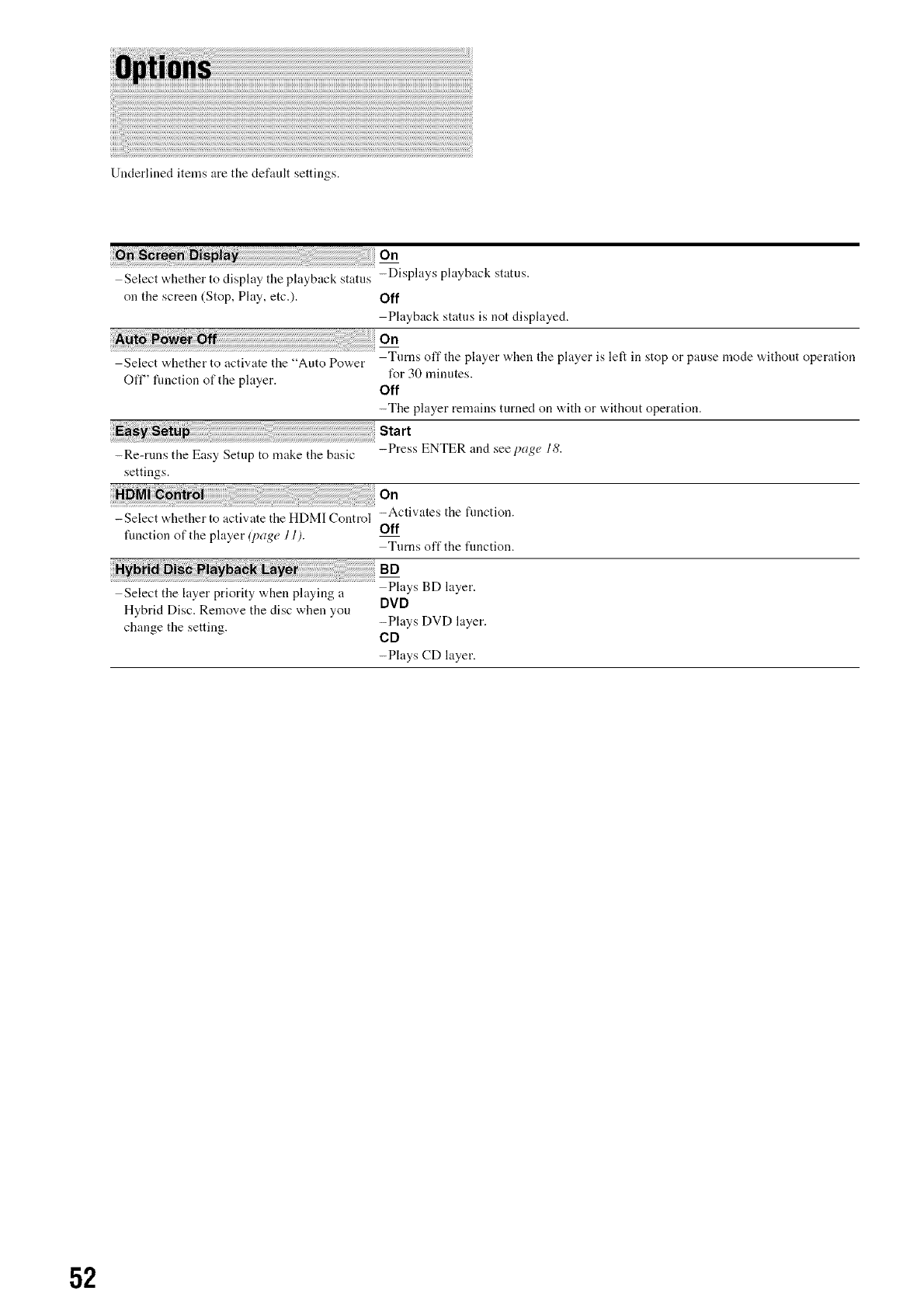
Underlined items are the default settings.
Select whether to display the playback status -Displays playback status.
on the screen (Stop, Play, etc.). Off
Playback status is not displayed.
Select whether to activate the "Auto Power Turns off the player when the player is left in stop or pause mode without operation
Oft" fimction of the player, tbr 30 minutes.
off
-The player remains turned on with or without operation.
Start
- Press ENTER and see pa%e I &
-Re-runs the Easy Setup to make the basic
settings.
On
-Select whether to activate the HDMI Control -Activates the function.
function of the player (page I I). Off
Turns off the flmction.
Select the layer priority when playing a
Hybrid Disc. Remove the disc when you
change the setting.
Plays BD layer.
DVD
-Plays DVD layer.
CD
-Plays CD layer.
52


















