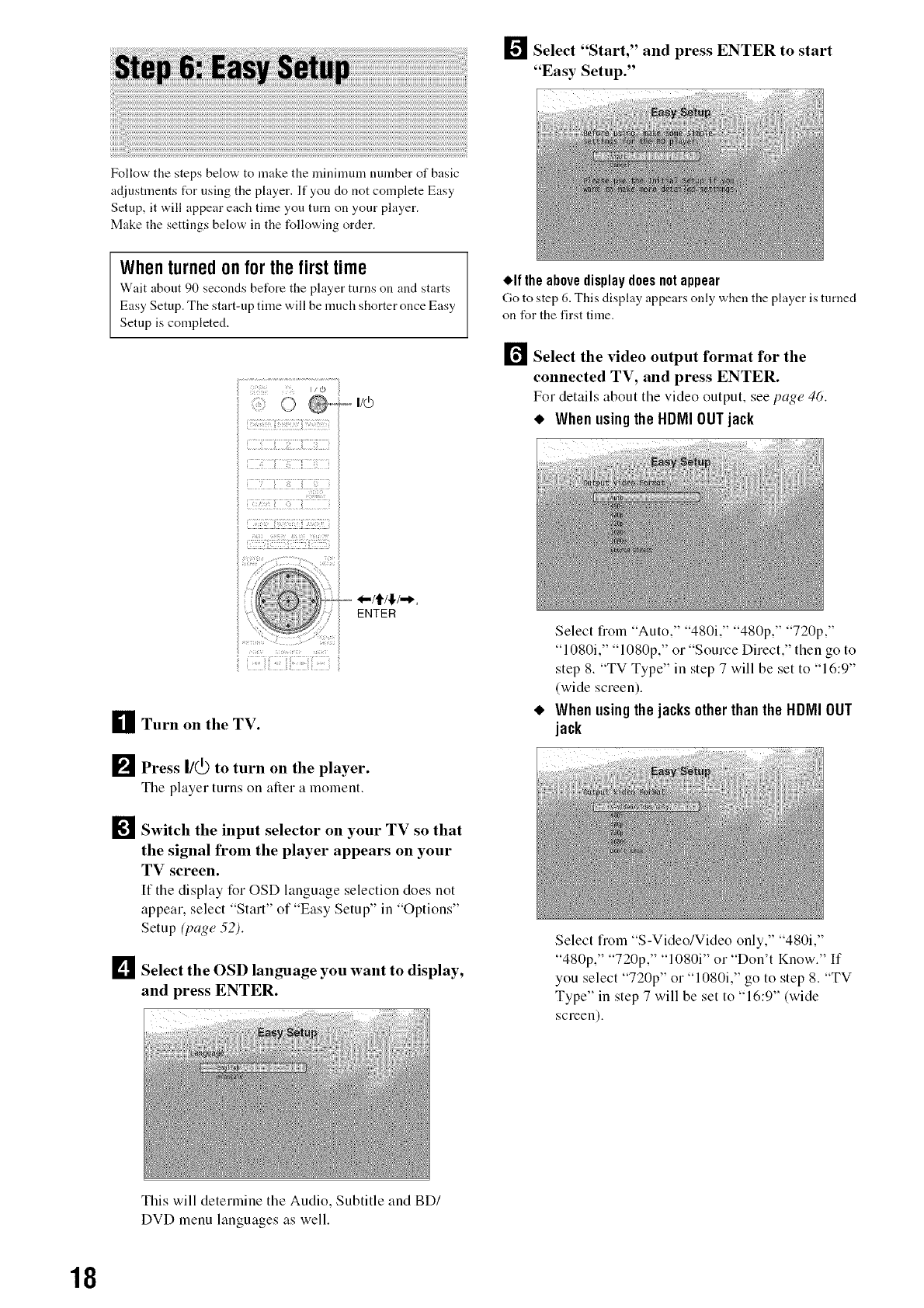
Follow the steps below to make the lninimmn number of basic
adjustments for using the player. If you do not complete Easy
Setup, it will appear each time you turn on your player.
Make the settings below in the following order.
Whenturnedonfor the firsttime
Wait about 90 seconds before tlle player turns on and starts
Easy Setup. The start-up time will be nmch shorter once Easy
Setup is completed.
0 @ .... vO
]] i
*-/t/!/-*,
ENTER
!
_! Turn on the TV.
E! Press I/@ to turn on the player.
Tile player turnson after a moment.
!_! Switch the input selector on your TV so that
the signal from the player appears on your
TV screen.
If the display for OSD language selection does not
appear, select "Start" of "Easy Setup" in "Options"
Setup (page 52).
_! Select the OSD language you want to display,
and press ENTER.
O Select "Start," and press ENTER to start
"Easy Setup."
OIf the above display does not appear
Go to step 6. This display appears only when the player is turned
on for the first time.
r_ Select the video output format for the
connected TV, and press ENTER.
For details about the video output, see t)a_,,e46.
• When usingthe HDMI OUTjack
Select fiom "Auto," "480i," "480p," "720p,"
"1080i," "1080p," or "Source Direct," then go to
step 8. "TV Type" in step 7 will be set to "16:9"
(wide screen).
When usingthe jacksother thanthe HDMI OUT
jack
Select fiom "S-Video/Video only," "480i,"
"480p," "720p," "1080i" or "Don't Know." If
you select "720p" or "1080i," go to step 8. "TV
Type" in step 7 will be set to "16:9" (wide
screen),
This will determine the Audio, Subtitle and BD/
DVD menu languages as well.
18


















