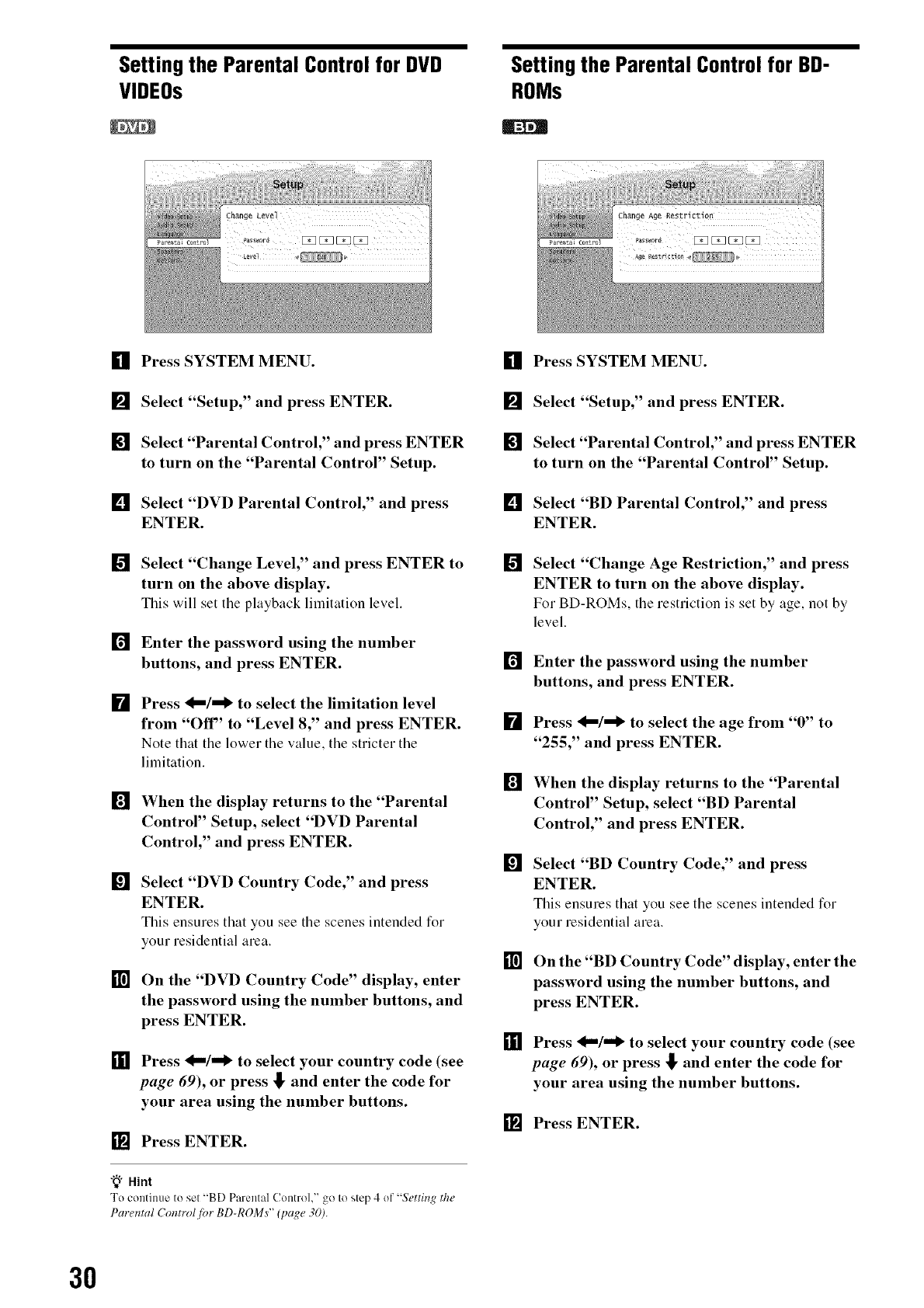
Setting the Parental Control for DVD
VIDEOs
Setting the Parental Control for BD-
ROMs
|
[] Press SYSTEM MENU.
[] Select "Setup," and press ENTER.
[] Select "Parental Control," and press ENTER
to turn on the "Parental Control" Setup.
[] Select "DVD Parental Control," and
press
ENTER.
[] Select "Change Level," and press ENTER to
turn on the above display.
This will set the playback limitation level.
[] Enter the password using the number
buttons, and press ENTER.
[] Press _/"_ to select the limitation level
from "Off" to "Level 8," and press ENTER.
Note that the lower the wdue, the stricter the
limitation.
[] When the display returns to the "Parental
Control" Setup, select "DVD Parental
Control," and press ENTER.
[]
Select "DVD Country Code," and press
ENTER.
This ensures that you see the scenes intended for
your residential area.
[] On the "DVD Country Code" display, enter
the password using the number buttons, and
press ENTER.
[] Press 4,-/,,,_ to select your country code (see
page 69), or press _, and enter the code for
your area using the number buttons.
[] Press ENTER.
"_°Hint
To continue to set "BD Parental Control," go to step 4 of "Setting thg,
Paremal Control,tbr BD-ROMs" (page 30).
[] Press SYSTEM MENU.
[] Select "Setup," and press ENTER.
[] Select "Parental Control," and press ENTER
to turn on the "Parental Control" Setup.
[] Select "BD Parental Control," and
press
ENTER.
[]
Select "Change Age Restriction," and press
ENTER to turn on the above display.
For BD-ROMs, the restriction is set by age, not by
level.
[] Enter the password using the number
buttons, and press ENTER.
[] Press _/"_ to select the age from "0" to
"255," and press ENTER.
[] When the display returns to the "Parental
Control" Setup, select "BD Parental
Control," and press ENTER.
[]
Select "BD Country Code," and press
ENTER.
This ensures that you see the scenes intended for
your residential area.
[] On the "BD Country Code" display, enter the
password using the number buttons, and
press ENTER.
[] Press _"/"_ to select your countlT¢ code (see
page 69), or press _, and enter the code for
your area using the number buttons.
[] Press ENTER.
3O


















