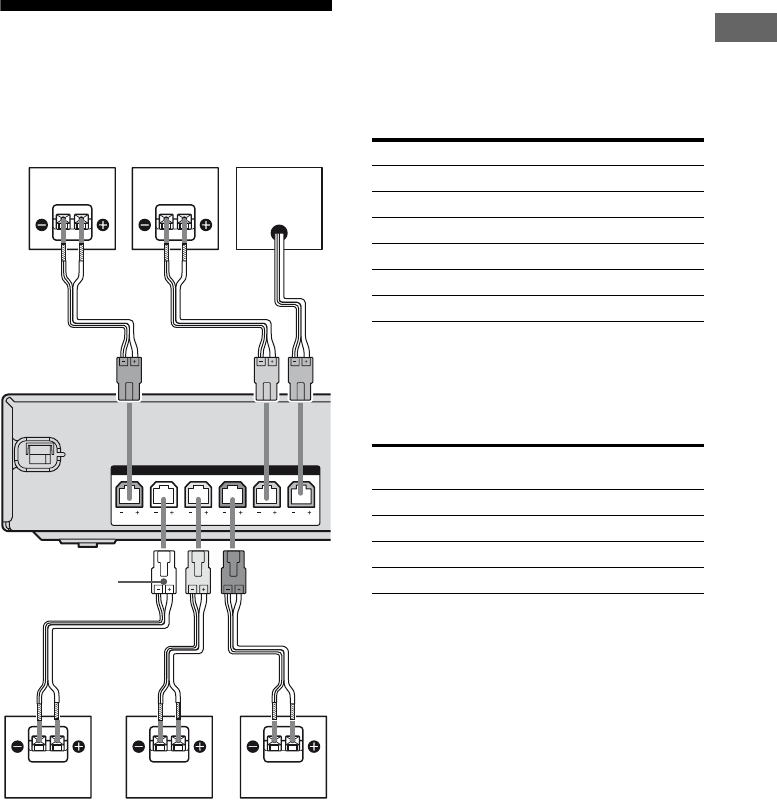
15
GB
Getting Started
2: Connecting the
speakers
Before connecting the cords, be sure to
disconnect the AC power cord.
AFront speaker (left)
BFront speaker (right)
CCenter speaker
DSurround speaker (left)
ESurround speaker (right)
FSubwoofer
Note on speaker cords
The connector of the speaker cords are the
same color as the speaker jack to be connected.
When connecting a speaker cord, be sure to
match the colored connector to the speaker
jack on the receiver:
To connect the speakers
correctly
Check the speaker type by referring to the
speaker label* at the rear panel of the speakers.
* The center speaker and subwoofer do not have the
character on the speaker label. For details on the
speaker type, see page 3.
SPEAKERS
CENTER
SUBWOOFER
FRONT R FRONT L SUR R SUR L
E
B
ASpeaker cord (supplied)
A
A
Connector
CF
D
A
A
Connector Speaker jack
Red FRONT R
White FRONT L
Grey SUR R
Blue SUR L
Green CENTER
Purple SUBWOOFER
Character on
speaker label
Speaker type
L Front left
R Front right
SL Surround left
SR Surround right


















