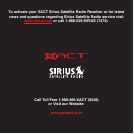60
To activate the Factory Default feature, do the following:
1. Use the CHANNEL UP and CHANNEL DOWN buttons to highlight "Factory Default" and press the
Select button.
2. Use the CHANNEL UP and CHANNEL DOWN buttons to select "Yes" to restore all settings to the
settings from the factory, or select "No" to leave them and return to the Menu Options screen.
3. If "Yes" is chosen, a confirmation screen is displayed. Use the CHANNEL UP and CHANNEL DOWN
buttons to select "Yes" to restore all settings to their original state, or select "No" to leave them and return to
the Menu Options menu.
4. If Yes is chosen, the Receiver will revert to the original factory settings.
5. When the Factory Default is complete, the Receiver will tune to Channel 184 the SIRIUS preview channel
and display, "Call 1-888-539-SIRIUS to Subscribe". The Receiver is still subscribed to the SIRIUS service.