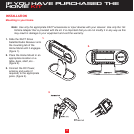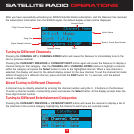18
2. Use the CHANNEL UP and CHANNEL DOWN buttons to move up or down through your channel presets.
You will immediately tune to each preset channel. Channel presets are grouped and displayed by bank and
preset number, empty presets are not displayed. i.e., A-1, A-2...B-1, B-5, etc.
3. To view the channel presets in the channel list mode, where you can view 5 presets at once, press and hold
the DISP button for 1½ seconds until the channel list mode is displayed.
Momentarily pressing and releasing the DISP button while in the channel list mode will cause the Receiver to
display the current list of Artist Names.
The next momentary press of the DISP button will cause the Receiver to display the current list of Song Titles.
Note: If you are viewing a sports category channel list (NFL®, NBA®, NHL®, or COLLEGE), pressing the
DISP button will instead toggle between the team names and the current score of any live
play-by-play game.